filmov
tv
Beginners Tutorial Kahoot 2023- Free Version
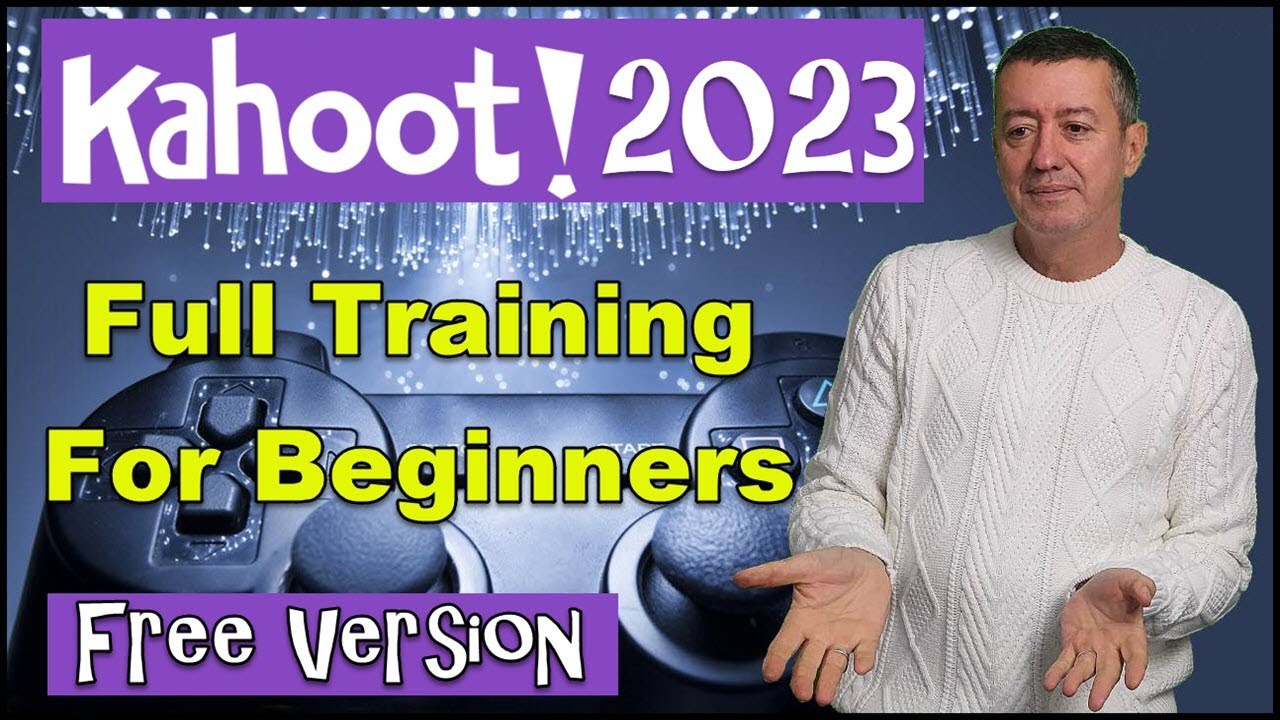
Показать описание
Kickstart your game-based learning journey with this beginner's tutorial on Kahoot 2023, featuring tips for using the free version effectively!
Sign up to my newsletter and get updated with all the latest videos
Links:
This is a complete beginners guide to using Kahoot 2023 free version
00:00 Kahoot 2023 - Introduction
01:22 Create a free account
02:41 A demo of how Kahoo works
06:22 Exit demo and start training
06:55 Create a Kahoot
12:59 Preview our Kahoot
16:13 Play a Kahoot
20:29 Additional features- use other teacher's games - set Kahoot for homework
22:05 Setting a Kahoot as a homework
25:35 Thanks for watching
For those of you who haven't heard of Kahoot, it's a tool that lets you make and play games in the classroom. There are many different ways to use it, but here are some of my favorite tricks:
Add questions and answers to your Kahoot, 2023 use images and videos as part of the question or answer, customize the look and feel of each individual question in your Kahoot. Note you can only upload a limited number of images so you will need to use your own images. Kahoot 2023 free version only offers 2 types of questions. Remember this is a begnners tutorial, so I take you through this slowly step by step.
Once you're done editing your Kahoot, choose whether it's for live play or homework mode. If you play it live, remember to share your screen so the students can see the questions on Kahoot 2023. This is the free version but you can also use it for homework. For homework you will need to generate a link and a PIN. I show you everything in the video
If it's for live play, click the "PLAY" button to generate the PIN to join your game - share with students or friends to join. In the live version, you have the option of how to control the way the Kahoot plays. I normally like to make it teacher controlled.
If it's for homework mode, assign it through your class roster (manually or through Google Classroom). You can also just share the link with the students but remember you must also give them the PIN. In this Kahoot 2023 video, you will see that I show you exactaly how the homework option functions. This beginners guide to Kahoot 2023 is step by step.
#kahootbasic #kahoot2023 #kahoot
Sign up to my newsletter and get updated with all the latest videos
Links:
This is a complete beginners guide to using Kahoot 2023 free version
00:00 Kahoot 2023 - Introduction
01:22 Create a free account
02:41 A demo of how Kahoo works
06:22 Exit demo and start training
06:55 Create a Kahoot
12:59 Preview our Kahoot
16:13 Play a Kahoot
20:29 Additional features- use other teacher's games - set Kahoot for homework
22:05 Setting a Kahoot as a homework
25:35 Thanks for watching
For those of you who haven't heard of Kahoot, it's a tool that lets you make and play games in the classroom. There are many different ways to use it, but here are some of my favorite tricks:
Add questions and answers to your Kahoot, 2023 use images and videos as part of the question or answer, customize the look and feel of each individual question in your Kahoot. Note you can only upload a limited number of images so you will need to use your own images. Kahoot 2023 free version only offers 2 types of questions. Remember this is a begnners tutorial, so I take you through this slowly step by step.
Once you're done editing your Kahoot, choose whether it's for live play or homework mode. If you play it live, remember to share your screen so the students can see the questions on Kahoot 2023. This is the free version but you can also use it for homework. For homework you will need to generate a link and a PIN. I show you everything in the video
If it's for live play, click the "PLAY" button to generate the PIN to join your game - share with students or friends to join. In the live version, you have the option of how to control the way the Kahoot plays. I normally like to make it teacher controlled.
If it's for homework mode, assign it through your class roster (manually or through Google Classroom). You can also just share the link with the students but remember you must also give them the PIN. In this Kahoot 2023 video, you will see that I show you exactaly how the homework option functions. This beginners guide to Kahoot 2023 is step by step.
#kahootbasic #kahoot2023 #kahoot
Комментарии
 0:25:50
0:25:50
 0:03:39
0:03:39
 0:08:11
0:08:11
 0:06:54
0:06:54
 0:02:27
0:02:27
 0:23:40
0:23:40
 0:28:11
0:28:11
 0:11:34
0:11:34
 0:21:31
0:21:31
 0:01:24
0:01:24
 0:08:48
0:08:48
 0:05:12
0:05:12
 0:04:16
0:04:16
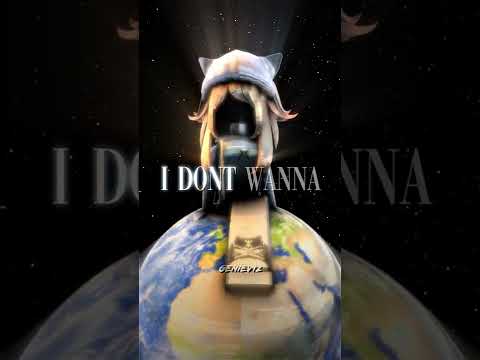 0:00:13
0:00:13
 0:00:10
0:00:10
 0:00:15
0:00:15
 0:53:41
0:53:41
 0:00:28
0:00:28
 0:00:26
0:00:26
 0:00:23
0:00:23
 1:13:33
1:13:33
 0:00:12
0:00:12
 0:00:30
0:00:30
 0:00:27
0:00:27