filmov
tv
Selenium WebDriver with Java Tutorial 26 | Keyboard Events | Actions Class | Automate Login Feature

Показать описание
#seleniumtraining #seleniumtraining #seleniumtutorial #seleniumwebdriver #seleniumwebdrivertutorial #automation #automationtesting #actions #gesture #gestures #keyboard #events #actions #class #login
Selenium WebDriver tutorial 26 | Keyboard Events | Actions Class | Real time Example
=============================================================
What is Actions Class
==================
The user-facing API for emulating complex user gestures. Use this class rather than using the Keyboard or Mouse directly.
Implements the builder pattern: Builds a CompositeAction containing all actions specified by the method calls.
Call perform() at the end of the method chain to actually perform the actions.
Actions API
A low-level interface for providing virtualized device input actions to the web browser.
In addition to the high-level element interactions, the Actions API provides granular control over exactly what designated input devices can do. Selenium provides an interface for 3 kinds of input sources: a key input for keyboard devices, a pointer input for a mouse, pen or touch devices, and wheel inputs for scroll wheel devices (introduced in Selenium 4.2). Selenium allows you to construct individual action commands assigned to specific inputs and chain them together and call the associated perform method to execute them all at once
Steps
===========
Step 1: Navigate to a page Orange HRM Login Page
Step 2: Identify the elements
Step 3: Save in the WebElement
Step 4: Use Actions Class
Step 5: Use send keys and Keys.Tab and Keys.Enter to drag and drop the element
Example Keyboard Events Code using Selenium WebDriver Actions Class
========================================
WebDriver driver = new ChromeDriver();
Actions act = new Actions(driver);
What is covered in the Tutorial:
- How to Handle keyboard events or actions using selenium Actions Class
- Selenium tutorial to Handle keyboard events or actions
- Learn to automate keyboard events or actions using selenium
- How to automate keyboard events or actions
- selenium WebDriver tutorial to automate keyboard events or actions
- How to automate keyboard events or actions using selenium WebDriver with java.
- How to Handle keyboard events or actions using selenium WebDriver with java.
- Selenium WebDriver training to automate keyboard events or actions
- Selenium WebDriver beginner tutorial to automate keyboard events or actions
- Selenium WebDriver Beginner level tutorial to automate keyboard events or actions
- Selenium WebDriver step by step tutorial to automate keyboard events or actions
Subscribe our channel for latest videos
===========================
#selenium #tutorials #free #2022 #training
Watch more free Selenium Tutorials
#JMeter #performance #testing #tutorials #free #2022 #training
Step by step free JMeter performance tutorials
#postman #API #testing #tutorial #manual #automation #free #2022 #training
Step by step free postman API manual and Automation Testing tutorials
#java #programming #tutorials #free #2022 #training
Step by step free Java programming tutorials
#agile #Youtube #series #free #2022 #training
Learn about agile from free YouTube series
#learn #software #testing #innovative #animated #videos #free #2022
Learn software testing free from innovative animated videos
Selenium is an umbrella project for a range of tools and libraries that enable and support the automation of web browsers.
It provides extensions to emulate user interaction with browsers, a distribution server for scaling browser allocation, and the infrastructure for implementations of the W3C WebDriver specification that lets you write interchangeable code for all major web browsers.
Selenium WebDriver tutorial 26 | Keyboard Events | Actions Class | Real time Example
=============================================================
What is Actions Class
==================
The user-facing API for emulating complex user gestures. Use this class rather than using the Keyboard or Mouse directly.
Implements the builder pattern: Builds a CompositeAction containing all actions specified by the method calls.
Call perform() at the end of the method chain to actually perform the actions.
Actions API
A low-level interface for providing virtualized device input actions to the web browser.
In addition to the high-level element interactions, the Actions API provides granular control over exactly what designated input devices can do. Selenium provides an interface for 3 kinds of input sources: a key input for keyboard devices, a pointer input for a mouse, pen or touch devices, and wheel inputs for scroll wheel devices (introduced in Selenium 4.2). Selenium allows you to construct individual action commands assigned to specific inputs and chain them together and call the associated perform method to execute them all at once
Steps
===========
Step 1: Navigate to a page Orange HRM Login Page
Step 2: Identify the elements
Step 3: Save in the WebElement
Step 4: Use Actions Class
Step 5: Use send keys and Keys.Tab and Keys.Enter to drag and drop the element
Example Keyboard Events Code using Selenium WebDriver Actions Class
========================================
WebDriver driver = new ChromeDriver();
Actions act = new Actions(driver);
What is covered in the Tutorial:
- How to Handle keyboard events or actions using selenium Actions Class
- Selenium tutorial to Handle keyboard events or actions
- Learn to automate keyboard events or actions using selenium
- How to automate keyboard events or actions
- selenium WebDriver tutorial to automate keyboard events or actions
- How to automate keyboard events or actions using selenium WebDriver with java.
- How to Handle keyboard events or actions using selenium WebDriver with java.
- Selenium WebDriver training to automate keyboard events or actions
- Selenium WebDriver beginner tutorial to automate keyboard events or actions
- Selenium WebDriver Beginner level tutorial to automate keyboard events or actions
- Selenium WebDriver step by step tutorial to automate keyboard events or actions
Subscribe our channel for latest videos
===========================
#selenium #tutorials #free #2022 #training
Watch more free Selenium Tutorials
#JMeter #performance #testing #tutorials #free #2022 #training
Step by step free JMeter performance tutorials
#postman #API #testing #tutorial #manual #automation #free #2022 #training
Step by step free postman API manual and Automation Testing tutorials
#java #programming #tutorials #free #2022 #training
Step by step free Java programming tutorials
#agile #Youtube #series #free #2022 #training
Learn about agile from free YouTube series
#learn #software #testing #innovative #animated #videos #free #2022
Learn software testing free from innovative animated videos
Selenium is an umbrella project for a range of tools and libraries that enable and support the automation of web browsers.
It provides extensions to emulate user interaction with browsers, a distribution server for scaling browser allocation, and the infrastructure for implementations of the W3C WebDriver specification that lets you write interchangeable code for all major web browsers.
Комментарии
 7:38:20
7:38:20
 4:53:51
4:53:51
 0:02:49
0:02:49
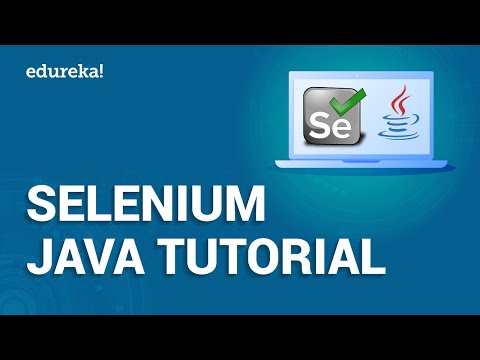 0:49:24
0:49:24
 0:41:31
0:41:31
 0:06:45
0:06:45
 5:48:42
5:48:42
 3:00:40
3:00:40
 0:46:24
0:46:24
 1:11:16
1:11:16
 11:37:39
11:37:39
 0:13:30
0:13:30
 0:09:57
0:09:57
 1:07:01
1:07:01
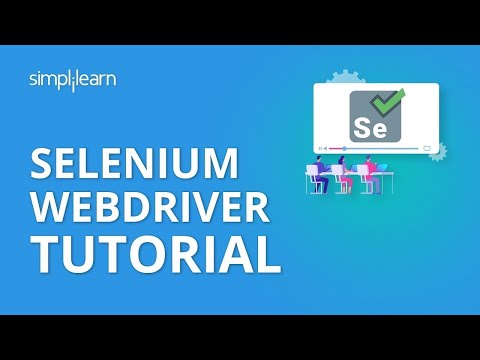 0:49:38
0:49:38
 1:37:49
1:37:49
 0:01:48
0:01:48
 0:19:36
0:19:36
 2:27:58
2:27:58
 1:04:38
1:04:38
 6:15:49
6:15:49
 0:36:55
0:36:55
 0:10:40
0:10:40
 10:11:34
10:11:34