filmov
tv
JAVA : What are the different ways to compare strings in Java?

Показать описание
JAVA : What are the different ways to compare strings in Java?
SDET Automation Testing Interview Questions & Answers
We will be covering a wide range of topics including QA manual testing, automation testing, Selenium, Java, Jenkins, Cucumber, Maven, and various testing frameworks.
JAVA : What are the different ways to compare strings in Java?
In Java, you can compare strings using various methods and techniques. Here are the different ways to compare strings in Java:
1. Using the `equals()` method: The `equals()` method compares the content of two strings to determine if they are equal. It returns a boolean value (`true` if the strings are equal, `false` otherwise).
For example:
String str1 = "Hello";
String str2 = "World";
2. Using the `equalsIgnoreCase()` method: The `equalsIgnoreCase()` method compares two strings while ignoring their case. It returns a
boolean value indicating if the strings are equal, regardless of their case.
For example:
String str1 = "hello";
String str2 = "Hello";
3. Using the comparison operators (`==`, `!=`): The `==` operator can be used to compare string references. It checks if two string references point to the same object in memory. However, this does not compare the content of the strings. For content comparison, you should use the `equals()` method instead.
For example:
String str1 = "Hello";
String str2 = "Hello";
boolean isSameReference = (str1 == str2);
4. Using the `compareTo()` method: The `compareTo()` method compares two strings lexicographically. It returns an integer value indicating the difference between the strings based on the Unicode values of their characters. It returns a negative value if the calling string is less than the parameter string, a positive value if it is greater, and zero if they are equal.
For example:
String str1 = "Apple";
String str2 = "Banana";
5. Using the `compareToIgnoreCase()` method: Similar to `compareTo()`, the `compareToIgnoreCase()` method compares two strings lexicographically while ignoring their case. It returns an integer value indicating the difference between the strings, regardless of their case.
For example:
String str1 = "apple";
String str2 = "Banana";
It's important to note that when comparing strings, it is generally recommended to use the `equals()` or `equalsIgnoreCase()` methods to compare their content instead of using the `==` operator, which compares the references.
SDET Automation Testing Interview Questions & Answers
We will be covering a wide range of topics including QA manual testing, automation testing, Selenium, Java, Jenkins, Cucumber, Maven, and various testing frameworks.
JAVA : What are the different ways to compare strings in Java?
In Java, you can compare strings using various methods and techniques. Here are the different ways to compare strings in Java:
1. Using the `equals()` method: The `equals()` method compares the content of two strings to determine if they are equal. It returns a boolean value (`true` if the strings are equal, `false` otherwise).
For example:
String str1 = "Hello";
String str2 = "World";
2. Using the `equalsIgnoreCase()` method: The `equalsIgnoreCase()` method compares two strings while ignoring their case. It returns a
boolean value indicating if the strings are equal, regardless of their case.
For example:
String str1 = "hello";
String str2 = "Hello";
3. Using the comparison operators (`==`, `!=`): The `==` operator can be used to compare string references. It checks if two string references point to the same object in memory. However, this does not compare the content of the strings. For content comparison, you should use the `equals()` method instead.
For example:
String str1 = "Hello";
String str2 = "Hello";
boolean isSameReference = (str1 == str2);
4. Using the `compareTo()` method: The `compareTo()` method compares two strings lexicographically. It returns an integer value indicating the difference between the strings based on the Unicode values of their characters. It returns a negative value if the calling string is less than the parameter string, a positive value if it is greater, and zero if they are equal.
For example:
String str1 = "Apple";
String str2 = "Banana";
5. Using the `compareToIgnoreCase()` method: Similar to `compareTo()`, the `compareToIgnoreCase()` method compares two strings lexicographically while ignoring their case. It returns an integer value indicating the difference between the strings, regardless of their case.
For example:
String str1 = "apple";
String str2 = "Banana";
It's important to note that when comparing strings, it is generally recommended to use the `equals()` or `equalsIgnoreCase()` methods to compare their content instead of using the `==` operator, which compares the references.
Комментарии
 0:05:12
0:05:12
 0:02:25
0:02:25
 0:06:02
0:06:02
 0:00:47
0:00:47
 0:14:00
0:14:00
 0:02:22
0:02:22
 2:30:48
2:30:48
 0:00:46
0:00:46
 0:00:25
0:00:25
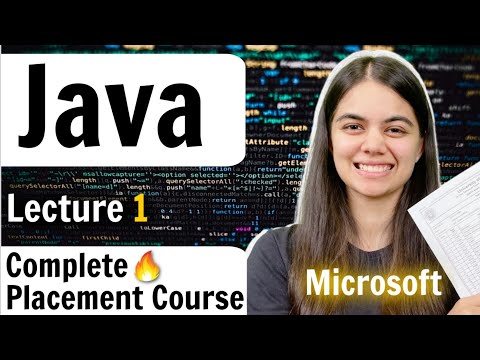 0:18:46
0:18:46
 0:00:59
0:00:59
 0:08:16
0:08:16
 0:00:45
0:00:45
 0:01:00
0:01:00
 0:10:39
0:10:39
 0:07:00
0:07:00
 0:00:50
0:00:50
 0:14:54
0:14:54
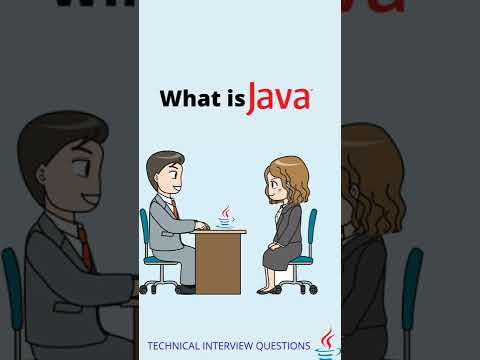 0:01:00
0:01:00
 0:11:36
0:11:36
 0:01:00
0:01:00
 0:03:32
0:03:32
 0:00:35
0:00:35
 0:09:16
0:09:16