filmov
tv
Set Up a Multi-Vendor Store Using Dokan on WordPress - Unleash Your E-commerce Potential

Показать описание
Learn how to set up a multi-vendor store on your WordPress site using Dokan. This guide will walk you through all the necessary steps to get your own e-commerce platform up and running, just like Amazon and eBay. We'll discuss everything from installing and activating the Dokan plugin to setting up vendor stores, setting commission rates, and managing withdrawals. Discover how you can earn a commission from every sale on your platform without managing stock or products!
▬▬▬▬▬▬▬▬▬▬▬▬▬▬▬▬▬▬▬▬▬▬▬▬▬▬▬
▬▬▬▬▬▬▬▬▬▬▬▬▬▬▬▬▬▬▬▬▬▬▬▬▬▬▬
Timeline:
00.40 - Introduction to Dokan and its functionalities.
00:52 - Beginning the setup process of Dokan on a WordPress site.
01:47 - Configuring the first setup, setting up the vendor store, shipping and tax fee recipients.
02:59- A tour of the Dokan dashboard and an overview of various settings.
03:54 - Exploring the settings menu in Doken and how to utilize the search bar.
05:03 - Delving into more settings including the vendor capabilities and withdrawal options.
06:01 - Showing the vendor dashboard where vendors can manage their products, orders, and more.
07:06 - Introduction to the vendor dashboard's coupon creation system and report section.
08:08 - Navigating through various tools and settings available to the vendors.
09:01- Exploring more functionalities in the admin panel, including withdrawals, vendor statuses, and announcements.
10:04 - An overview of Dokan modules and how to enable or disable them.
10:57 - Final thoughts on Dokan, its modules and helpful resources
Комментарии
 2:06:42
2:06:42
 0:34:17
0:34:17
 0:03:39
0:03:39
 0:27:59
0:27:59
 0:14:47
0:14:47
 0:14:59
0:14:59
 0:04:43
0:04:43
 0:24:41
0:24:41
 0:04:26
0:04:26
 0:22:18
0:22:18
 0:03:06
0:03:06
 0:20:36
0:20:36
 0:10:10
0:10:10
 0:10:02
0:10:02
 0:00:59
0:00:59
 0:08:12
0:08:12
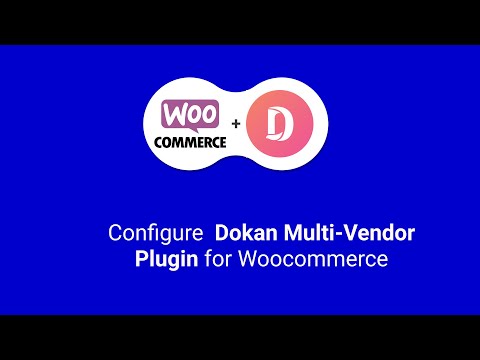 0:14:38
0:14:38
 0:18:49
0:18:49
 0:02:15
0:02:15
 0:09:25
0:09:25
 0:02:10
0:02:10
 0:04:31
0:04:31
 0:02:24
0:02:24
 0:13:04
0:13:04