filmov
tv
04 Initial Setup Wizard - FreePBX 101 v15
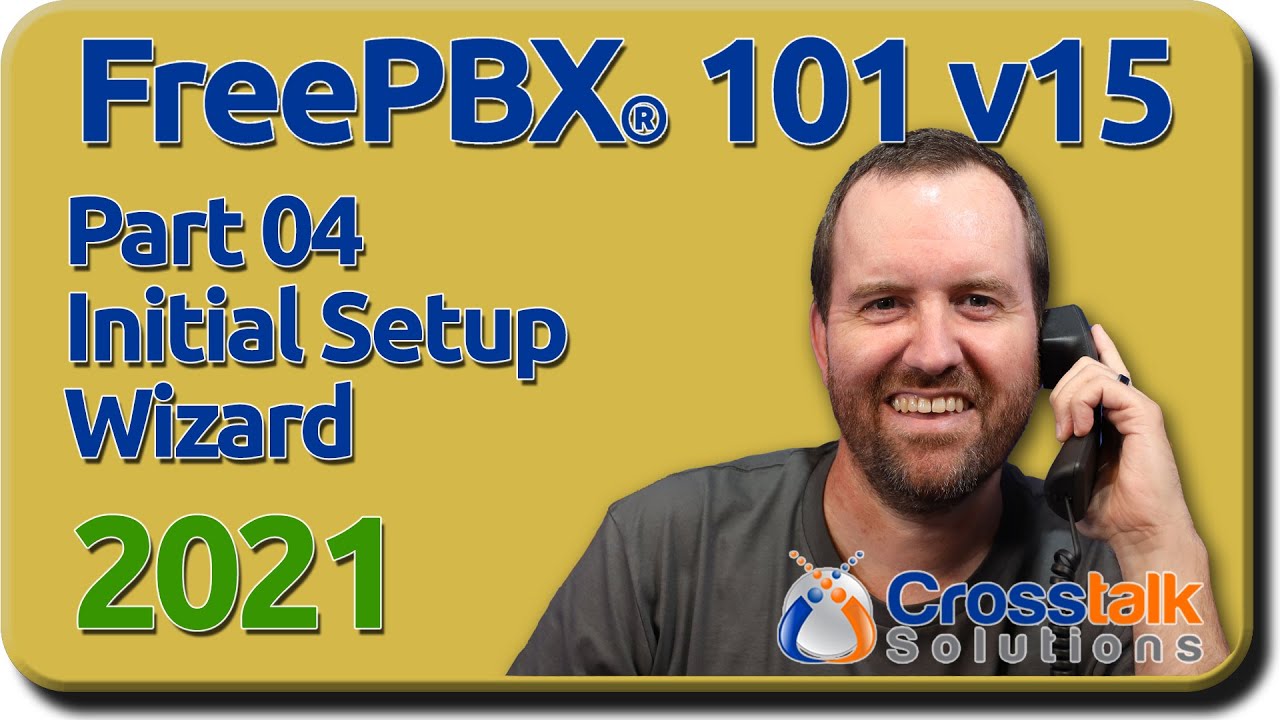
Показать описание
New for 2021! FreePBX 101 v15 is a comprehensive tutorial series that covers everything you need to know to plan for, install, and configure the open source FreePBX phone system from Sangoma.
In this video, we will go through the FreePBX Initial Setup Wizard.
Timecodes:
00:00 Intro
00:45 Initial Setup Wizard
04:50 Logging into FreePBX for the first time!
05:49 FreePBX activation
08:27 Initial firewall configuration
----------------------------
Follow me on Twitter: @crosstalksol
Connect with Chris:
Twitter: @CrosstalkSol
In this video, we will go through the FreePBX Initial Setup Wizard.
Timecodes:
00:00 Intro
00:45 Initial Setup Wizard
04:50 Logging into FreePBX for the first time!
05:49 FreePBX activation
08:27 Initial firewall configuration
----------------------------
Follow me on Twitter: @crosstalksol
Connect with Chris:
Twitter: @CrosstalkSol
Комментарии