filmov
tv
How to Create a vCard in Outlook
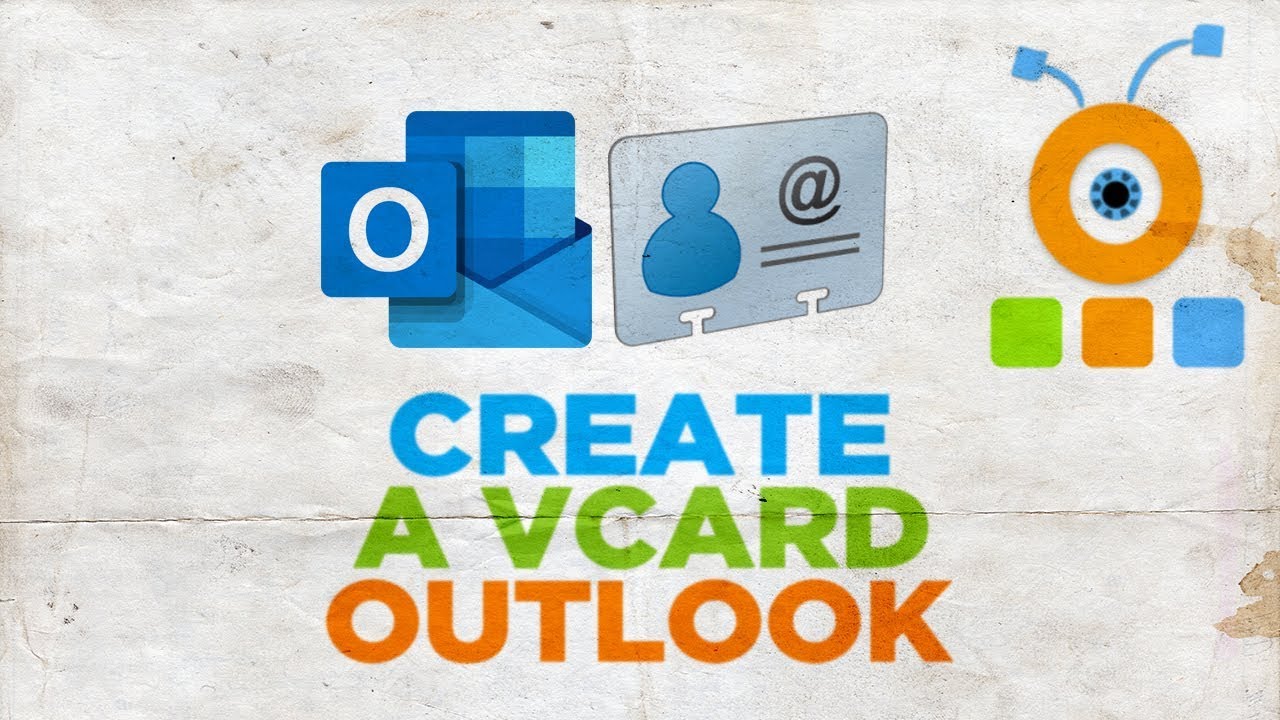
Показать описание
In today's lesson, we will teach you how to create a vcard in Outlook.
Open Outlook app. Click on the people icon at the left bottom corner of the window. Select the contact you need. Click on 'File' at the top left corner. Select 'Save As'. Set the path and click 'Save'. That’s it!
Open Outlook app. Click on the people icon at the left bottom corner of the window. Select the contact you need. Click on 'File' at the top left corner. Select 'Save As'. Set the path and click 'Save'. That’s it!
Комментарии