filmov
tv
Power Query for Power BI Report Builder (Paginated Reports)

Показать описание
In this video the instructor guides viewers on how to incorporate Power Query into their Paginated Reports. The video covers the basics of Power Query, including how to transform data with various transformations, combining multiple data sources, and filtering data. The instructor also demonstrates how to use Power Query to connect to Fabric and OneDrive to import data into your report.
-- - - - - - - - - - - - - - - - - - - - - - - - - - - - - - - - - - - - - - - - - - - - - -- - - - - - - - - - - - - - - - - - - - - - - -
Next step on your journey:
Let's connect:
Pragmatic Works
7175 Hwy 17, Suite 2 Fleming Island, FL 32003
Phone: (904) 638-5743
#PragmaticWorks #powerbi #powerquery
00:00 Intro
05:48 Importing Data from CSV and Lakehouse
19:38 Creating a Unified Dataset
30:09 Conclusion
-- - - - - - - - - - - - - - - - - - - - - - - - - - - - - - - - - - - - - - - - - - - - - -- - - - - - - - - - - - - - - - - - - - - - - -
Next step on your journey:
Let's connect:
Pragmatic Works
7175 Hwy 17, Suite 2 Fleming Island, FL 32003
Phone: (904) 638-5743
#PragmaticWorks #powerbi #powerquery
00:00 Intro
05:48 Importing Data from CSV and Lakehouse
19:38 Creating a Unified Dataset
30:09 Conclusion
How to use Power Query in Power BI | Microsoft Power BI for Beginners
Learn Power Query & Automate Boring Data Tasks in 15 Minutes!
How to use Microsoft Power Query
Getting Started with Power Query in Power BI Desktop
Microsoft Power BI | Difference between Power Query and Power Pivot | Tutorialspoint
Power Query Basics of M Scripting in Power BI and Fabric
Power Query Tutorial for Power BI Desktop (Get Data & Transform): Complete Step-by-Step Tutorial
Ultimate Power Bi Data Transformation/Cleansing Guide (Power Query)🔧📊
Cyclistic Bikeshare : Power BI KPIs (vid 03)
Power Query - Beginner to PRO Masterclass in 30 minutes
[[ 3 HOURS ]] Complete Power Query End to End - PowerBI Tutorial { End to End } Full Course Beginner
Power Query Replaces XLOOKUP?!
Use Excel Like a PRO | Learn Power Query, Power Pivot & DAX in 15 MINUTES (project files include...
Data Cleaning in Power BI | Power Query | ETL | Complete Tutorial 2023 | For Beginners | #powerbi
MERGE and APPEND inside POWER QUERY in Power BI
Excel Tabellen automatisch zusammenführen - Power Query einfach erklärt
This is how I actually clean data using Power Query
Getting Started With M Language in Power Query | Basic to Advanced
Power Query Tutorial - What is it, how to use it & 4 complete examples + Free download
Everything about Power Query M Functions #powerbi #shorts
Power Query IF AND OR. #powerquery #excel #PowerBI
Database Normalization for Beginners | How to Normalize Data w/ Power Query (full tutorial!)
Power BI Tutorial: Merge Queries in Power Query
How Power Query Will Change the Way You Use Excel
Комментарии
 0:13:07
0:13:07
 0:18:45
0:18:45
 0:16:35
0:16:35
 0:19:00
0:19:00
 0:01:25
0:01:25
 0:19:36
0:19:36
 0:20:49
0:20:49
 0:09:00
0:09:00
 0:34:51
0:34:51
 0:35:17
0:35:17
 2:47:01
2:47:01
 0:01:00
0:01:00
 0:17:29
0:17:29
 0:56:35
0:56:35
 0:04:30
0:04:30
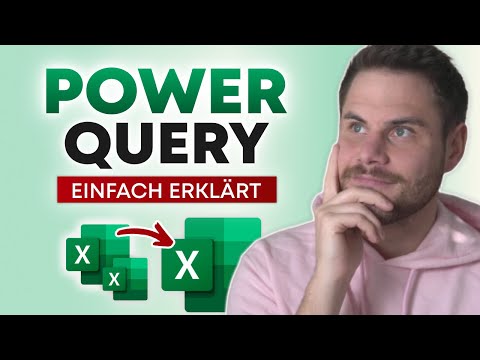 0:12:38
0:12:38
 0:27:49
0:27:49
 0:25:32
0:25:32
 1:24:53
1:24:53
 0:00:27
0:00:27
 0:01:01
0:01:01
 0:19:04
0:19:04
 0:07:25
0:07:25
 0:09:02
0:09:02