filmov
tv
Adobe Creative Cloud Desktop App Set a default installation location other than C drive for all apps

Показать описание
In this lesson, we are going to set up the Adobe Creative Cloud Desktop app to install our chosen adobe products into a specified location that is not C drive.
Help support our work here on YouTube by purchasing a copy of Wayne Barron's first published book.
Barnes and Noble
What we use in our office.
The microphone
Audio-Technica AT2020USB Plus Condenser Microphone
UK Customers
Keyboards with a sleek design, ease of use, and easy to type on.
Kensington Slim Type Wired Keyboard
UK Customers
Read about Wayne Barron's Authoring Work.
Thank You
Wayne Barron
Dark Effects Studios
(Like Us On Facebook)
Follow us on Twitter
Spotlight on Dark Effects
View all our videos on Dark Effects Video Site
Help support our work here on YouTube by purchasing a copy of Wayne Barron's first published book.
Barnes and Noble
What we use in our office.
The microphone
Audio-Technica AT2020USB Plus Condenser Microphone
UK Customers
Keyboards with a sleek design, ease of use, and easy to type on.
Kensington Slim Type Wired Keyboard
UK Customers
Read about Wayne Barron's Authoring Work.
Thank You
Wayne Barron
Dark Effects Studios
(Like Us On Facebook)
Follow us on Twitter
Spotlight on Dark Effects
View all our videos on Dark Effects Video Site
Creative Cloud for Beginners | Adobe Creative Cloud
The NEW Adobe Creative Cloud Desktop App - More Power and Control
All 60+ Adobe apps explained in 9 minutes
How to Install Adobe CREATIVE CLOUD APPS on Your Computer
Adobe Creative Cloud 101: Every app in 10 mins
Creative Cloud on Your Desktop: A Portal To Your Creative World | Adobe Creative Cloud
How to Install Adobe Creative Cloud Apps for Students and Educators
Adobe Creative Cloud - What's it all about? | Adobe Creative Cloud
Videoguide - Create Website Quick and Easy With Adobe Portfolio, Texts, Images, Buttons and Layout
How to Get Started With Creative Cloud | Adobe Creative Cloud
Adobe Creative Cloud (Tutorial) Alles was du darüber wissen musst
How to Use Adobe Mobile Apps with Desktop: Workflows | Adobe Creative Cloud
How to Install Adobe Creative Cloud on Windows 10/11
On how many computers can I install my Adobe apps?
Adobe Creative Cloud Plugins and Integrations | Adobe Creative Cloud
How to Update Adobe Creative Cloud Apps
Adobe Express for Beginners | Adobe Creative Cloud
How to download and install Creative Cloud apps
How to Uninstall Adobe Creative Cloud #adobe
Adobe Installtion Error Code 182 Solution | Adobe Creative Cloud
Installing desktop apps from Creative Cloud | Adobe Creative Cloud
How To Uninstall Adobe Creative Cloud (2024) Easy & Fast
Creative Cloud 2015: What's New | Adobe Creative Cloud
Adobe Creative Cloud Apps + iPad Pro | Adobe Creative Cloud
Комментарии
 0:27:01
0:27:01
 0:05:03
0:05:03
 0:10:20
0:10:20
 0:04:10
0:04:10
 0:09:18
0:09:18
 0:02:27
0:02:27
 0:02:17
0:02:17
 0:02:09
0:02:09
 0:11:04
0:11:04
 0:57:05
0:57:05
 0:16:20
0:16:20
 0:03:48
0:03:48
 0:05:47
0:05:47
 0:01:25
0:01:25
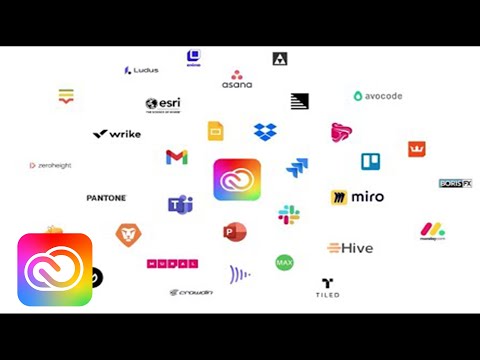 0:01:14
0:01:14
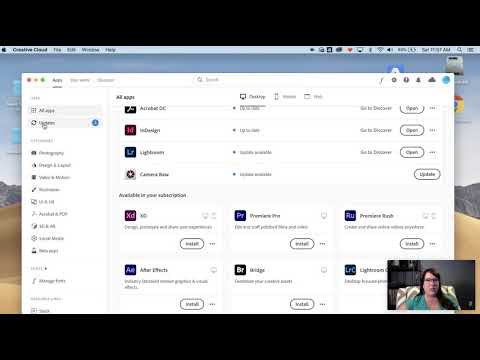 0:02:30
0:02:30
 0:26:46
0:26:46
 0:01:25
0:01:25
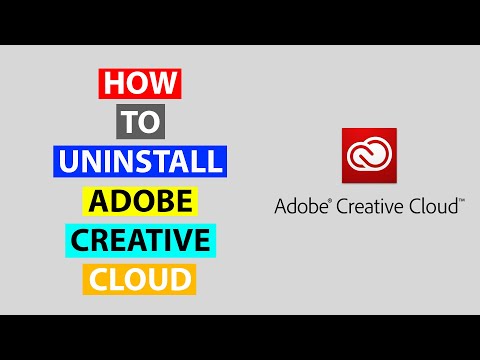 0:01:59
0:01:59
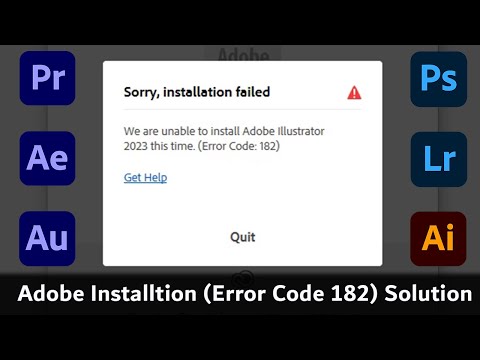 0:00:30
0:00:30
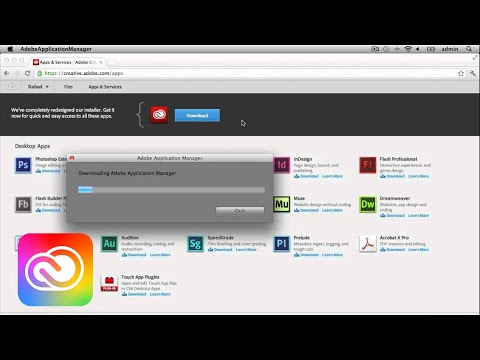 0:02:17
0:02:17
 0:01:07
0:01:07
 0:02:15
0:02:15
 0:01:48
0:01:48