filmov
tv
Coding a landing page website with HTML & CSS

Показать описание
In this live coding stream, we built a website from scratch, using a free template from Frontend Mentor!
Video starts at 3:09!
Huddle landing page from Frontend Mentor:
_____________________________________
TABLE OF CONTENTS:
4:18 - Getting the project files
6:22 - Setting up the files, explaining Sass workflow
17:25 - Writing the different sections of the website in HTML markup
27:45 - Explaining CSS box-sizing
29:10 - Global styles
34:10 - Adding Google fonts
41:40 - Header logo, method 1 (background-image)
48:56 - Header logo, method 2 (img tag)
49:55 - Body background SVG image and padding
58:41 - CSS grid for main content layout (image on left, text on right)
1:09:48 - Main content text
1:22:30 - "Register" CTA button w/ active state
1:48:49 - Social icons using Font Awesome
2:09:51 - Polishing mobile styles
_____________________________________
Follow Coder Coder:
_____________________________________
#webdevelopment #html #css #livecoding #learntocode
Video starts at 3:09!
Huddle landing page from Frontend Mentor:
_____________________________________
TABLE OF CONTENTS:
4:18 - Getting the project files
6:22 - Setting up the files, explaining Sass workflow
17:25 - Writing the different sections of the website in HTML markup
27:45 - Explaining CSS box-sizing
29:10 - Global styles
34:10 - Adding Google fonts
41:40 - Header logo, method 1 (background-image)
48:56 - Header logo, method 2 (img tag)
49:55 - Body background SVG image and padding
58:41 - CSS grid for main content layout (image on left, text on right)
1:09:48 - Main content text
1:22:30 - "Register" CTA button w/ active state
1:48:49 - Social icons using Font Awesome
2:09:51 - Polishing mobile styles
_____________________________________
Follow Coder Coder:
_____________________________________
#webdevelopment #html #css #livecoding #learntocode
How To Build A Landing Page With HTML And CSS | HTML & CSS Landing Page
Create a Simple Landing Page for Your Website in HTML CSS | Get Free Source Code
What is a Landing Page?
Responsive Landing Page HTML CSS JavaScript
10 - Design & Code a Responsive Landing Page from Start to Finish | Coding the Download Section
We Looked At 3000 Landing Pages With Conversion Tracking Set Up
How to build a landing page for free
Beautiful Landing Page Using HTML & CSS #Landingpage #html #css #webdesign
Clone any website and generate elegant landing pages with Gamma AI
🔴Create FREE Landing Pages/Sales Funnel/Websites #affiliatemarketing
Create your website landing page in one day | seo nextjs tailwind #coding #web #shorts
From Idea to Landing Page in 60 Seconds using AI
The Perfect Landing Page In 3 Steps
How to Make a Landing Page using HTML, SCSS, and JavaScript - Full Course
Reacting to 20 Beautiful Landing Page Web Designs in 2025
Build a Modern Landing Page Website | HTML & CSS
How to create a responsive landing page with HTML & CSS #Shorts
Build High-converting Landing Pages with these AI Tools! #landingpage #digitalmarketers #aitools
Coding a landing Page #shorts #Shorts #Reactjs
Landing Page in SECONDS with THIS AI Website builder! #aiwebsitebuilder #landingpage
Create a Landing Page, Welcome Email, & Newsletter in Seconds with AI!
What Is the Difference Between a Landing Page and a Home Page #shorts
How to Create The Perfect Landing Page Hero in 60 Sec.
Perfect Landing Page Design Explained (in 5 minutes)
Комментарии
 0:00:15
0:00:15
 0:00:16
0:00:16
 0:01:05
0:01:05
 0:00:21
0:00:21
 0:16:13
0:16:13
 0:00:57
0:00:57
 0:00:30
0:00:30
 0:00:15
0:00:15
 0:04:17
0:04:17
 0:00:32
0:00:32
 0:00:45
0:00:45
 0:06:22
0:06:22
 0:00:33
0:00:33
 5:05:01
5:05:01
 0:22:14
0:22:14
 1:15:26
1:15:26
 0:00:55
0:00:55
 0:00:13
0:00:13
 0:00:14
0:00:14
 0:00:35
0:00:35
 0:00:33
0:00:33
 0:00:51
0:00:51
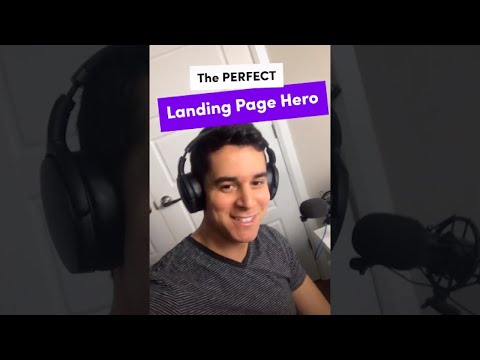 0:00:57
0:00:57
 0:08:00
0:08:00