filmov
tv
Building an IT AI Assistant with #OpenAI's Latest Assistant API in #FlutterFlow
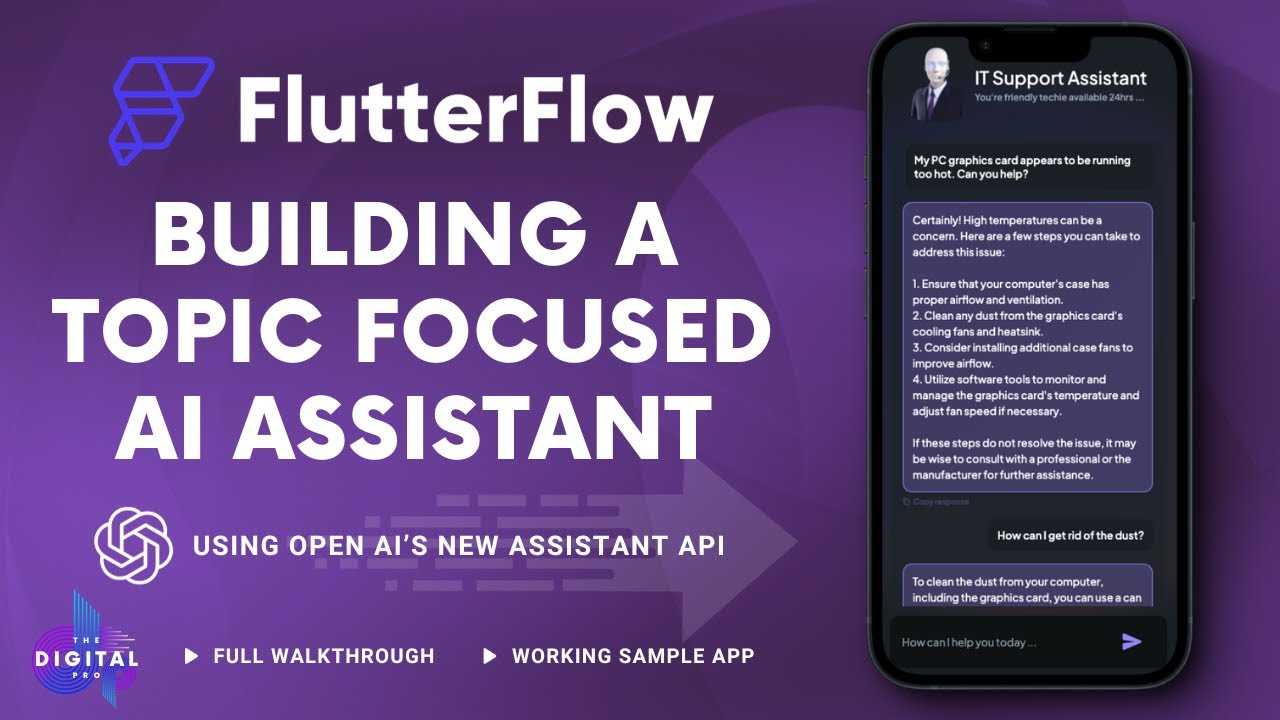
Показать описание
OpenAI has unveiled some impressive AI improvements, and one, in particular, has caught my attention. Their Assistants have become incredibly intuitive and can now be added to your own apps with minimal effort, thanks to their APIs.
Today's video is all about updating an existing project with the latest Assistant API in a #FlutterFlow app, and the best part? No coding is required. I'll walk you through the entire process, from setup to launch, of an AI assistant that's customised to address your IT challenges. And if you need to tailor it to a different subject, it's just as straightforward.
I've prepared two projects that you can clone. If you want to follow along with this video and improve your FlutterFlow know-how, start with my starter project. I’ve also shared the complete project for you to explore. But to really understand how it all works, make sure to watch the video!
I’ll also touch on some security considerations which you need to consider if you decide to implement something like this in your own project. I’ll touch on a future update whereby we will use a backend such as #Buildship to secure your OpenAI API Key.
_____
Links
🔥 Consider also joining The Digital Pro's #Nocode Academy (link below).
_____
Chapters
00:00 Introduction
00:45 Application Demo
01:38 Starter Project walkthrough
04:52 OpenAI Assistant Orientation
09:32 AppState Setup
09:52 Understand the Open AI Assistant API's
12:09 Create API Group and Threads API call
15:19 Configure the Threads API call
17:45 Configure our Add Message API call
20:03 Adding our message to the thread
24:50 Configure our Run Assistant API call
26:26 Setup the assistant to run
30:57 Configure our retrieve run API call
32:22 Setup our run loop
35:25 Configure the list messages API call
37:35 Add actions to get latest message
40:16 Update our UI to display the chat messages
41:19 Application Test
42:35 Discuss security and best practices
44:34 Backend service such as Buildship to protect your app
45:45 Outro
_____
(Support the channel and go ad-free! 😉)
🎉 Your love is much appreciated ... A like to this video is like a High Five!!! Thank you all.
Today's video is all about updating an existing project with the latest Assistant API in a #FlutterFlow app, and the best part? No coding is required. I'll walk you through the entire process, from setup to launch, of an AI assistant that's customised to address your IT challenges. And if you need to tailor it to a different subject, it's just as straightforward.
I've prepared two projects that you can clone. If you want to follow along with this video and improve your FlutterFlow know-how, start with my starter project. I’ve also shared the complete project for you to explore. But to really understand how it all works, make sure to watch the video!
I’ll also touch on some security considerations which you need to consider if you decide to implement something like this in your own project. I’ll touch on a future update whereby we will use a backend such as #Buildship to secure your OpenAI API Key.
_____
Links
🔥 Consider also joining The Digital Pro's #Nocode Academy (link below).
_____
Chapters
00:00 Introduction
00:45 Application Demo
01:38 Starter Project walkthrough
04:52 OpenAI Assistant Orientation
09:32 AppState Setup
09:52 Understand the Open AI Assistant API's
12:09 Create API Group and Threads API call
15:19 Configure the Threads API call
17:45 Configure our Add Message API call
20:03 Adding our message to the thread
24:50 Configure our Run Assistant API call
26:26 Setup the assistant to run
30:57 Configure our retrieve run API call
32:22 Setup our run loop
35:25 Configure the list messages API call
37:35 Add actions to get latest message
40:16 Update our UI to display the chat messages
41:19 Application Test
42:35 Discuss security and best practices
44:34 Backend service such as Buildship to protect your app
45:45 Outro
_____
(Support the channel and go ad-free! 😉)
🎉 Your love is much appreciated ... A like to this video is like a High Five!!! Thank you all.
Комментарии
 0:06:19
0:06:19
 0:13:02
0:13:02
 0:00:21
0:00:21
 0:00:30
0:00:30
 0:37:10
0:37:10
 0:10:28
0:10:28
 0:22:13
0:22:13
 0:00:20
0:00:20
 0:09:18
0:09:18
 0:00:15
0:00:15
 0:01:00
0:01:00
 0:23:33
0:23:33
 0:16:55
0:16:55
 0:20:43
0:20:43
 0:04:53
0:04:53
 0:15:26
0:15:26
 0:10:24
0:10:24
 0:12:31
0:12:31
 0:10:24
0:10:24
 0:00:41
0:00:41
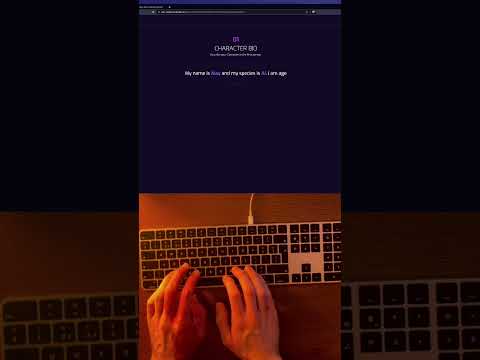 0:00:40
0:00:40
 0:39:41
0:39:41
 0:01:00
0:01:00
 0:00:31
0:00:31