filmov
tv
Reading Excel file and displaying data in Tkinter Treeview by using Python Openpyxl library
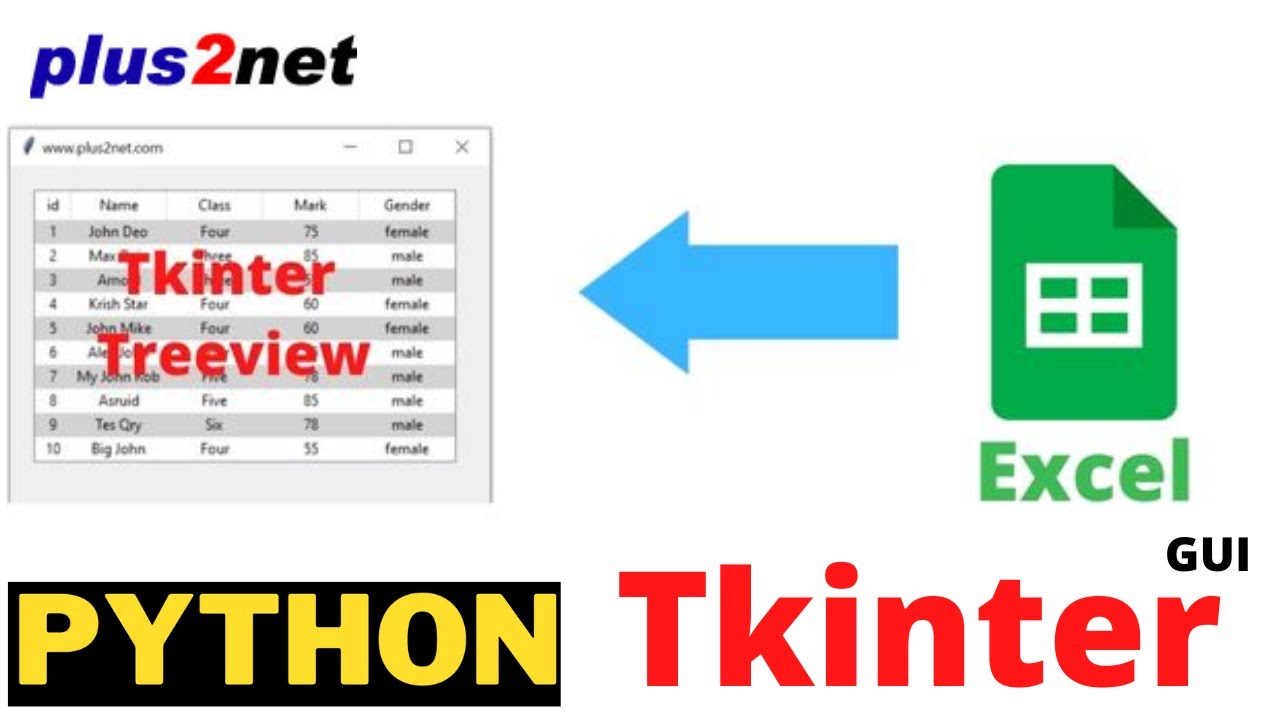
Показать описание
00:00 Introduction and demo of displaying Excel data in Tkinter Treeview
01:30 Reading Excel data from student file and creating header and data list using openpyxl
05:47 Creating Tkinter window and adding Treeview
07:36 Adding header and columns to Treeview from the List
11:01 Adding data to Treeview by looping through the List with data
02:32 Changing Columns and rows to get matching data in Treeview
Download the source code from here
Basics of openpyxl library
#ExcelToTkinter #DataInTkinter #ExcelToTreeview #ReadingExcel #ShowingList #PythonDisplayingExcel #LibraryForExcel #PythonDataFromExcel #plus2net #python
01:30 Reading Excel data from student file and creating header and data list using openpyxl
05:47 Creating Tkinter window and adding Treeview
07:36 Adding header and columns to Treeview from the List
11:01 Adding data to Treeview by looping through the List with data
02:32 Changing Columns and rows to get matching data in Treeview
Download the source code from here
Basics of openpyxl library
#ExcelToTkinter #DataInTkinter #ExcelToTreeview #ReadingExcel #ShowingList #PythonDisplayingExcel #LibraryForExcel #PythonDataFromExcel #plus2net #python
I import Excel file with pandas and display it to Console in 4sec using Python | #python #code #fyp
Javascript read-excel-file Example to Read Excel Files in Browser and Display it in Table
How to Import Excel Data into MATLAB
How to Read Excel Files with Python (Pandas Tutorial)
Display Excel Sheet Data in Browser using PhpSpreadsheet
Python in Excel‼️ #excel #python
Automation Anywhere A360 - How to Read data from Excel File
How to read Excel files in C#
How to display data excel sheet in userform VBA Using navigation buttons
Import Excel data file into python pandas : Read Excel File
UiPath RPA - Excel Automation || How to read data from excel and display it in uipath
Using Excel .xlsx files with Python! OpenPyXl Tutorial
VB.NET Tutorial - Open and Read Excel files/ Import Excel file to DataGridView | FoxLearn
How to read Excel in the Browser with Javascript
Reading full excel sheet using read range - UiPath Studio
Fetch Data from Excel File in React JS | React XLSX
Read Excel files with Java
Read and Display Excel Data in RecyclerView | Android Studio Tutorials
Read an Excel XLSX file in java with Eclipse
Load Data From Excel to R (RStudio) #r #rprogramming #rstudio
How to Open Excel Shortcut Key in Windows#macnitesh #shorts#windows #excel
Excel Corrupted File Recovery #excelwalesir #short #exceltips #ytvideosshort #computer #excel
#SHORTS EXCEL TUTORIAL - HOW TO PASSWORD PROTECT AN EXCEL FILE
Excel not working || How we can fix this issue || Technical Support
Комментарии
 0:00:09
0:00:09
 0:09:07
0:09:07
 0:04:03
0:04:03
 0:23:23
0:23:23
 0:13:31
0:13:31
 0:00:29
0:00:29
 0:05:42
0:05:42
 0:08:44
0:08:44
 0:11:46
0:11:46
 0:12:04
0:12:04
 0:04:41
0:04:41
 0:07:23
0:07:23
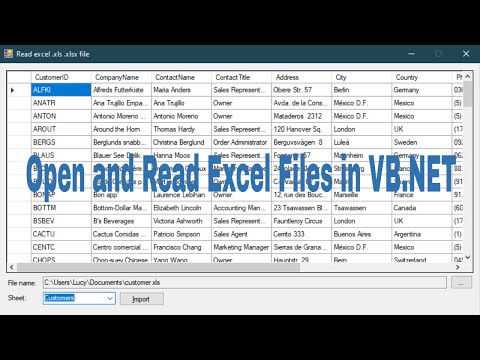 0:10:19
0:10:19
 0:14:10
0:14:10
 0:00:59
0:00:59
 0:08:27
0:08:27
 0:05:49
0:05:49
 0:36:46
0:36:46
 0:09:37
0:09:37
 0:00:15
0:00:15
 0:00:15
0:00:15
 0:00:31
0:00:31
 0:00:21
0:00:21
 0:00:19
0:00:19