filmov
tv
NordVPN Tutorial | How to Use NordVPN to Stream Safely 🎥

Показать описание
✅Learn How to Use NordVPN to Stream Safely in this NordVPN Tutorial
🎥 Save up to 44% Off and Get an EXTRA 3 Months FREE.
🎥 Test it Risk-Free with a 30-Day Money-Back Guarantee.
In this NordVPN tutorial, we'll show you how to use NordVPN to safely stream content on Netflix.
Netflix is one of the most popular streaming services in the world, and it's available in almost every country. But what if you want to watch Netflix in a different country? Or what if you want to watch Netflix while travelling? NordVPN can help! In this tutorial, we'll show you how to use NordVPN to safely stream content on Netflix from anywhere in the world.
So whether you're a Netflix fan or you just want to stay safe online, this NordVPN tutorial is for you!
00:01 Intro
00:16 Why choose NordVPN
00:57 How to Use NordVPN
01:50 NordVPN optimized servers
Transcript for NordVPN Tutorial | How to Use NordVPN to Stream Safely 🎥
Welcome back, folks! Today, we're diving into the world of one of the best VPNs on the market, NordVPN. We'll explore the incredible features of NordVPN and how to use it to unblock region-specific content on streaming sites. We added links in the description below for you to check out the great offers NordVPN has.
The most crucial part of using any online service is cybersecurity. NordVPN has got your back, ensuring your online experience is worry-free and secure. They implement top-notch measures like AES 256 encryption, which is what militaries use, so you know your information is safe from hackers, your government and ISP providers, plus any internet threats. They also have a strict no-logs policy, meaning they don’t track or store any of your online activities. So even if the government demands them, NordVPN has nothing to show. What’s even better about NordVPN is its impressive number of servers across the globe. With 5,000 servers in 60 countries, you can access almost any content anywhere by just connecting to NordVPN.
To do this, you just need to sign up for a subscription. Now, on the website, log in with your credentials. Download and install the app on your device. Whether you’re using Windows, macOS, iOS, or Android, NordVPN will work for you. Once done, launch the app. In the interface, you’ll see the server locations available. Let’s say you want to access movies and shows on Netflix that are exclusive to the UK library. However, you’re outside the UK, and some contents are not available to your current location. It’s really easy to access this with just a few clicks on the app. Just go to the list of servers, look for UK, and double-click it to connect. You’ll see that the power button will turn on, meaning you’re now connected to the UK server. Then, go to Netflix in your browser, and you should be able to access all content exclusive to the UK library. Try this on your other favorite streaming sites. Now, sit back, relax, and enjoy unrestricted streaming with NordVPN!
NordVPN is like a magic tool for streaming, as it’s able to hide your IP address and encrypt your internet traffic. Not only that, the Double VPN and Onion Over VPN features add extra layers of security, which NordVPN prides itself on. It’s also great for torrenting because it has P2P-optimized servers, allowing you to download files securely, and a kill switch that shields your data if your VPN connection is interrupted. Even when gaming, NordVPN is reliable with its super fast speed. We’ve run it through the AV-TEST and it performed well compared to the top VPNs on the market.
And that's a wrap! Enjoyed the video? Don't miss the NordVPN discounts in the links below. Try it risk-free with their 30-day money-back guarantee. If you need assistance, their 24/7 customer support is ready to help.
Thanks for watching NordVPN Tutorial | How to Use NordVPN to Stream Safely 🎥
#HowToUseNordVPN
#NordVPNTutorial
#NordVPN
🎥 Save up to 44% Off and Get an EXTRA 3 Months FREE.
🎥 Test it Risk-Free with a 30-Day Money-Back Guarantee.
In this NordVPN tutorial, we'll show you how to use NordVPN to safely stream content on Netflix.
Netflix is one of the most popular streaming services in the world, and it's available in almost every country. But what if you want to watch Netflix in a different country? Or what if you want to watch Netflix while travelling? NordVPN can help! In this tutorial, we'll show you how to use NordVPN to safely stream content on Netflix from anywhere in the world.
So whether you're a Netflix fan or you just want to stay safe online, this NordVPN tutorial is for you!
00:01 Intro
00:16 Why choose NordVPN
00:57 How to Use NordVPN
01:50 NordVPN optimized servers
Transcript for NordVPN Tutorial | How to Use NordVPN to Stream Safely 🎥
Welcome back, folks! Today, we're diving into the world of one of the best VPNs on the market, NordVPN. We'll explore the incredible features of NordVPN and how to use it to unblock region-specific content on streaming sites. We added links in the description below for you to check out the great offers NordVPN has.
The most crucial part of using any online service is cybersecurity. NordVPN has got your back, ensuring your online experience is worry-free and secure. They implement top-notch measures like AES 256 encryption, which is what militaries use, so you know your information is safe from hackers, your government and ISP providers, plus any internet threats. They also have a strict no-logs policy, meaning they don’t track or store any of your online activities. So even if the government demands them, NordVPN has nothing to show. What’s even better about NordVPN is its impressive number of servers across the globe. With 5,000 servers in 60 countries, you can access almost any content anywhere by just connecting to NordVPN.
To do this, you just need to sign up for a subscription. Now, on the website, log in with your credentials. Download and install the app on your device. Whether you’re using Windows, macOS, iOS, or Android, NordVPN will work for you. Once done, launch the app. In the interface, you’ll see the server locations available. Let’s say you want to access movies and shows on Netflix that are exclusive to the UK library. However, you’re outside the UK, and some contents are not available to your current location. It’s really easy to access this with just a few clicks on the app. Just go to the list of servers, look for UK, and double-click it to connect. You’ll see that the power button will turn on, meaning you’re now connected to the UK server. Then, go to Netflix in your browser, and you should be able to access all content exclusive to the UK library. Try this on your other favorite streaming sites. Now, sit back, relax, and enjoy unrestricted streaming with NordVPN!
NordVPN is like a magic tool for streaming, as it’s able to hide your IP address and encrypt your internet traffic. Not only that, the Double VPN and Onion Over VPN features add extra layers of security, which NordVPN prides itself on. It’s also great for torrenting because it has P2P-optimized servers, allowing you to download files securely, and a kill switch that shields your data if your VPN connection is interrupted. Even when gaming, NordVPN is reliable with its super fast speed. We’ve run it through the AV-TEST and it performed well compared to the top VPNs on the market.
And that's a wrap! Enjoyed the video? Don't miss the NordVPN discounts in the links below. Try it risk-free with their 30-day money-back guarantee. If you need assistance, their 24/7 customer support is ready to help.
Thanks for watching NordVPN Tutorial | How to Use NordVPN to Stream Safely 🎥
#HowToUseNordVPN
#NordVPNTutorial
#NordVPN
Комментарии
 0:21:42
0:21:42
 0:07:52
0:07:52
 0:07:26
0:07:26
 0:22:26
0:22:26
 0:09:05
0:09:05
 0:04:41
0:04:41
 0:08:25
0:08:25
 0:05:51
0:05:51
 0:10:09
0:10:09
 0:07:49
0:07:49
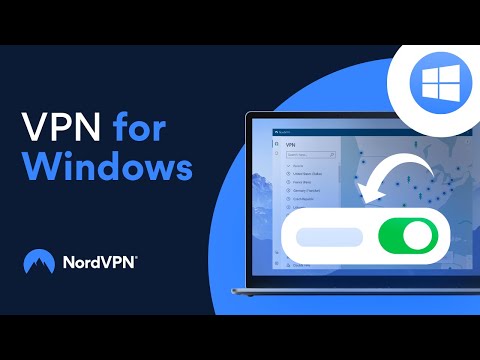 0:02:36
0:02:36
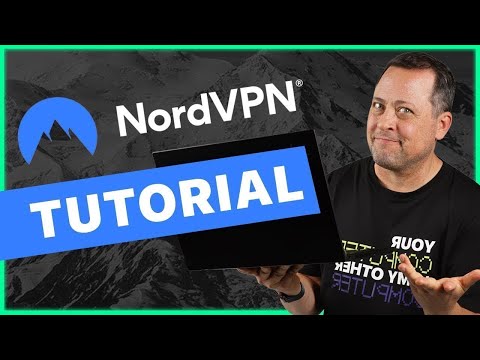 0:08:09
0:08:09
 0:08:37
0:08:37
 0:20:49
0:20:49
 0:26:17
0:26:17
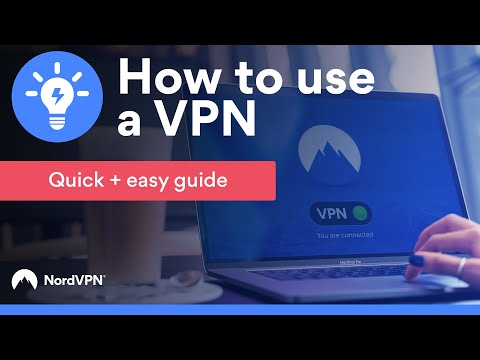 0:02:36
0:02:36
 0:07:19
0:07:19
 0:02:09
0:02:09
 0:05:03
0:05:03
 0:06:23
0:06:23
 0:09:02
0:09:02
 0:03:12
0:03:12
 0:05:21
0:05:21
 0:05:18
0:05:18