filmov
tv
How to Create MySQL Database From cPanel? | MilesWeb

Показать описание
This video tutorial explains how to create a MySQL database from cPanel.
Follow the below steps:
1. Login to your cPanel & access MySQL Databases option.
2. Enter the database name under Create a New Database & click on Create Database.
Note: Once you create a database you will need to add a user & assign it to the MySQL database.
3. Enter the database username under Add New User option. Set a password to it & Click on Create User.
Now, you will have to assign that user to the database.
4. Select the database & user from the drop-down under Add User To Database. Click on Add. Assign all privileges.
5. Click on Make Changes
__________________________________________________
Give a thumbs up 👍 if you liked this video.
__________________________________________________
Follow us on:
__________________________________________________
#MySQLDatabase #cPanel #CreateDatabase
Follow the below steps:
1. Login to your cPanel & access MySQL Databases option.
2. Enter the database name under Create a New Database & click on Create Database.
Note: Once you create a database you will need to add a user & assign it to the MySQL database.
3. Enter the database username under Add New User option. Set a password to it & Click on Create User.
Now, you will have to assign that user to the database.
4. Select the database & user from the drop-down under Add User To Database. Click on Add. Assign all privileges.
5. Click on Make Changes
__________________________________________________
Give a thumbs up 👍 if you liked this video.
__________________________________________________
Follow us on:
__________________________________________________
#MySQLDatabase #cPanel #CreateDatabase
 0:12:04
0:12:04
 0:04:01
0:04:01
 0:00:09
0:00:09
 0:15:05
0:15:05
 0:03:30
0:03:30
 0:10:22
0:10:22
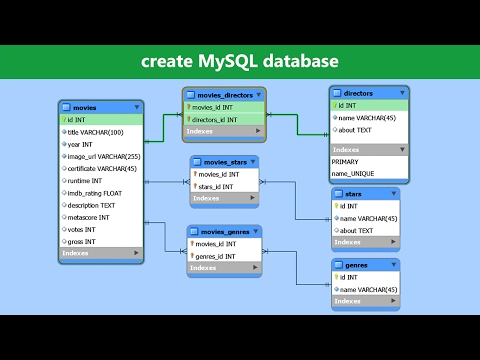 0:17:16
0:17:16
 0:17:17
0:17:17
 0:03:31
0:03:31
 0:10:26
0:10:26
 0:08:10
0:08:10
 0:12:55
0:12:55
 0:10:32
0:10:32
 0:02:10
0:02:10
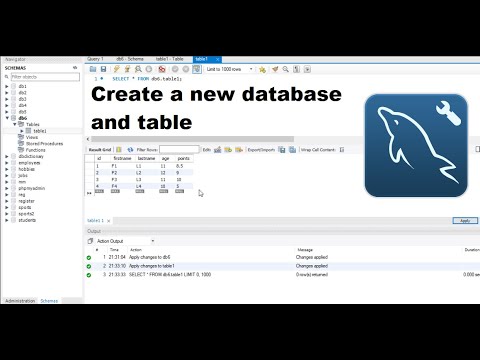 0:04:26
0:04:26
 0:17:49
0:17:49
 0:09:36
0:09:36
 0:22:07
0:22:07
 0:05:58
0:05:58
 0:00:18
0:00:18
 3:00:00
3:00:00
 0:00:16
0:00:16
 0:15:02
0:15:02
 0:00:16
0:00:16