filmov
tv
How To Enable /Disable Location Services On Samsung Galaxy Watch Ultra

Показать описание
Here's How To Turn ON & OFF Location Services On Samsung Galaxy Watch Ultra
Location services on the Samsung Galaxy Watch Ultra offer several advantages, from precise workout tracking to helpful navigation features. However, you might sometimes want to turn off location services to conserve battery life or for privacy reasons.
Whether you’re looking to enable or disable this feature, it’s straightforward and can be done directly from your watch. Here’s a step-by-step guide to help you manage location services on your Samsung Galaxy Watch Ultra.
How To Enable Location Services On Samsung Galaxy Watch Ultra (Turn ON Location Services)
Go to Settings
Scroll down and find Location
Toggle ON the switch
How To Disable Location Services On Samsung Galaxy Watch Ultra (Turn OFF Location Services)
Go to Settings
Scroll down and find Location
Toggle OFF the switch
SAMSUNG Galaxy Watch Ultra
-----My Gear for Youtube videos-----
As a full disclosure, I use affiliate links on this channel, and purchasing through these links earns me a small commission. The price you pay will be the same!
Location services on the Samsung Galaxy Watch Ultra offer several advantages, from precise workout tracking to helpful navigation features. However, you might sometimes want to turn off location services to conserve battery life or for privacy reasons.
Whether you’re looking to enable or disable this feature, it’s straightforward and can be done directly from your watch. Here’s a step-by-step guide to help you manage location services on your Samsung Galaxy Watch Ultra.
How To Enable Location Services On Samsung Galaxy Watch Ultra (Turn ON Location Services)
Go to Settings
Scroll down and find Location
Toggle ON the switch
How To Disable Location Services On Samsung Galaxy Watch Ultra (Turn OFF Location Services)
Go to Settings
Scroll down and find Location
Toggle OFF the switch
SAMSUNG Galaxy Watch Ultra
-----My Gear for Youtube videos-----
As a full disclosure, I use affiliate links on this channel, and purchasing through these links earns me a small commission. The price you pay will be the same!
How to Enable or Disable Location Services in Windows 11
How to Enable or Disable Location Services in Windows 10
How to enable or disable location for photos on iPhone
Galaxy S20/S20+: How to Enable / Disable GPS Location Data Collection
Samsung Galaxy S9: How to Enable / Disable Google Location Service
Galaxy S10 / S10+: How to Enable / Disable App Permissions to Location Services
How To Enable & Disable Location Services On IOS (iPhone / iPad)
iPhone 12/12 Pro: How to Enable/Disable Location Services or GPS
[2025] How to Fake GPS Location on iPhone & iPad Without Jailbreak [100% Working]
How To Disable Location Tracking in iOS
How to Turn Off Location in Android System | Disable Localization Tracking Feature
How to Enable / Disable Location in Android TV?
How to Disable Location Tracking on iPhone - iOS 13 Turn Off Location Sharing
How To Disable or Configure Location Tracking in Windows 10
How to Enable / Disable Location Services on iPhone 11 Pro | iOS 13
How To Enable & Disable Location Services On iPad
How To Enable/Disable Location Services iPhone 12
iPhone 13/13 Pro: How to Enable/Disable System Services That Use Location Services
iPhone 11 Pro: How to Enable / Disable Safari To Use GPS Location
How To Enable Or Disable Location Services In The Microsoft Edge Web Browser ( PC ) 👌
Samsung Galaxy S8: How to Enable / Disable GPS Location
Disable Share My Location On iPhone
iPhone 13/13 Pro: How to Enable/Disable Share My Location
Galaxy S10 / S10+: How to Enable / Disable GPS Location
Комментарии
 0:01:10
0:01:10
 0:00:59
0:00:59
 0:00:48
0:00:48
 0:00:38
0:00:38
 0:00:37
0:00:37
 0:01:11
0:01:11
 0:02:26
0:02:26
 0:01:17
0:01:17
![[2025] How to](https://i.ytimg.com/vi/8Bx1khK9QeA/hqdefault.jpg) 0:07:04
0:07:04
 0:02:14
0:02:14
 0:01:03
0:01:03
 0:00:57
0:00:57
 0:02:38
0:02:38
 0:02:37
0:02:37
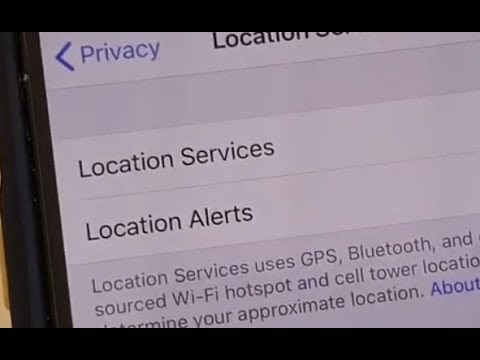 0:01:19
0:01:19
 0:01:36
0:01:36
 0:01:49
0:01:49
 0:01:34
0:01:34
 0:00:45
0:00:45
 0:01:51
0:01:51
 0:00:55
0:00:55
 0:00:21
0:00:21
 0:00:54
0:00:54
 0:01:29
0:01:29