filmov
tv
Blender 2.8 Zooming in slows down issue (Fix)
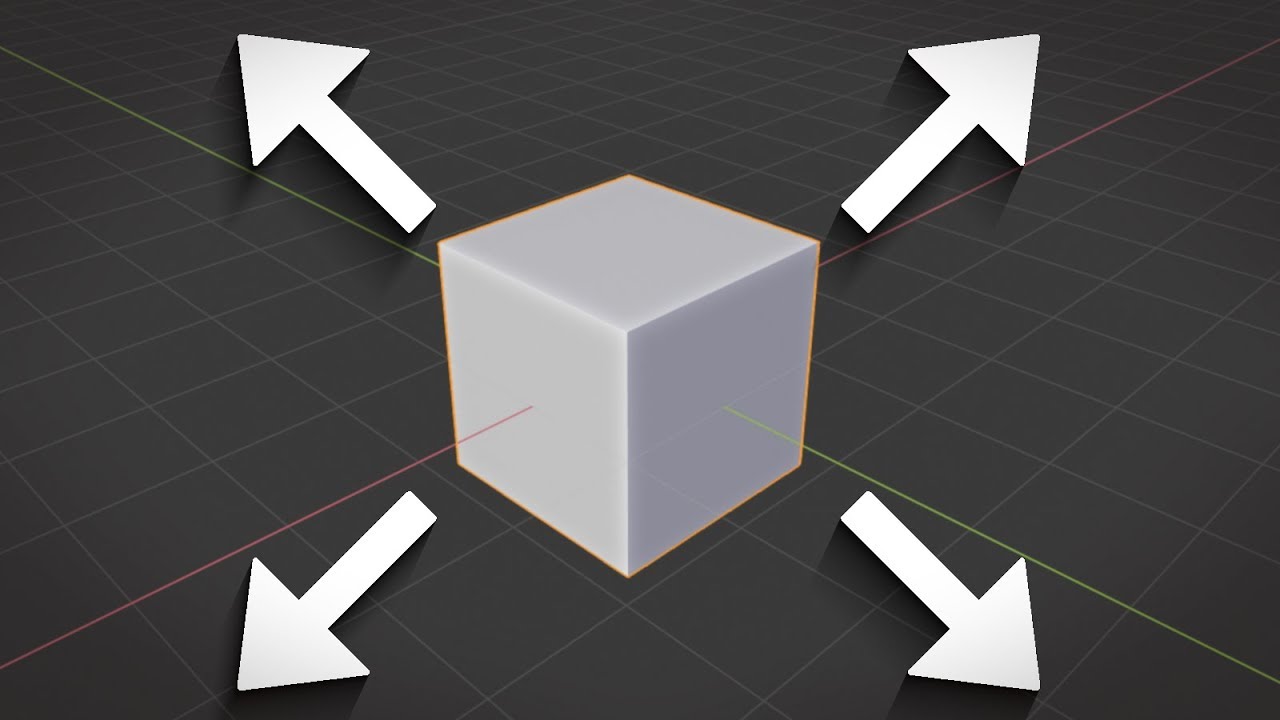
Показать описание
In this tutorial we go over how to fix the zooming in slowing down issue in blender. We do this by enabling the auto depth feature in the preferences tab.
Step 1:
Go to edit, then go to preferences
Step 2:
Open the navigation tab
Step 3:
Enable the auto depth feature
How To Fix Blender Slow Zoom Problem In 2024
Blender Viewport Zoom In Problem Fix In One Click.....
Fix - Blender Slow Zoom and Scroll Issue
How To Speed Up Animations in Blender (or slow them down!) | Blender Quick Tip
You are using this Render Setting WRONG! in Blender
Blender Tutorial: How To FIX Lag In Blender Try This
never-ending zoom-in loop | Blender loop animation
Why YOU can't Navigate in Blender Properly
Daily Blender Tip 104 - Zoom To Selected
Blender Video Zoom Effect in UNDER 2 MINUTES
Blender Terrain in 2 CLICKS!
Blender - How To Fix Not Being Able To Zoom In Close
How to Move in Blender 2.8 - Using a 3 Button Mouse - Orbit, Pan, & Zoom Basics
Zoom, Orbit, Pan | Move, Rotate, Scale - Easy Shortcuts | Blender Beginners Tutorial Series - Part 3
Solutions to Viewport Navigation Issues in Blender | Traps for Beginners #2
Creating an Infinite Zoom Looping Recursion Animation using Blender
Smooth Dollying/Zooming in Blender
CGC Classic: Zooming to Cursor and Rotating Around Selection (Blender 2.6)
Solución al problema del zoom en vistas de Blender #blender #Zoom #ProblemasBlender #SolucionarZoom
Blender Free Movie Editor - 09. Zoom Transitions
Slow In Scrolling Blender Go With Logitech Wireless Mouse 🖲️
The 8 BEST TIPS for Navigation in Blender
Zoom Orbit Pan | Move Rotate Scale - Easy Shortcuts | Blender Beginner tutorial Malayalam - Part 3
EEVEE Animation Viewport Render is Slow but Why? Blender 2.8 Beta
Комментарии
 0:00:45
0:00:45
 0:00:23
0:00:23
 0:01:09
0:01:09
 0:02:23
0:02:23
 0:03:09
0:03:09
 0:01:19
0:01:19
 0:00:08
0:00:08
 0:01:19
0:01:19
 0:00:50
0:00:50
 0:02:09
0:02:09
 0:00:24
0:00:24
 0:01:20
0:01:20
 0:02:23
0:02:23
 0:08:43
0:08:43
 0:10:42
0:10:42
 0:28:39
0:28:39
 0:01:34
0:01:34
 0:03:14
0:03:14
 0:00:14
0:00:14
 0:05:08
0:05:08
 0:00:16
0:00:16
 0:05:57
0:05:57
 0:10:10
0:10:10
 0:45:10
0:45:10