filmov
tv
How to get (and use) Makey Makey blocks in Scratch

Показать описание
━━━━━━━━━━━━━
In Scratch, you can use the Makey Makey extension to create interactive projects that respond to keyboard inputs. Here's how you can add and use Makey Makey blocks in Scratch:
Open the Extensions Tab: Click on the "Add Extensions" tab in the bottom corner of the screen.
Select Makey Makey: From the extensions menu, choose "Makey Makey."
Use the "When Keys Are Pressed in Order" Block: This block allows you to create secret combinations, like in a video game, where you need to press keys in a specific order to trigger an action. For example, you can use the famous Konami Code: up, up, down, down, left, right, left, right.
Create Your Own Key Combinations: Use the "join" block to create your own key order combinations. Separate each key with a space to make it work correctly.
Use the "When Key Pressed" Block: This block allows you to run code whenever a specific key is pressed on the Makey Makey or your keyboard.
Experiment with Different Keys: Explore the different keys available on the Makey Makey and try using them in your projects. Remember, some keys may be on the back of the Makey Makey.
By using the Makey Makey extension, you can create unique and interactive Scratch projects that respond to keyboard inputs in creative ways.
Check out the links above for more free Scratch videos, projects, lessons, tips, etc. If you'd like to learn how to teach computer science education with your students, check out the #CSK8 Podcast in the link above to explore research, experiences, and perspectives on computer science education through interviews with computer science educators, scholars, and administrators, as well as episodes that summarize and unpack implications of research for classroom teachers who are interested in learning more about practical applications of research in their classroom.
#scratch #JaredOLeary
━━━━━━━━━━━━━
00:00 How to get the Makey Makey blocks in Scratch
00:05 When keys pressed in order blocks
00:31 When key pressed block
Комментарии
 0:20:58
0:20:58
 0:10:31
0:10:31
 0:19:38
0:19:38
 0:00:25
0:00:25
 0:06:41
0:06:41
 0:00:57
0:00:57
 0:21:57
0:21:57
 0:07:50
0:07:50
 0:01:02
0:01:02
 0:15:30
0:15:30
 0:00:15
0:00:15
 0:00:49
0:00:49
 0:05:44
0:05:44
 0:20:27
0:20:27
 0:06:21
0:06:21
 0:01:05
0:01:05
 0:02:22
0:02:22
 0:01:50
0:01:50
 0:11:18
0:11:18
 0:14:53
0:14:53
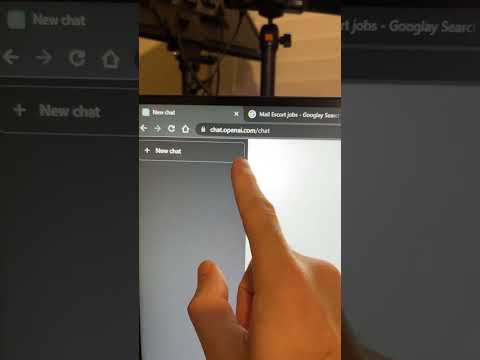 0:00:25
0:00:25
 0:00:21
0:00:21
 0:00:35
0:00:35
 0:00:48
0:00:48