filmov
tv
07 - Create Login Partial

Показать описание
In this video, we will create a Login Partial View in our ASP.NET Core MVC application. A Partial View allows us to create reusable components that can be embedded across different views.
The Login Partial will dynamically display navigation options based on the user's authentication status:
• For unauthenticated users, it will show the "Login" and "Register" links.
• For authenticated users, it will display a "Logout" button.
We'll also demonstrate how to use the SignInManager to check the user's login status and conditionally render the appropriate links in the navigation bar.
By the end of this video, you'll have a working Login Partial that enhances your app's usability and user experience.
Stay tuned as we continue building our role-based authentication MVC application!
-------------------------------------------------------------------------------------
-------------------------------------------------------------------------------------
Related Videos:
-------------------------------------------------------------------------------------
I hope, you'll like this video. If you have any question related to this video then ask in comments section without any hesitation.
Also Don't forget to like this video and also share it with your friends. Also don’t forget to subscribe our channel and also hit that notification bell to get the notification of our latest video.
-------------------------------------------------------------------------------------
Please Subscribe Our YouTube Channel For More interesting Videos And Don't Forget To Share Our Channel With Your Friends.
Note: *Please Turn Off Any Ad Blocker Software or add-on to support us.
#aspnetcore #mvc #custom #course #tutorial #programming #coding #csharp #code #login #registration #emailverification #changepassword #role #authentication #authorization #learning #learn
The Login Partial will dynamically display navigation options based on the user's authentication status:
• For unauthenticated users, it will show the "Login" and "Register" links.
• For authenticated users, it will display a "Logout" button.
We'll also demonstrate how to use the SignInManager to check the user's login status and conditionally render the appropriate links in the navigation bar.
By the end of this video, you'll have a working Login Partial that enhances your app's usability and user experience.
Stay tuned as we continue building our role-based authentication MVC application!
-------------------------------------------------------------------------------------
-------------------------------------------------------------------------------------
Related Videos:
-------------------------------------------------------------------------------------
I hope, you'll like this video. If you have any question related to this video then ask in comments section without any hesitation.
Also Don't forget to like this video and also share it with your friends. Also don’t forget to subscribe our channel and also hit that notification bell to get the notification of our latest video.
-------------------------------------------------------------------------------------
Please Subscribe Our YouTube Channel For More interesting Videos And Don't Forget To Share Our Channel With Your Friends.
Note: *Please Turn Off Any Ad Blocker Software or add-on to support us.
#aspnetcore #mvc #custom #course #tutorial #programming #coding #csharp #code #login #registration #emailverification #changepassword #role #authentication #authorization #learning #learn
 0:08:04
0:08:04
 0:00:43
0:00:43
 0:00:15
0:00:15
 0:00:25
0:00:25
 0:01:18
0:01:18
 0:00:17
0:00:17
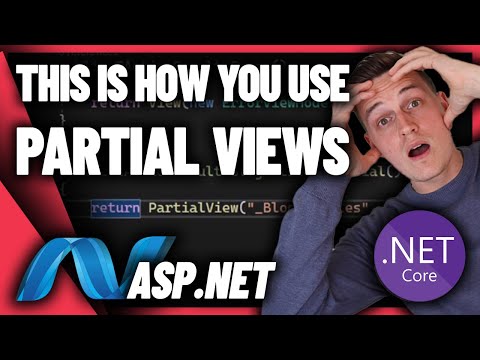 0:10:06
0:10:06
 0:00:11
0:00:11
 0:00:27
0:00:27
 0:00:38
0:00:38
 0:03:18
0:03:18
 0:00:53
0:00:53
 0:00:52
0:00:52
 0:00:15
0:00:15
 0:00:20
0:00:20
 0:00:40
0:00:40
 0:00:16
0:00:16
 0:03:44
0:03:44
 0:00:13
0:00:13
 0:00:48
0:00:48
 0:00:38
0:00:38
 0:00:38
0:00:38
 0:02:04
0:02:04
![[MISLENS] Satoru Gojo!!💙Who](https://i.ytimg.com/vi/-FBV4LTy_Ls/hqdefault.jpg) 0:00:11
0:00:11