filmov
tv
UX Design: Get started with Adobe XD 2022

Показать описание
In this course, we'll jump right into getting started with Adobe XD and learn to use some of the latest features introduced in Adobe XD 2022. Features like video playback, share to Behance (XD45), and Hyperlinks (XD47). Grasp the fundamentals of User Experience (UX) design, create a calculator app prototype with a Voice User Interface (VUI) in Adobe XD, design a landing page to promote the app and tips on how to showcase your work for portfolio building. You should take this course if you're wondering about starting a career in UX or already in the industry and would like to add Adobe XD and VUI as a skill set.
As a (mostly) self-taught UI, UX and visual designer with more than ten years of experience (designing for companies and individuals). I break down the fundamentals of UX design and show a casual design process I've used when working with clients to create app prototypes, giving you the confidence to design apps or websites using Adobe XD. Also, I've included downloadable exercise files and a companion eBook with helpful resources and links to reference materials.
#course #adobexd #uxdesign
0:00 Welcome
1:34 What is Adobe XD?
3:56 Adobe XD Basics
12:45 Exercise: Jump into XD
15:32 Design an app prototype - Overview
16:19 Design Brief basics
18:19 User Flow Diagram basics
34:30 Lo-Fi prototype (wire-framing)
1:01:00 Share for review
1:07:40 Voice UI (VUI)
1:19:57 Share for user-testing
1:24:47 Design System basics
1:30:24 Hi-Fi prototype
1:59:57 Share for development
2:06:41 Design a Responsive webpage - Overview
2:07:24 Landing page basics
2:08:49 Responsive web design
4:05:25 Showcase your work
4:42:28 UX and UI fundamentals
4:47:49 Recap
Disclaimer:
This course is not authorized, endorsed or sponsored by Adobe, publisher of Adobe XD.
Get the free eBook here 👉
Also, don't forget to subscribe! Thanks for watching!
As a (mostly) self-taught UI, UX and visual designer with more than ten years of experience (designing for companies and individuals). I break down the fundamentals of UX design and show a casual design process I've used when working with clients to create app prototypes, giving you the confidence to design apps or websites using Adobe XD. Also, I've included downloadable exercise files and a companion eBook with helpful resources and links to reference materials.
#course #adobexd #uxdesign
0:00 Welcome
1:34 What is Adobe XD?
3:56 Adobe XD Basics
12:45 Exercise: Jump into XD
15:32 Design an app prototype - Overview
16:19 Design Brief basics
18:19 User Flow Diagram basics
34:30 Lo-Fi prototype (wire-framing)
1:01:00 Share for review
1:07:40 Voice UI (VUI)
1:19:57 Share for user-testing
1:24:47 Design System basics
1:30:24 Hi-Fi prototype
1:59:57 Share for development
2:06:41 Design a Responsive webpage - Overview
2:07:24 Landing page basics
2:08:49 Responsive web design
4:05:25 Showcase your work
4:42:28 UX and UI fundamentals
4:47:49 Recap
Disclaimer:
This course is not authorized, endorsed or sponsored by Adobe, publisher of Adobe XD.
Get the free eBook here 👉
Also, don't forget to subscribe! Thanks for watching!
Комментарии
 0:27:35
0:27:35
 0:11:28
0:11:28
 0:12:22
0:12:22
 0:09:23
0:09:23
 0:15:18
0:15:18
 0:02:19
0:02:19
 0:06:53
0:06:53
 0:05:28
0:05:28
 0:42:49
0:42:49
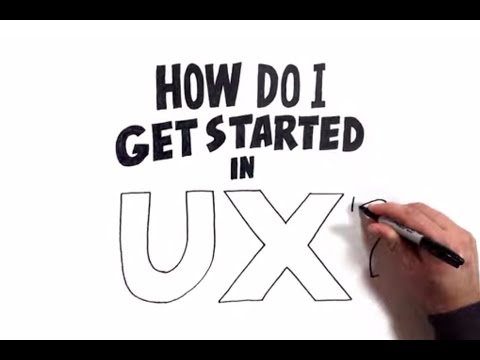 0:03:33
0:03:33
 0:18:50
0:18:50
 0:05:40
0:05:40
 1:26:21
1:26:21
 0:14:02
0:14:02
 0:34:34
0:34:34
 0:10:00
0:10:00
 0:10:51
0:10:51
 0:00:51
0:00:51
 0:08:13
0:08:13
 0:09:37
0:09:37
 0:08:22
0:08:22
 0:09:42
0:09:42
 0:00:33
0:00:33
 1:05:34
1:05:34