filmov
tv
Converting to binary base

Показать описание
Binary is a number system that uses only two digits, 0 and 1, to represent numbers. It is widely used in computer science and engineering, as computers use binary to represent and process information. In this video, we will show you how to convert decimal numbers to binary, the process of converting decimal numbers to binary is called binary conversion.
To begin, let’s review the decimal number system. The decimal system is a base-10 system, meaning it uses 10 digits (0-9) to represent numbers. Each digit in a decimal number represents a power of 10. For example, the number 354 can be written as:
3 * 10^2 + 5 * 10^1 + 4 * 10^0
In binary, the process is similar, but we use powers of 2 instead of powers of 10. In binary, each digit represents a power of 2. The rightmost digit represents 2^0, the next digit represents 2^1, and so on.
To convert a decimal number to binary, we use a method called the division-remainder method. This method involves repeatedly dividing the decimal number by 2 and recording the remainders until the quotient is 0.
Let’s go through an example to see how it works.
Example 1: Convert 27 to binary
To convert 27 to binary, we start by dividing 27 by 2:
27 / 2 = 13 remainder 1
The remainder is 1, so we record it and divide the quotient (13) by 2:
13 / 2 = 6 remainder 1
Again, the remainder is 1, so we record it and divide the quotient (6) by 2:
6 / 2 = 3 remainder 0
This time, the remainder is 0, so we record it and divide the quotient (3) by 2:
3 / 2 = 1 remainder 1
We record the remainder (1) and divide the quotient (1) by 2:
1 / 2 = 0 remainder 1
Since the quotient is 0, we stop dividing. The remainders, read from bottom to top, give us the binary representation of 27:
27 = 11011 in binary
And there we have it – the binary representation of 27!
Example 2: Convert 56 to binary
To convert 56 to binary, we use the same method:
56 / 2 = 28 remainder 0
28 / 2 = 14 remainder 0
14 / 2 = 7 remainder 0
7 / 2 = 3 remainder 1
3 / 2 = 1 remainder 1
1 / 2 = 0 remainder 1
The remainders, read from bottom to top, give us the binary representation of 56:
56 = 111000 in binary
And there we have it – the binary representation of 56!
You may have noticed that the binary representation of a decimal number can have leading zeros. For example, the binary representation of 27 is 11011, but we could also write it as 00011011. However, leading zeros are typically omitted in binary representations, as they do not change the value of the number.Welcome to our YouTube video on converting to binary base!
Binary is a number system that uses only two digits, 0 and 1, to represent numbers. It is widely used in computer science and engineering, as computers use binary to represent and process information. In this video, we will show you how to convert decimal numbers to binary, the process of converting decimal numbers to binary is called binary conversion.
To begin, let’s review the decimal number system. The decimal system is a base-10 system, meaning it uses 10 digits (0-9) to represent numbers. Each digit in a decimal number represents a power of 10. For example, the number 354 can be written as:
3 * 10^2 + 5 * 10^1 + 4 * 10^0
In binary, the process is similar, but we use powers of 2 instead of powers of 10. In binary, each digit represents a power of 2. The rightmost digit represents 2^0, the next digit represents 2^1, and so on.
To convert a decimal number to binary, we use a method called the division-remainder method. This method involves repeatedly dividing the decimal number by 2 and recording the remainders until the quotient is 0.
Let’s go through an example to see how it works.
Example 1: Convert 27 to binary
To convert 27 to binary, we start by dividing 27 by 2:
27 / 2 = 13 remainder 1
The remainder is 1, so we record it and divide the quotient (13) by 2:
13 / 2 = 6 remainder 1
Again, the remainder is 1, so we record it and divide the quotient (6) by 2:
6 / 2 = 3 remainder 0
This time, the remainder is 0, so we record it and divide the quotient (3) by 2:
3 / 2 = 1 remainder 1
We record the remainder (1) and divide the quotient (1) by 2:
1 / 2 = 0 remainder 1
Since the quotient is 0, we stop dividing. The remainders, read from bottom to top, give us the binary representation of 27:
27 = 11011 in binary
And there we have it – the binary representation of 27!
Example 2: Convert 56 to binary
To convert 56 to binary, we use the same method:
56 / 2 = 28 remainder 0
28 / 2 = 14 remainder 0
14 / 2 = 7 remainder 0
7 / 2 = 3 remainder 1
3 / 2 = 1 remainder 1
1 / 2 = 0 remainder 1
The remainders, read from bottom to top, give us the binary representation of 56:
56 = 111000 in binary
And there we have it – the binary representation of 56!
You may have noticed that the binary representation of a decimal number can have leading zeros. For example, the binary representation of 27 is 11011, but we could also write it as 00011011.
To begin, let’s review the decimal number system. The decimal system is a base-10 system, meaning it uses 10 digits (0-9) to represent numbers. Each digit in a decimal number represents a power of 10. For example, the number 354 can be written as:
3 * 10^2 + 5 * 10^1 + 4 * 10^0
In binary, the process is similar, but we use powers of 2 instead of powers of 10. In binary, each digit represents a power of 2. The rightmost digit represents 2^0, the next digit represents 2^1, and so on.
To convert a decimal number to binary, we use a method called the division-remainder method. This method involves repeatedly dividing the decimal number by 2 and recording the remainders until the quotient is 0.
Let’s go through an example to see how it works.
Example 1: Convert 27 to binary
To convert 27 to binary, we start by dividing 27 by 2:
27 / 2 = 13 remainder 1
The remainder is 1, so we record it and divide the quotient (13) by 2:
13 / 2 = 6 remainder 1
Again, the remainder is 1, so we record it and divide the quotient (6) by 2:
6 / 2 = 3 remainder 0
This time, the remainder is 0, so we record it and divide the quotient (3) by 2:
3 / 2 = 1 remainder 1
We record the remainder (1) and divide the quotient (1) by 2:
1 / 2 = 0 remainder 1
Since the quotient is 0, we stop dividing. The remainders, read from bottom to top, give us the binary representation of 27:
27 = 11011 in binary
And there we have it – the binary representation of 27!
Example 2: Convert 56 to binary
To convert 56 to binary, we use the same method:
56 / 2 = 28 remainder 0
28 / 2 = 14 remainder 0
14 / 2 = 7 remainder 0
7 / 2 = 3 remainder 1
3 / 2 = 1 remainder 1
1 / 2 = 0 remainder 1
The remainders, read from bottom to top, give us the binary representation of 56:
56 = 111000 in binary
And there we have it – the binary representation of 56!
You may have noticed that the binary representation of a decimal number can have leading zeros. For example, the binary representation of 27 is 11011, but we could also write it as 00011011. However, leading zeros are typically omitted in binary representations, as they do not change the value of the number.Welcome to our YouTube video on converting to binary base!
Binary is a number system that uses only two digits, 0 and 1, to represent numbers. It is widely used in computer science and engineering, as computers use binary to represent and process information. In this video, we will show you how to convert decimal numbers to binary, the process of converting decimal numbers to binary is called binary conversion.
To begin, let’s review the decimal number system. The decimal system is a base-10 system, meaning it uses 10 digits (0-9) to represent numbers. Each digit in a decimal number represents a power of 10. For example, the number 354 can be written as:
3 * 10^2 + 5 * 10^1 + 4 * 10^0
In binary, the process is similar, but we use powers of 2 instead of powers of 10. In binary, each digit represents a power of 2. The rightmost digit represents 2^0, the next digit represents 2^1, and so on.
To convert a decimal number to binary, we use a method called the division-remainder method. This method involves repeatedly dividing the decimal number by 2 and recording the remainders until the quotient is 0.
Let’s go through an example to see how it works.
Example 1: Convert 27 to binary
To convert 27 to binary, we start by dividing 27 by 2:
27 / 2 = 13 remainder 1
The remainder is 1, so we record it and divide the quotient (13) by 2:
13 / 2 = 6 remainder 1
Again, the remainder is 1, so we record it and divide the quotient (6) by 2:
6 / 2 = 3 remainder 0
This time, the remainder is 0, so we record it and divide the quotient (3) by 2:
3 / 2 = 1 remainder 1
We record the remainder (1) and divide the quotient (1) by 2:
1 / 2 = 0 remainder 1
Since the quotient is 0, we stop dividing. The remainders, read from bottom to top, give us the binary representation of 27:
27 = 11011 in binary
And there we have it – the binary representation of 27!
Example 2: Convert 56 to binary
To convert 56 to binary, we use the same method:
56 / 2 = 28 remainder 0
28 / 2 = 14 remainder 0
14 / 2 = 7 remainder 0
7 / 2 = 3 remainder 1
3 / 2 = 1 remainder 1
1 / 2 = 0 remainder 1
The remainders, read from bottom to top, give us the binary representation of 56:
56 = 111000 in binary
And there we have it – the binary representation of 56!
You may have noticed that the binary representation of a decimal number can have leading zeros. For example, the binary representation of 27 is 11011, but we could also write it as 00011011.
 0:10:57
0:10:57
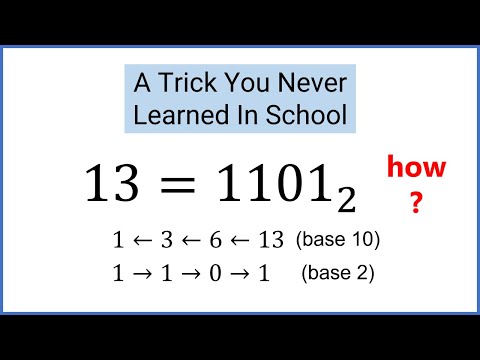 0:02:51
0:02:51
 0:13:24
0:13:24
 0:03:20
0:03:20
 0:07:52
0:07:52
 0:05:20
0:05:20
 0:03:52
0:03:52
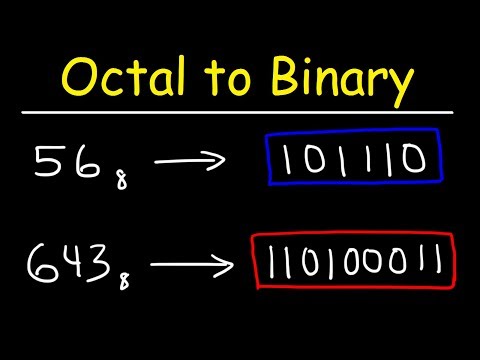 0:05:43
0:05:43
 0:05:26
0:05:26
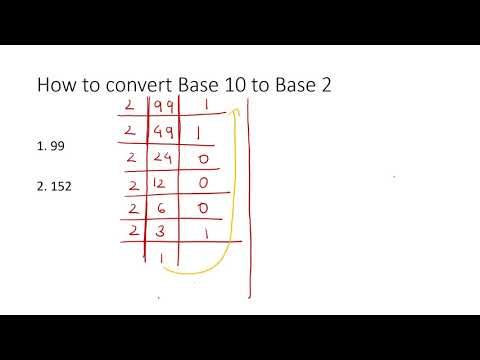 0:03:10
0:03:10
 0:08:16
0:08:16
 0:03:23
0:03:23
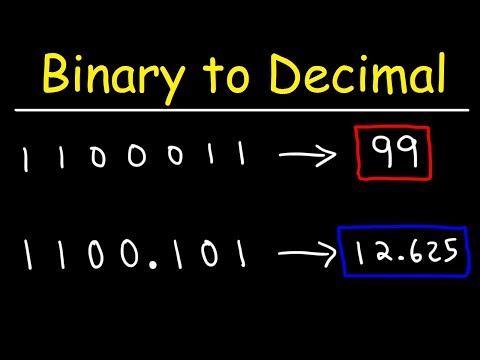 0:12:51
0:12:51
 0:03:42
0:03:42
 0:04:18
0:04:18
 0:06:50
0:06:50
 0:02:22
0:02:22
 0:06:12
0:06:12
 0:00:34
0:00:34
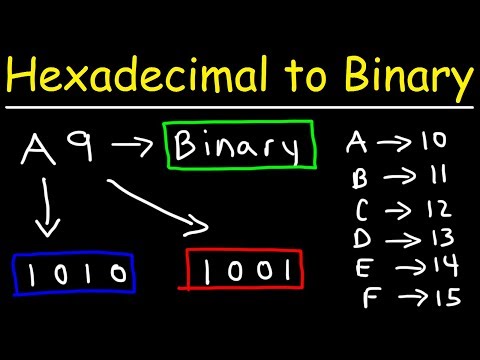 0:11:38
0:11:38
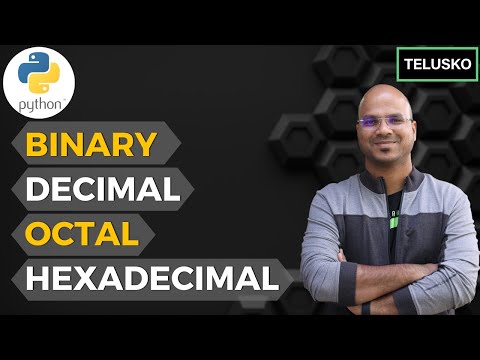 0:08:16
0:08:16
 0:02:38
0:02:38
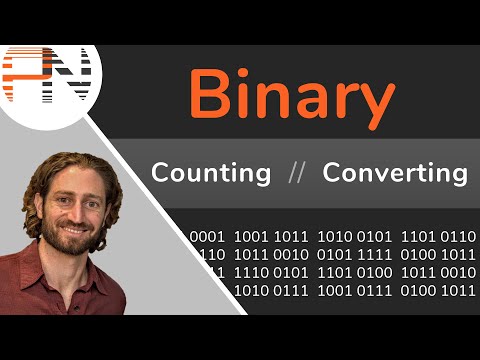 0:22:15
0:22:15
 0:00:36
0:00:36