filmov
tv
Excel Financial Functions: How to Calculate PMT, IPMT, and PPMT | Step-by-Step Tutorial

Показать описание
In this comprehensive Excel tutorial, we will guide you through the process of performing essential financial functions in Excel: PMT, IPMT, and PPMT. These functions are fundamental for calculating loan payments, interest payments, and principal payments, making them indispensable for financial analysis, budgeting, and planning.
Whether you're a beginner or an experienced Excel user, this step-by-step tutorial will provide you with a clear understanding of how to leverage these powerful functions to streamline your financial calculations. We will cover the syntax, arguments, and practical examples of using PMT to calculate loan payments, IPMT to calculate interest payments, and PPMT to calculate principal payments.
But that's not all! If you're eager to enhance your Excel skills and take your financial analysis to the next level, we invite you to join our Advanced Excel Masterclass. In this in-depth course, you will explore advanced functions, formulas, data analysis techniques, and time-saving tips that will supercharge your Excel proficiency.
Unlock the true potential of Excel and become a master in financial analysis! Don't forget to subscribe to our channel and hit the notification bell to stay updated with our latest Excel tutorials and valuable insights.
We at Stat Modeller provides training and consultancy in the following domains,
• Data Science (R, Python, SPSS, Minitab, Power BI, Tableau, SAS, Excel etc.)
• Research Projects (Survey Analysis, Individual Research, Market Research etc.)
• Operational Excellence (Six Sigma, Lean, 5-S, Kaizen, TPM, Inventory Optimization)
• Universities and Institutes (Certification courses for Students, Training, Workshops)
Follow us:
Whether you're a beginner or an experienced Excel user, this step-by-step tutorial will provide you with a clear understanding of how to leverage these powerful functions to streamline your financial calculations. We will cover the syntax, arguments, and practical examples of using PMT to calculate loan payments, IPMT to calculate interest payments, and PPMT to calculate principal payments.
But that's not all! If you're eager to enhance your Excel skills and take your financial analysis to the next level, we invite you to join our Advanced Excel Masterclass. In this in-depth course, you will explore advanced functions, formulas, data analysis techniques, and time-saving tips that will supercharge your Excel proficiency.
Unlock the true potential of Excel and become a master in financial analysis! Don't forget to subscribe to our channel and hit the notification bell to stay updated with our latest Excel tutorials and valuable insights.
We at Stat Modeller provides training and consultancy in the following domains,
• Data Science (R, Python, SPSS, Minitab, Power BI, Tableau, SAS, Excel etc.)
• Research Projects (Survey Analysis, Individual Research, Market Research etc.)
• Operational Excellence (Six Sigma, Lean, 5-S, Kaizen, TPM, Inventory Optimization)
• Universities and Institutes (Certification courses for Students, Training, Workshops)
Follow us:
 0:08:40
0:08:40
 0:19:39
0:19:39
 0:21:28
0:21:28
 0:03:10
0:03:10
 0:13:03
0:13:03
 0:25:51
0:25:51
 0:14:51
0:14:51
 0:19:05
0:19:05
 0:01:00
0:01:00
 0:25:24
0:25:24
 0:07:50
0:07:50
 0:18:45
0:18:45
 0:09:24
0:09:24
 0:13:49
0:13:49
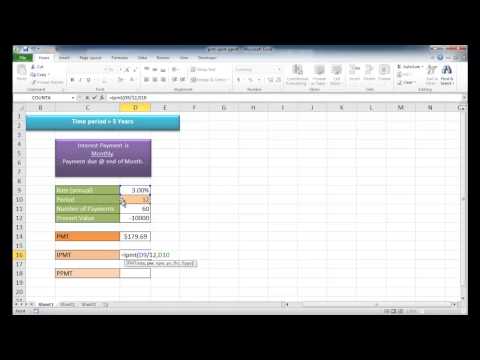 0:05:43
0:05:43
 0:12:35
0:12:35
 0:14:46
0:14:46
 3:58:57
3:58:57
 0:07:58
0:07:58
 0:08:44
0:08:44
 0:19:05
0:19:05
 0:08:06
0:08:06
 0:11:36
0:11:36
 0:52:40
0:52:40