filmov
tv
generate 3D Models in Under 30 Seconds with AI inside ComfyUI
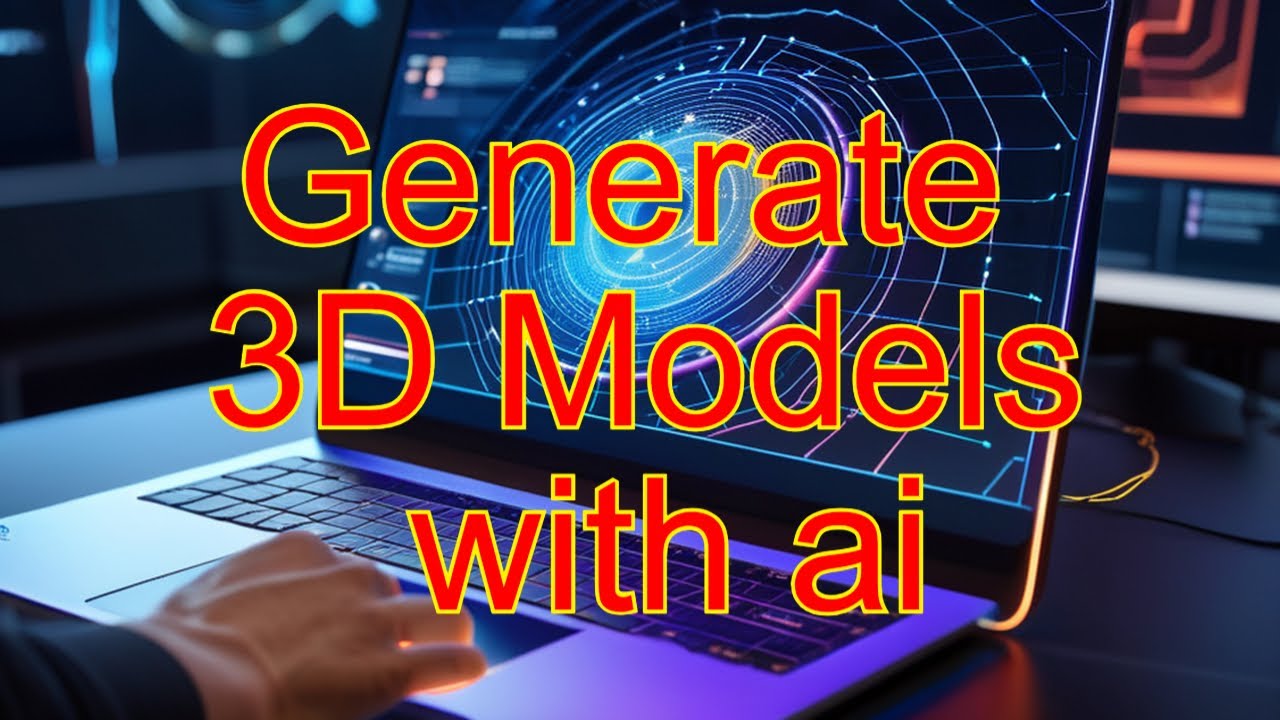
Показать описание
Buckle up for a glimpse into the future of 3D design! In this video, I'll show you how to create 3D models using AI in Comfy UI. While the initial quality might not be perfect just yet, this technology holds HUGE potential. It's incredibly fast (under 30 seconds!), and we can even add colors in Blender for further customization. Experimenting with this new approach is a fantastic way to stay ahead of the curve. Let's dive in and see how AI can revolutionize your 3D workflow!
#3Dmodeling
#AI
#artificialintelligence
#tech
#technology
#innovation
#design
#3ddesign
#comfyUI
#blender
#blender3d
#3dtutorial
#learntogether
#machinelearning
#neuralnetworks
#computervision
#3Dmodeling
#AI
#artificialintelligence
#tech
#technology
#innovation
#design
#3ddesign
#comfyUI
#blender
#blender3d
#3dtutorial
#learntogether
#machinelearning
#neuralnetworks
#computervision
AI Generates 3D Model From Single Photo (Google Colab)
NEW Adobe ai 3D Generator is crazy!
AI 3D Model Generator
This Software Can Generate 3D Models and Scenes
Easily Create 3D Models from Photos and Videos on Mac - Free!
Easy 3D Models with this AI - Incredible Results in SECONDS
Turn 2D images into Animated 3D Models - Cheat at Blender Tutorial
Use PIFuHD to Create a 3D Model of Anyone from a Single Photo
Creating a 3D model everyday, day 8
Turn 2D Images into 3D Objects with Monster Mash! (Free Web Tool)
Photo to 3d Model (Quick Tutorial)
Using AI to generate 3D Models from Images (and generating Images) - Workflow Tutorial
Text to 3D is AWESOME now! - AI Tools you need to know
How to Animate 3D Characters in 1 Minute
Convert Any Image Into A 3D Design | Two Minutes With MatterControl
Meshroom: 3D models from photos using free photogrammetry software
Turn a 2D image to 3D using Blender - Tutorial 2022
Generate 3D with Spline Ai #nocodetools #designtips #websitedesign #3d #splinetool #ai #aiart
How To Make 3D Models and Printed Miniatures feat. M3DM
First steps | 3D Modeling with Blender for Cosplay
Use Blender to Convert Images to 3D printable models!
Using ChatGPT AI to create a 3D model
5 Free 3D software for Students
3D AI Model Generation is Getting GOOD - Incredible Showcase!
Комментарии
 0:01:09
0:01:09
 0:08:01
0:08:01
 0:01:04
0:01:04
 0:07:22
0:07:22
 0:05:24
0:05:24
 0:08:37
0:08:37
 0:01:24
0:01:24
 0:09:18
0:09:18
 0:00:49
0:00:49
 0:08:08
0:08:08
 0:01:16
0:01:16
 0:11:53
0:11:53
 0:10:51
0:10:51
 0:01:01
0:01:01
 0:02:06
0:02:06
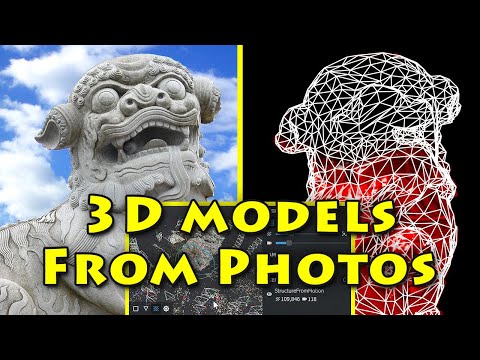 0:21:45
0:21:45
 0:18:45
0:18:45
 0:00:18
0:00:18
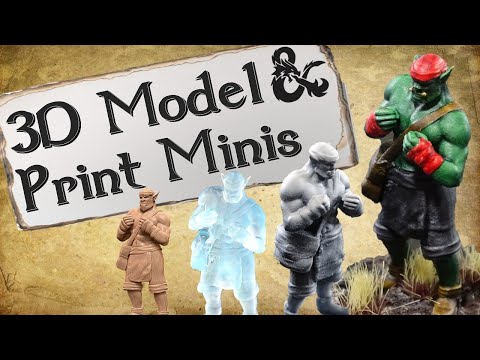 0:13:43
0:13:43
 0:35:38
0:35:38
 0:07:56
0:07:56
 0:00:37
0:00:37
 0:01:00
0:01:00
 0:05:21
0:05:21