filmov
tv
Discover the Best Web GUI for Docker: Easily Manage Your Containers with Portainer

Показать описание
Are you looking for an easy way to manage your Docker containers? Look no further! In this video, we introduce you to Portainer, the best web GUI for Docker and Kubernetes.
- We show you how to install and use this platform to quickly deploy Docker containers.
- With Portainer, you can easily create, delete, and modify files using a user-friendly graphical interface,
- Eliminating the need for a terminal.
Don't miss out on this valuable tool for streamlining your container management workflow.
CHECK THE FULL ARTICLE & ALL COMMANDS
TIMESTAMPS
0:00 Introduction
0:51 Setup Virtual Private Server (VPS)
1:15 Install Docker Latest Version (Auto Script)
2:12 Install and Set up Portainer on VPS
2:30 Open Firewall Rules on your Server
3:12 Portainer to Easily Create, Delete, and Modify Docker Containers
4:24 Deploy Docker Containers with Portainer
5:38 Q&A
HIRE US ON FIVERR: WE SETUP EVERYTHING FOR YOU
CHECK OUT OUR RELATED VIDEOS
ABOUT OUR CHANNEL
MineX Tuts is about technology and digital marketing. We cover lots of cool stuff, such as cloud hosting, web development, building online businesses, earning money online, and other tech educational things.
Check out our channel here:
Don’t forget to subscribe!
OUR SERVICES
FIND US AT
GET IN TOUCH
FOLLOW US ON SOCIAL
Get updates or reach out to Get updates on our Social Media Profiles!
#docker #kubernetes #gui
- We show you how to install and use this platform to quickly deploy Docker containers.
- With Portainer, you can easily create, delete, and modify files using a user-friendly graphical interface,
- Eliminating the need for a terminal.
Don't miss out on this valuable tool for streamlining your container management workflow.
CHECK THE FULL ARTICLE & ALL COMMANDS
TIMESTAMPS
0:00 Introduction
0:51 Setup Virtual Private Server (VPS)
1:15 Install Docker Latest Version (Auto Script)
2:12 Install and Set up Portainer on VPS
2:30 Open Firewall Rules on your Server
3:12 Portainer to Easily Create, Delete, and Modify Docker Containers
4:24 Deploy Docker Containers with Portainer
5:38 Q&A
HIRE US ON FIVERR: WE SETUP EVERYTHING FOR YOU
CHECK OUT OUR RELATED VIDEOS
ABOUT OUR CHANNEL
MineX Tuts is about technology and digital marketing. We cover lots of cool stuff, such as cloud hosting, web development, building online businesses, earning money online, and other tech educational things.
Check out our channel here:
Don’t forget to subscribe!
OUR SERVICES
FIND US AT
GET IN TOUCH
FOLLOW US ON SOCIAL
Get updates or reach out to Get updates on our Social Media Profiles!
#docker #kubernetes #gui
 0:00:24
0:00:24
 0:13:25
0:13:25
 0:13:02
0:13:02
 0:08:52
0:08:52
 0:00:14
0:00:14
 0:13:45
0:13:45
 0:05:53
0:05:53
 0:09:31
0:09:31
 0:01:05
0:01:05
 0:42:13
0:42:13
 0:09:59
0:09:59
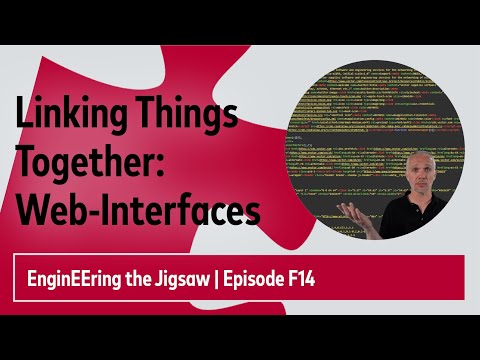 0:16:25
0:16:25
 0:16:28
0:16:28
 1:00:26
1:00:26
 0:07:57
0:07:57
 0:18:01
0:18:01
 0:15:55
0:15:55
 0:09:41
0:09:41
 0:00:22
0:00:22
 0:11:37
0:11:37
 0:16:04
0:16:04
 0:16:00
0:16:00
 0:19:59
0:19:59
 0:24:22
0:24:22