filmov
tv
How to Insert data into tables on a SQL database on Azure
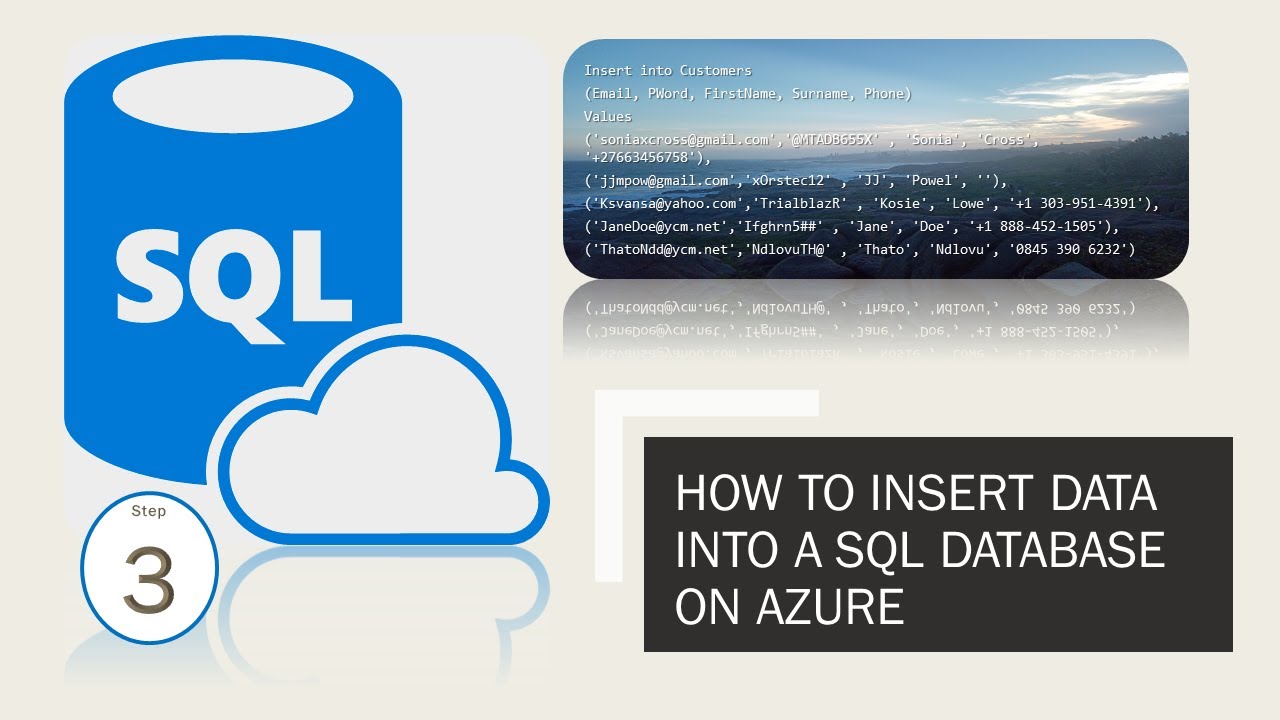
Показать описание
Learn How to insert data into a SQL Database on Azure by running SQL Insert scripts on the SQL Query editor in Azure.
SQL on Azure
This is the 3rd video in the SQL on Azure series.
The series consist of the following videos on the Dida-Do channel:
Step 3 - This video: How to insert data into tables on a SQL database on Azure.
Video Topics:
• Meet the prerequisites for Inserting data - Azure account, SQL database on Azure and tables on your database.
• What will we be inserting?
• The single-row Insert statement syntax discussion
• The multi-row Insert statement syntax discussion
• A discussion of the scripts we will be using. Topics include:
--Primary key and Identity inserts.
--Inserts into character fields, datetime fields, varchar(max) and bit fields.
--Using N, inserts into foreign key fields.
• Insert statement guidelines.
• Using the Azure SQL query editor to do your Inserts.
• Using Select* to view your inserted data
The Azure benefit to you: Create a SQL database and tables and run queries without any installations on your PC!
Instead of installing SQL and SSMS (SQL Server Management Studio) on your PC or laptop, create a free subscription on Azure, create your database and tables and do your inserts on Azure in the SQL query editor.
A handy SQL study guide with exercises for you
It makes sense to acquire the following study guide, on which the exercises are based, from the Dida-Do Treasure chest for Software Development students: MTA 98-361 Objective 6 study guide - Database Fundamentals. It is all about SQL for beginners.
You will also find all the scripts you need in in a separate file when you purchase the study guide, as well as a separate Exercises book.
The best way to learn SQL
The best way to learn SQL is by doing it. The MTA 98-361 Objective 6 study guide is all about learning SQL by doing:
1. Creating a SQL database: Create database statement
2. Creating tables on your SQL database: Create table statements with columns and data types.
3. Inserting data into tables using SQL Insert statements (This is what this video is about).
4. Updating rows by using SQL Update statements.
5. Deleting rows by using SQL Delete statements.
6. Selecting data from tables using SQL Select statements.
7. Creating stored procedures.
8. Creating an app in Visual studio and connecting to your SQL database.
9. Using ADO.Net to access and update data.
Other links:
Happy Learning and see you soon!
Sonia
SQL on Azure
This is the 3rd video in the SQL on Azure series.
The series consist of the following videos on the Dida-Do channel:
Step 3 - This video: How to insert data into tables on a SQL database on Azure.
Video Topics:
• Meet the prerequisites for Inserting data - Azure account, SQL database on Azure and tables on your database.
• What will we be inserting?
• The single-row Insert statement syntax discussion
• The multi-row Insert statement syntax discussion
• A discussion of the scripts we will be using. Topics include:
--Primary key and Identity inserts.
--Inserts into character fields, datetime fields, varchar(max) and bit fields.
--Using N, inserts into foreign key fields.
• Insert statement guidelines.
• Using the Azure SQL query editor to do your Inserts.
• Using Select* to view your inserted data
The Azure benefit to you: Create a SQL database and tables and run queries without any installations on your PC!
Instead of installing SQL and SSMS (SQL Server Management Studio) on your PC or laptop, create a free subscription on Azure, create your database and tables and do your inserts on Azure in the SQL query editor.
A handy SQL study guide with exercises for you
It makes sense to acquire the following study guide, on which the exercises are based, from the Dida-Do Treasure chest for Software Development students: MTA 98-361 Objective 6 study guide - Database Fundamentals. It is all about SQL for beginners.
You will also find all the scripts you need in in a separate file when you purchase the study guide, as well as a separate Exercises book.
The best way to learn SQL
The best way to learn SQL is by doing it. The MTA 98-361 Objective 6 study guide is all about learning SQL by doing:
1. Creating a SQL database: Create database statement
2. Creating tables on your SQL database: Create table statements with columns and data types.
3. Inserting data into tables using SQL Insert statements (This is what this video is about).
4. Updating rows by using SQL Update statements.
5. Deleting rows by using SQL Delete statements.
6. Selecting data from tables using SQL Select statements.
7. Creating stored procedures.
8. Creating an app in Visual studio and connecting to your SQL database.
9. Using ADO.Net to access and update data.
Other links:
Happy Learning and see you soon!
Sonia
 0:00:16
0:00:16
 0:00:44
0:00:44
 0:02:46
0:02:46
 0:02:12
0:02:12
 0:05:54
0:05:54
 0:15:36
0:15:36
 0:11:55
0:11:55
 0:00:22
0:00:22
 0:06:10
0:06:10
 0:00:37
0:00:37
 0:22:48
0:22:48
 0:00:35
0:00:35
 0:02:07
0:02:07
 0:00:42
0:00:42
 0:00:13
0:00:13
 0:00:28
0:00:28
 0:00:27
0:00:27
 0:00:33
0:00:33
 0:00:11
0:00:11
 0:00:19
0:00:19
 0:00:26
0:00:26
 0:00:41
0:00:41
 0:00:51
0:00:51
 0:00:25
0:00:25