filmov
tv
Arcgis pro tutorial | Getting started with Arcgis pro

Показать описание
In this arcgis pro tutorial learn how to get started with arcgis pro by creating projects, attaching existing file and SDE geodatabase and do some quick editing.
Thanks so much for watching, please don't forget to like and subscribe for more tutorials. Also comment below to leave your views or what else you would like to see.
Still to come on this channel: ArcGIS Pro series, Storymap series and more
Find me on social media:
Twitter: gisgeek2018
Instagram: gisgeek20
Facebook Page: Gisgeek
Software providers:
Licensing Terms:
Esri and the Esri Logo are licensed trademarks of Environmental Systems Research Institute, Inc.
Audio by:
–––
• Contact the artist:
–––
Thanks so much for watching, please don't forget to like and subscribe for more tutorials. Also comment below to leave your views or what else you would like to see.
Still to come on this channel: ArcGIS Pro series, Storymap series and more
Find me on social media:
Twitter: gisgeek2018
Instagram: gisgeek20
Facebook Page: Gisgeek
Software providers:
Licensing Terms:
Esri and the Esri Logo are licensed trademarks of Environmental Systems Research Institute, Inc.
Audio by:
–––
• Contact the artist:
–––
Getting Started with ArcGIS Pro
ArcGIS Pro Complete Beginner's Tutorial - ArcGIS Pro Full Course
A Complete Beginner's Guide to ArcGIS Pro: Part 1
ArcGIS Pro Beginner's Guide: Getting Started
ArcGIS Pro Basics for beginners | ArcGIS Mastery
Quick & Easy ArcMap to ArcGIS Pro: First Steps to Learn the Basics
Introducing ArcGIS Pro
Top 5 Tips & Tricks for ArcGIS Pro - Change Your GIS Life!
Getting started with ArcGIS Pro
FASTEST Way to Learn Modern GIS and ACTUALLY Get a Job
Navigate maps and scenes in ArcGIS Pro
A Complete Beginner's Guide to ArcGIS Desktop (Part 1)
How-to: Extracting Building Footprints using Esri's Deep Learning Model
Getting Started with ArcGIS Pro: Editing your Data
Creating Features by Digitizing in ArcGIS Pro
Getting Started with ArcGIS Pro: Building a Layout
Georeferencing an Image or a Scanned Map using ArcGIS Pro
Add XY Coordinate Data to ArcGIS Pro from Excel
20 ArcGIS Pro Tips & Tricks
ArcGIS Pro - Connect to a Folder and Add Data
ArcGIS Pro - Pan and Zoom in Map and Layout Views
Getting Started with ArcGIS Pro
How to Version and Unversion Feature Classes in ArcGIS Pro
Make a layout in ArcGIS Pro
Комментарии
 0:10:10
0:10:10
 1:19:19
1:19:19
 0:09:39
0:09:39
 0:10:03
0:10:03
 0:57:06
0:57:06
 0:13:21
0:13:21
 0:05:35
0:05:35
 0:10:08
0:10:08
 0:31:48
0:31:48
 0:15:12
0:15:12
 0:07:44
0:07:44
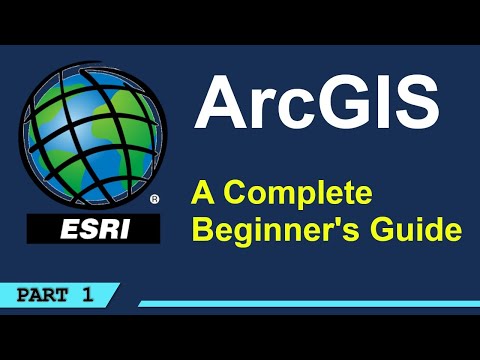 1:00:57
1:00:57
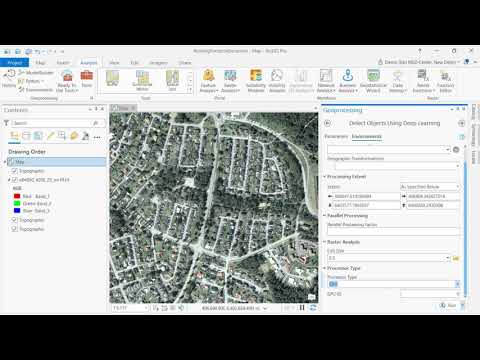 0:05:00
0:05:00
 0:26:41
0:26:41
 0:20:49
0:20:49
 0:13:25
0:13:25
 0:23:21
0:23:21
 0:11:50
0:11:50
 0:11:44
0:11:44
 0:03:49
0:03:49
 0:02:18
0:02:18
 0:05:42
0:05:42
 0:02:01
0:02:01
 0:08:38
0:08:38