filmov
tv
Minecraft Java 1.17.1 How To Allocate More Ram Memory In Minecraft Java (3x Launchers)

Показать описание
In this video I show you how to allocate more ram memory to Minecraft Java edition 1.17.1 in 3 launchers (Minecraft Launcher, CurseForge Launcher and GDlauncher). By allocating and setting more ram memory to Minecraft, we can try and fix any lag, crashes or slowdowns if using mods and modpacks. Some modpacks even recommend we use 4 to 6gb of ram. By default, Minecraft allocates 2GB of ram memory to the game which is more than enough when playing a vanilla game with no mods/modpacks/etc, but sometimes we might need more, so in this tutorial we can see how to set and allocate more ram memory to Minecraft using the vanilla Minecraft Launcher as well as the CurseForge Launcher and GD launcher. Allocating more ram memory in the CurseForge and GDLauncher applications is more easy as its in the option settings.
Played on Minecraft Java version 1.17.1 Caves and Cliffs update, and should be doable in future version too!
00:00 Introduction
00:49 How To Allocate More Ram Memory To Minecraft (Vanilla) Launcher
02:50 How To Allocate More Ram Memory To Minecraft CurseForge Launcher
05:25 How To Allocate More Ram Memory To Minecraft GDLauncher
07:14 Outro
If you guys liked this video, hit that Like button and leave a comment! and most importantly, please sub to this channel to support!
Many thanks and have a nice day!
#minecraftram #minecraftramallocation #allocateramminecraft #minecraftmemory #minecraftjavaram #minecrafttutorials #ramminecraft #minecraftlauncher
Played on Minecraft Java version 1.17.1 Caves and Cliffs update, and should be doable in future version too!
00:00 Introduction
00:49 How To Allocate More Ram Memory To Minecraft (Vanilla) Launcher
02:50 How To Allocate More Ram Memory To Minecraft CurseForge Launcher
05:25 How To Allocate More Ram Memory To Minecraft GDLauncher
07:14 Outro
If you guys liked this video, hit that Like button and leave a comment! and most importantly, please sub to this channel to support!
Many thanks and have a nice day!
#minecraftram #minecraftramallocation #allocateramminecraft #minecraftmemory #minecraftjavaram #minecrafttutorials #ramminecraft #minecraftlauncher
Комментарии
 0:06:59
0:06:59
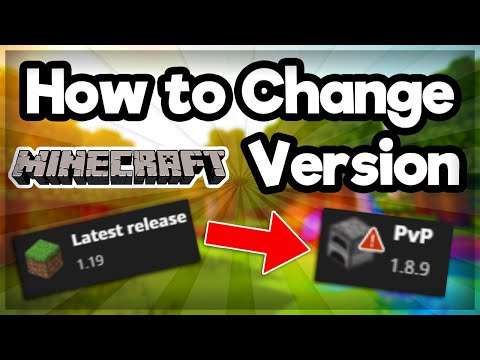 0:02:02
0:02:02
 0:05:57
0:05:57
 0:00:27
0:00:27
 0:00:15
0:00:15
 0:00:27
0:00:27
 0:02:52
0:02:52
 0:17:56
0:17:56
 0:03:33
0:03:33
 0:02:34
0:02:34
 0:07:20
0:07:20
 0:25:03
0:25:03
 0:28:48
0:28:48
 0:04:36
0:04:36
 0:01:56
0:01:56
 0:25:46
0:25:46
 0:17:39
0:17:39
 0:17:08
0:17:08
 0:00:53
0:00:53
 0:02:20
0:02:20
 0:00:43
0:00:43
 0:00:35
0:00:35
 0:00:19
0:00:19
 0:00:14
0:00:14