filmov
tv
How to Backup Safe In Cloud or Bitwarden to Keepass XC or X
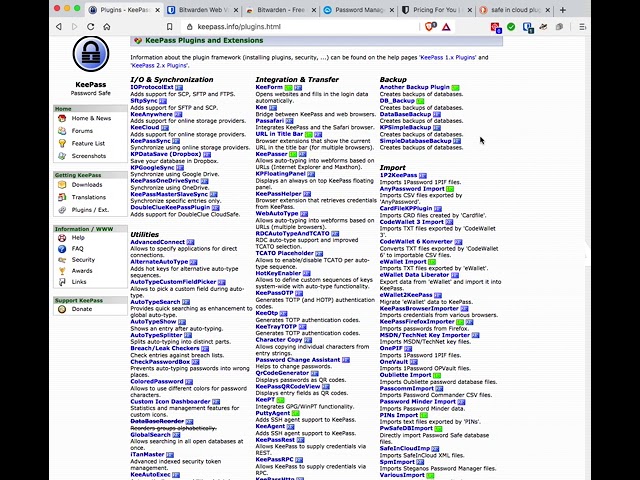
Показать описание
How to Backup Safe In Cloud or Bitwarden to Keepass XC or X
Summary of steps:
1) from SIC - export XML (json or csv in Bitwarden)
2) In Win PC - open KP (version 2x) and delete all entries
3 ) Check in KP SIC plugin
4) Import - XML from above into KP via sic plugin
5) Save DB; then check in KPxc have duckduckgo enabled in security and download favicons.
All Done!
Links:-
Disclaimer:
This video is purely instructional and I am not responsible if you install the program and backup incorrectly. ALWAYS DO A BACKUP FIRST. Proceed at your own risk. I am not affiliated to nor connected with the software which is available freely on the net. If you follow the instructions on the websites at links provided for convenience you should be OK.
Summary of steps:
1) from SIC - export XML (json or csv in Bitwarden)
2) In Win PC - open KP (version 2x) and delete all entries
3 ) Check in KP SIC plugin
4) Import - XML from above into KP via sic plugin
5) Save DB; then check in KPxc have duckduckgo enabled in security and download favicons.
All Done!
Links:-
Disclaimer:
This video is purely instructional and I am not responsible if you install the program and backup incorrectly. ALWAYS DO A BACKUP FIRST. Proceed at your own risk. I am not affiliated to nor connected with the software which is available freely on the net. If you follow the instructions on the websites at links provided for convenience you should be OK.