filmov
tv
NX | Tips and Tricks | NX Join: part one

Показать описание
We are bringing you the next entry into our NX™ software Tips and Tricks series. This blog will focus on NX Join and how this can support a productive design workflow. This will be a two part mini series; so keep an eye out for the second entry!
What can you expect in part one?
🔖Identify joins quickly through identification markings
✏ Edit multiple joins at once through Edit Point Join
📐Use Join Note PMI annotations to clean up display
#NXMakesItReal
What can you expect in part one?
🔖Identify joins quickly through identification markings
✏ Edit multiple joins at once through Edit Point Join
📐Use Join Note PMI annotations to clean up display
#NXMakesItReal
NX | Tips and Tricks | Sketch
Quick NX Tips and Tricks
NX | Tips and Tricks | Section Tube
NX X Essentials | Tips and Tricks | View and Markup
NX | Tips and Tricks | Summer 2023 | NX Sketch
NX | Tips and Tricks | Documenting Your Surface Treatments
NX | Tips and Tricks | Design Organization
NX | Tips and Tricks | Elevation Lines
NX | Tips and Tricks | Creating a sketch
NX X Essentials | Tips and Tricks | Smart Triad
NX X Essentials | Tips and Tricks | Using the Shape Library
NX | Tips and Tricks | Chamfer Cage on Subdivision Bodies
NX | Tips and Tricks | Design Space Explorer: part one
NX | Tips and Tricks | Revising a Design
Siemens NX 3D Modeling #Shorts Learn complete NX @NxTutor
NX | Tips and Tricks | OOTB Validation Checks
NX X Essentials | Tips and Tricks | Sheet Metal Best in Class Commands
NX Tips and Tricks | December 2023 | Sketch Slot Command
NX Tips and Tricks | December 2023 | New features in Molded Part Design
NX Tips & Tricks | Move and Offset Curves
NX | Tips and Tricks | Draw Shape
NX | Tips and Tricks | NX Join: part 2
NX | Tips and Tricks | Animation Designer
NX | Tips and Tricks | Sketch Checking tool | Demonstration
Комментарии
 0:02:31
0:02:31
 0:04:56
0:04:56
 0:11:22
0:11:22
 0:03:58
0:03:58
 0:02:50
0:02:50
 0:02:42
0:02:42
 0:03:23
0:03:23
 0:04:55
0:04:55
 0:05:28
0:05:28
 0:03:22
0:03:22
 0:03:13
0:03:13
 0:03:44
0:03:44
 0:04:06
0:04:06
 0:02:59
0:02:59
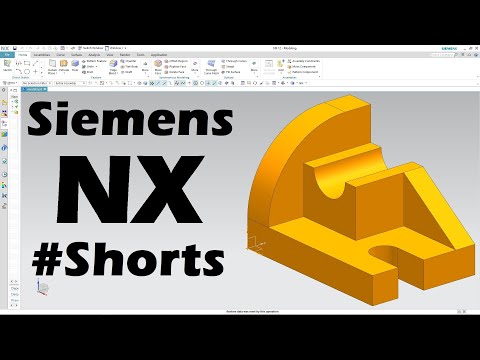 0:00:24
0:00:24
 0:03:48
0:03:48
 0:02:32
0:02:32
 0:06:39
0:06:39
 0:07:23
0:07:23
 0:02:36
0:02:36
 0:06:16
0:06:16
 0:03:14
0:03:14
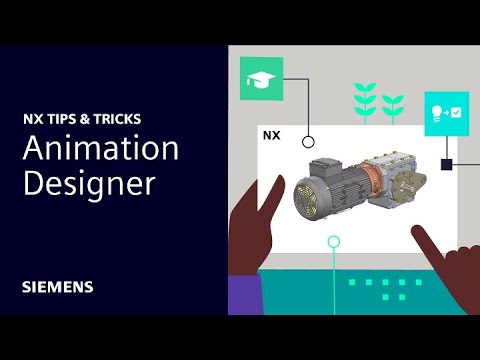 0:02:24
0:02:24
 0:07:03
0:07:03