filmov
tv
How To Create a Flipbook Ebook For FREE (Convert PDF to Flipbook)

Показать описание
In this video, you'll learn how to create a flipbook eBook for free and within minutes. You can convert PDF to flipbook using a free tool called FlipHTML5. If you've been wanting to turn a PDF file into a flipbook ebook then this tutorial will show you how.
The process involves first creating a PDF ebook in Canva. Next, you upload your PDF in FlipHTML5. You're then given a host of options to fully customize your flipbook to make it looks professional for whatever purpose--interactive magazines, brochures, newsletters, eBooks, and more.
Note: This video is not sponsored. When I come across cool tools that I genuinely think will help you as a creator, I have no problems recommending it.
*▼ ▽ JOIN THE COMMUNITY - THE PRODUCTIVE DIGITAL CREATOR*
Join 20,000+ email subscribers who receive the latest tips and tutorials directly from me.
*🌟 SOCIALS*
*▼ ▽ MY RECOMMENDED TOOLS*
................................................
*▼ ▽ TIMESTAMPS*
00:00 - Introduction
00:21 - The Flipbook Maker
00:45 - Pricing and Plans
01:08 - Example of a flipbook
01:23 - How to start making your flipbook
01:48 - Uploading your PDF to convert to flipbook
02:01 - Editing your flipbook
02:42 - Changing your flipbook theme
03:18 - More customization options
03:51 - Previewing your flipbook on multiple devices
04:08 - Publishing and sharing your flipbook
04:18 - Flipbook saving options and hosting
05:08 - Tips and recommendations
*▼ ▽ LINKS MENTIONED IN VIDEO*
Recommended tutorials:
................................................
Disclaimer: Some of the links contain affiliate links, meaning I will earn a small commission when you purchase through my link at no additional cost to you. As an Amazon Associate, I earn from qualifying purchases.
*▶ CONNECT WITH ME*
The process involves first creating a PDF ebook in Canva. Next, you upload your PDF in FlipHTML5. You're then given a host of options to fully customize your flipbook to make it looks professional for whatever purpose--interactive magazines, brochures, newsletters, eBooks, and more.
Note: This video is not sponsored. When I come across cool tools that I genuinely think will help you as a creator, I have no problems recommending it.
*▼ ▽ JOIN THE COMMUNITY - THE PRODUCTIVE DIGITAL CREATOR*
Join 20,000+ email subscribers who receive the latest tips and tutorials directly from me.
*🌟 SOCIALS*
*▼ ▽ MY RECOMMENDED TOOLS*
................................................
*▼ ▽ TIMESTAMPS*
00:00 - Introduction
00:21 - The Flipbook Maker
00:45 - Pricing and Plans
01:08 - Example of a flipbook
01:23 - How to start making your flipbook
01:48 - Uploading your PDF to convert to flipbook
02:01 - Editing your flipbook
02:42 - Changing your flipbook theme
03:18 - More customization options
03:51 - Previewing your flipbook on multiple devices
04:08 - Publishing and sharing your flipbook
04:18 - Flipbook saving options and hosting
05:08 - Tips and recommendations
*▼ ▽ LINKS MENTIONED IN VIDEO*
Recommended tutorials:
................................................
Disclaimer: Some of the links contain affiliate links, meaning I will earn a small commission when you purchase through my link at no additional cost to you. As an Amazon Associate, I earn from qualifying purchases.
*▶ CONNECT WITH ME*
Комментарии
 0:07:55
0:07:55
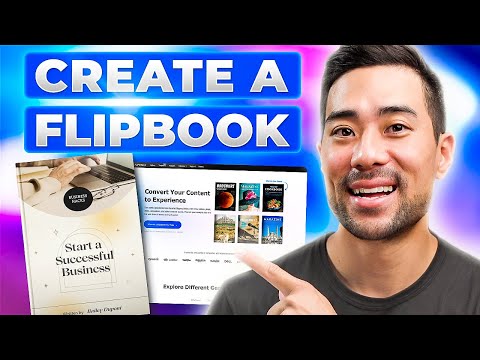 0:05:56
0:05:56
 0:00:55
0:00:55
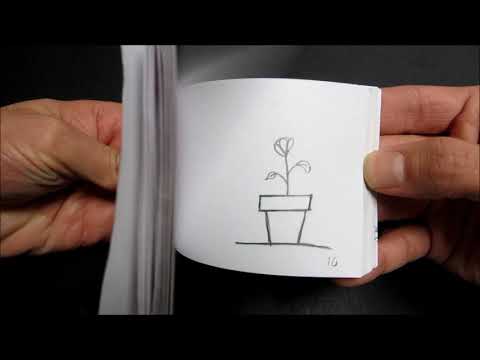 0:00:25
0:00:25
 0:08:31
0:08:31
 0:00:17
0:00:17
 0:03:39
0:03:39
 0:18:46
0:18:46
 0:02:56
0:02:56
 0:05:50
0:05:50
 0:01:45
0:01:45
 0:03:49
0:03:49
 0:01:28
0:01:28
 0:01:07
0:01:07
 0:03:32
0:03:32
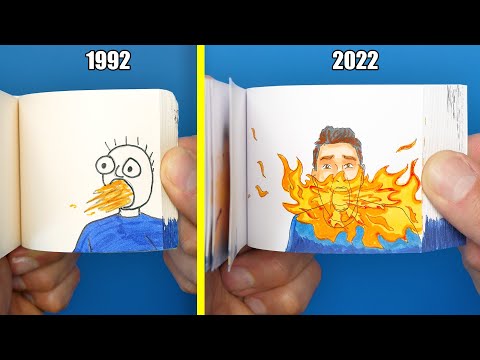 0:15:44
0:15:44
 0:00:15
0:00:15
 0:00:57
0:00:57
 0:06:22
0:06:22
 0:09:41
0:09:41
 0:00:26
0:00:26
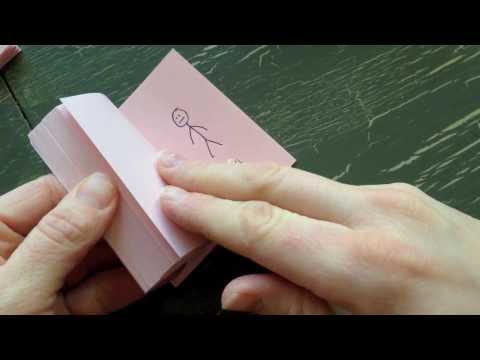 0:04:32
0:04:32
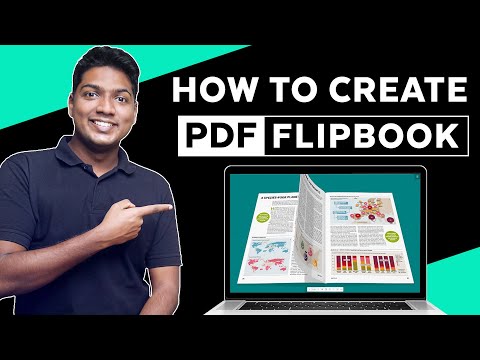 0:10:13
0:10:13
 0:00:14
0:00:14