filmov
tv
BEST Text to Speech AI Voices 2025 (Eleven Labs Tutorial)

Показать описание
Create hyper-realistic AI voices with ElevenLabs!
Easily convert text to speech with ElevenLabs! Eleven Labs provides a wide range of hyper-realistic AI voices. This step-by-step tutorial also covers new ElevenLabs features like AI voice cloning and speech-to-speech. After creating your custom AI voice narration, you can download the file and use it in your own projects.
📗 Show Notes 📗
This video is NOT sponsored. Some product links are affiliate links which means if you buy something I'll receive a small commission.
3️⃣ Get the FREE Branching Scenario Swipe file 👉
***** Methods and Gear Used To Film This YouTube Video *****
Chapters
0:00 - Best Text to Speech AI Voice Generator - Eleven Labs
0:38 - How to Use ElevenLabs to generate AI voices for FREE
3:25 - Customize Your AI Voice with Eleven Labs Speech-to-Speech
4:16 - How to use the Eleven Labs Voice Library
4:33 - How to Create a Custom Voice with Eleven Labs
5:26 - How to Clone your Own Voice with ElevenLabs
7:33 - Other AI Platforms that are using Eleven Labs
About this video:
Kimberly Goh shows you how to easily convert text to speech with ElevenLabs. Eleven Labs provides a wide range of hyper-realistic AI voices. This step-by-step tutorial also covers new ElevenLabs features like AI voice cloning and speech-to-speech. After creating your custom AI voice narration, you can download the file and use it in your own projects.
As an Amazon Associate I earn from qualifying purchases.
#interactivevideo #kimberlygoh #instructionaldesign #elearning
Easily convert text to speech with ElevenLabs! Eleven Labs provides a wide range of hyper-realistic AI voices. This step-by-step tutorial also covers new ElevenLabs features like AI voice cloning and speech-to-speech. After creating your custom AI voice narration, you can download the file and use it in your own projects.
📗 Show Notes 📗
This video is NOT sponsored. Some product links are affiliate links which means if you buy something I'll receive a small commission.
3️⃣ Get the FREE Branching Scenario Swipe file 👉
***** Methods and Gear Used To Film This YouTube Video *****
Chapters
0:00 - Best Text to Speech AI Voice Generator - Eleven Labs
0:38 - How to Use ElevenLabs to generate AI voices for FREE
3:25 - Customize Your AI Voice with Eleven Labs Speech-to-Speech
4:16 - How to use the Eleven Labs Voice Library
4:33 - How to Create a Custom Voice with Eleven Labs
5:26 - How to Clone your Own Voice with ElevenLabs
7:33 - Other AI Platforms that are using Eleven Labs
About this video:
Kimberly Goh shows you how to easily convert text to speech with ElevenLabs. Eleven Labs provides a wide range of hyper-realistic AI voices. This step-by-step tutorial also covers new ElevenLabs features like AI voice cloning and speech-to-speech. After creating your custom AI voice narration, you can download the file and use it in your own projects.
As an Amazon Associate I earn from qualifying purchases.
#interactivevideo #kimberlygoh #instructionaldesign #elearning
Комментарии
 0:09:52
0:09:52
 0:09:24
0:09:24
 0:10:01
0:10:01
 0:05:34
0:05:34
 0:04:17
0:04:17
 0:05:36
0:05:36
 0:08:18
0:08:18
 0:02:48
0:02:48
 0:08:58
0:08:58
 0:12:33
0:12:33
 0:14:58
0:14:58
 0:10:48
0:10:48
 0:12:33
0:12:33
 0:08:15
0:08:15
 0:04:16
0:04:16
 0:00:35
0:00:35
 0:03:02
0:03:02
 0:00:57
0:00:57
 0:08:05
0:08:05
 0:01:10
0:01:10
 0:00:48
0:00:48
 0:07:19
0:07:19
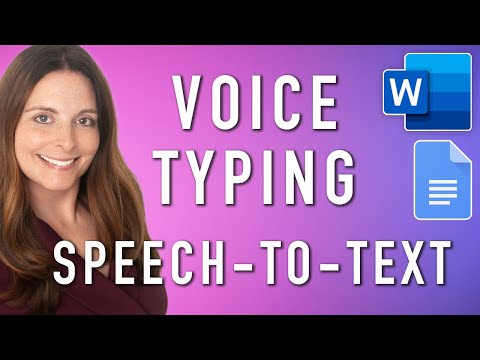 0:06:05
0:06:05
 0:04:31
0:04:31