filmov
tv
Overview of Linux container tool LXC and comparison with docker

Показать описание
This is the first video of my channel where I talk about containerization in Linux aka LXC which is based on chroot concept. This video is intended for people who are having some idea of containers using any tool such as docker, vagrant, Qemu etc.
I have tried to demonstrate the following features of LXC and compare it with docker wherever possible to make it easier to understand.
1. Images
2. Containers
3. Snapshots
4. Custom image creation
5. Image export/image
6. Networking
Install LXC and LXD -
a) Ubuntu/Debian
apt-get install lxc lxcfs lxd
b) Arch
pacman -Sy lxc lxcfs lxd
c) centos/RHEL
yum install lxc lxcfs lxd
Command References
1. List image repositories
lxc remote list
2. List available images
lxc image list
3. Download image from remote repo to local
lxc image copy images:alpine/3.10 local:
4. Create a container but not start
lxc init imagename containername
5. Create a container and start together
lxc launch imagename containername
6. Stop a running container
lxc stop containername
7. Delete a container
lxc delete containername
(if container is running then use --force)
8. List all containers
lxc list
9. Create snapshot of a stopped container
lxc snapshot containername snapshotname
10. Restore a container snapshot
lxc restore containername snapshotname
11. Copy file from container to local file system
12. Create image from a container
lxc publish container/snapshot --alias my-custom-image
13. Export image as a tarball
14. Import image from a tarball
15. View networking configuration
vi /etc/default/lxc-net
16. View storage option
lxc storage list
lxc storage info default
17. View profile option
lxc profile list
lxc profile info default
References -
Please help me to grow and improve the contents by providing your suggestions in the comments section down below. Thank you.
I have tried to demonstrate the following features of LXC and compare it with docker wherever possible to make it easier to understand.
1. Images
2. Containers
3. Snapshots
4. Custom image creation
5. Image export/image
6. Networking
Install LXC and LXD -
a) Ubuntu/Debian
apt-get install lxc lxcfs lxd
b) Arch
pacman -Sy lxc lxcfs lxd
c) centos/RHEL
yum install lxc lxcfs lxd
Command References
1. List image repositories
lxc remote list
2. List available images
lxc image list
3. Download image from remote repo to local
lxc image copy images:alpine/3.10 local:
4. Create a container but not start
lxc init imagename containername
5. Create a container and start together
lxc launch imagename containername
6. Stop a running container
lxc stop containername
7. Delete a container
lxc delete containername
(if container is running then use --force)
8. List all containers
lxc list
9. Create snapshot of a stopped container
lxc snapshot containername snapshotname
10. Restore a container snapshot
lxc restore containername snapshotname
11. Copy file from container to local file system
12. Create image from a container
lxc publish container/snapshot --alias my-custom-image
13. Export image as a tarball
14. Import image from a tarball
15. View networking configuration
vi /etc/default/lxc-net
16. View storage option
lxc storage list
lxc storage info default
17. View profile option
lxc profile list
lxc profile info default
References -
Please help me to grow and improve the contents by providing your suggestions in the comments section down below. Thank you.
Комментарии
 0:10:17
0:10:17
 0:34:27
0:34:27
 0:23:19
0:23:19
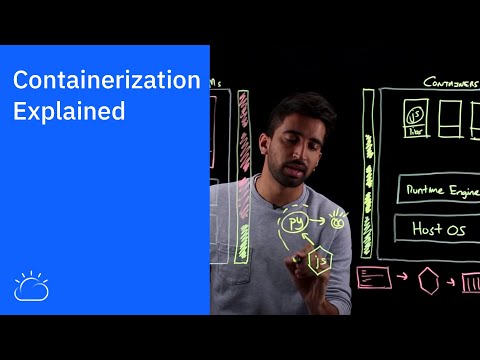 0:08:09
0:08:09
 0:05:19
0:05:19
 0:38:55
0:38:55
 0:09:09
0:09:09
 0:02:33
0:02:33
 0:20:51
0:20:51
 1:39:19
1:39:19
 0:04:44
0:04:44
 0:15:52
0:15:52
 0:54:25
0:54:25
 0:50:06
0:50:06
 0:14:12
0:14:12
 0:11:02
0:11:02
 1:03:43
1:03:43
 0:10:46
0:10:46
 0:21:14
0:21:14
 0:42:49
0:42:49
 0:02:07
0:02:07
 1:11:52
1:11:52
 0:25:57
0:25:57
 0:10:32
0:10:32