filmov
tv
How to Customize the Info Tip in Windows File Explorer
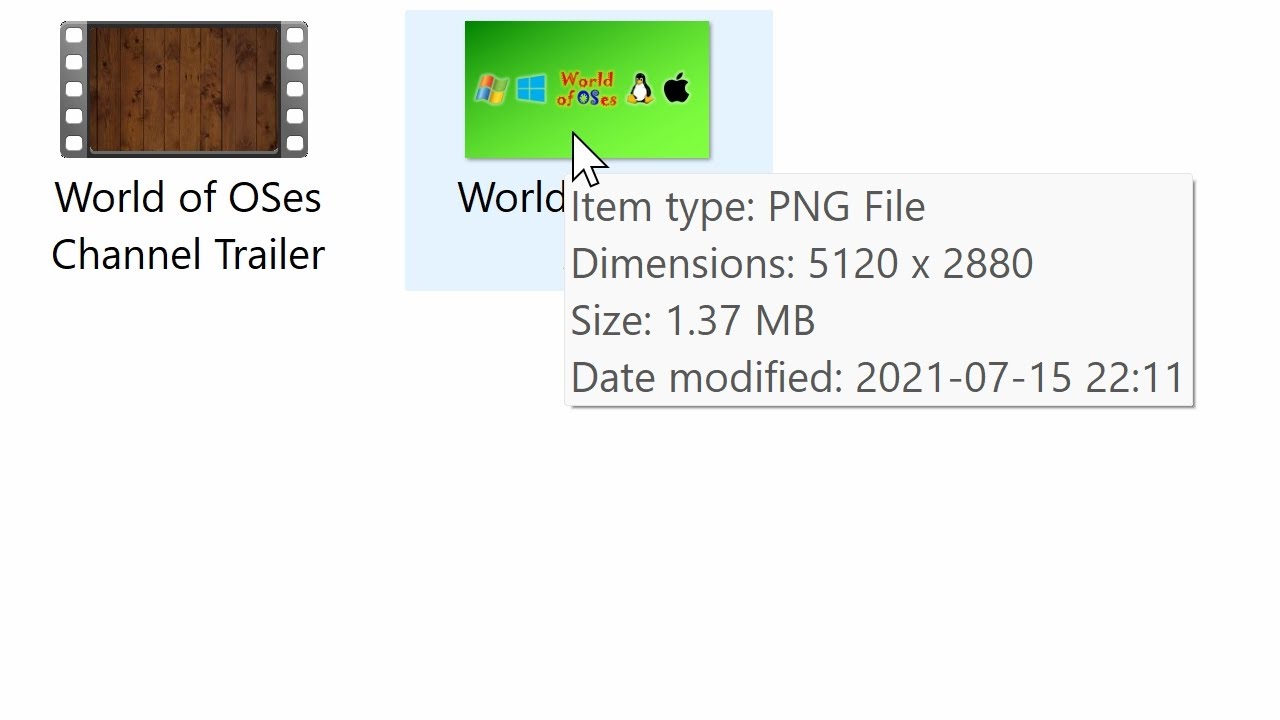
Показать описание
In Windows File Explorer, when you hold the mouse over files, it shows info about that file, the info that it shows varies depending on what type of file it is. For MP4 files it shows item type, size and length. For PNG files it shows item type, dimensions and size. For PNG I want it to also show date modified and for MP4 I want it to also show dimensions.
To customize the info tip, hold down the Windows Key and press the letter R. Type ‘regedit’ and then click OK, then click ‘Yes’. Navigate to HKEY_CLASSES_ROOT, then SystemFileAssociations, then the extension of the file type whose info tip you want to customize.
Then double click on the InfoTip value. Then to the end of the string, add a semicolon, then type the name of the property that you want to add to that file type’s info tip. I want to add date modified to PNG. Since date modified is a file system property, I am going to type “System.DateModified”. Then click OK. And it now shows date modified in the info tip for PNG files.
Next I want to add the dimensions to the info tip for MP4 files, so I am going to navigate to the .mp4 registry key, then edit the InfoTip value. Since there is no single dimensions property for video files, I will need to add frame width and frame height separately. Since frame width and frame height are specific to video files, I am going to type “System.Video.FrameWidth” and “System.Video.FrameHeight”. Then click OK. And it now shows frame width and frame height in the info tip for MP4 files.
List of Windows file properties:
To customize the info tip, hold down the Windows Key and press the letter R. Type ‘regedit’ and then click OK, then click ‘Yes’. Navigate to HKEY_CLASSES_ROOT, then SystemFileAssociations, then the extension of the file type whose info tip you want to customize.
Then double click on the InfoTip value. Then to the end of the string, add a semicolon, then type the name of the property that you want to add to that file type’s info tip. I want to add date modified to PNG. Since date modified is a file system property, I am going to type “System.DateModified”. Then click OK. And it now shows date modified in the info tip for PNG files.
Next I want to add the dimensions to the info tip for MP4 files, so I am going to navigate to the .mp4 registry key, then edit the InfoTip value. Since there is no single dimensions property for video files, I will need to add frame width and frame height separately. Since frame width and frame height are specific to video files, I am going to type “System.Video.FrameWidth” and “System.Video.FrameHeight”. Then click OK. And it now shows frame width and frame height in the info tip for MP4 files.
List of Windows file properties:
Комментарии
 0:01:01
0:01:01
 0:04:03
0:04:03
 0:10:16
0:10:16
 0:08:53
0:08:53
 0:14:14
0:14:14
 0:08:42
0:08:42
 0:01:21
0:01:21
 0:10:38
0:10:38
 0:00:47
0:00:47
 0:12:42
0:12:42
 0:08:11
0:08:11
 0:03:56
0:03:56
 0:01:50
0:01:50
 0:04:59
0:04:59
 0:16:18
0:16:18
 0:20:23
0:20:23
 0:09:02
0:09:02
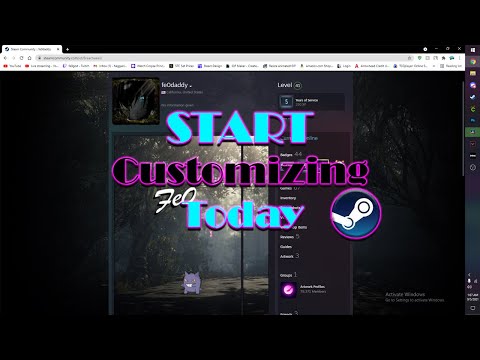 0:09:33
0:09:33
 0:03:19
0:03:19
 0:00:46
0:00:46
 0:00:17
0:00:17
 0:00:33
0:00:33
 0:11:20
0:11:20
 0:01:38
0:01:38