filmov
tv
How to Design and Prototype a Segmented Toggle in Figma | Segmented Control

Показать описание
This video explains how to design and prototype a segmented control/toggle tip component in Figma.
New to Figma? Sign up here:
0:00 - Intro
0:10 - About Segmented Toggles
0:34 - Designing Toggle Buttons
1:57 - Prototyping Toggle Buttons
2:23 - Designing the Toggle
5:21 - Prototyping the Toggle
6:36 - Wrapping Up
⁙ social media:
#segmentedtoggle #uidesign #figmacomponents
New to Figma? Sign up here:
0:00 - Intro
0:10 - About Segmented Toggles
0:34 - Designing Toggle Buttons
1:57 - Prototyping Toggle Buttons
2:23 - Designing the Toggle
5:21 - Prototyping the Toggle
6:36 - Wrapping Up
⁙ social media:
#segmentedtoggle #uidesign #figmacomponents
How to Create, Design, and Manufacture a Product from Scratch
🚀 Creating a prototype in minutes
The Prototype Pattern Explained and Implemented in Java | Creational Design Patterns | Geekific
Figma UX tutorial for beginners - Prototype
The CORRECT (and lazy) way to prototype | Figma Tutorial
Figma | Testing Prototype with Figma Mirror | #figma #uidesign
4. Design Thinking: Prototype
Simple and smart slide menu for mobile app 🌱 using Figma #technology #figma #uidesign
DAS Vibe Coding Live: Building the DAS Prototype Website!
Prototype a Product - How To Guide
Tutorials are a great way of learning Figma, so here we are.🚀
Design & Prototype an App
Clean up your #figma file with advanced prototyping #trailer #shorts #design #prototype
I Turned My Old Figma Design Into a Real App in 30 Minutes with Bolt
💡 Creating a prototype in minutes
My 5-Step UX/UI Design Process — From Start to Deliver
How to create Virtual Clothing Prototypes! studioinnate.com to download #mockup #3d #streetwear
Manufacturing a Prototype | 4 Critical Lessons!
Unique Concept | Engine Design #3dcad #mechanism #mechanicaldesign #engine #prototype #3dprinting
How to move an idea prototype to manufactured product design?
Figma Mobile App UI/UX Design With Prototype #figma #prototype #mobileapp #shorts
Mobile Application Design : Paper Prototype Video
Figma Prototype Tutorial for Beginners (2025)
Create a High-Fidelity Prototype | Google UX Design Certificate
Комментарии
 0:09:07
0:09:07
 0:00:21
0:00:21
 0:07:43
0:07:43
 0:11:42
0:11:42
 0:05:00
0:05:00
 0:00:21
0:00:21
 0:04:54
0:04:54
 0:00:07
0:00:07
 1:05:01
1:05:01
 0:01:52
0:01:52
 0:00:24
0:00:24
 0:15:18
0:15:18
 0:00:23
0:00:23
 0:00:56
0:00:56
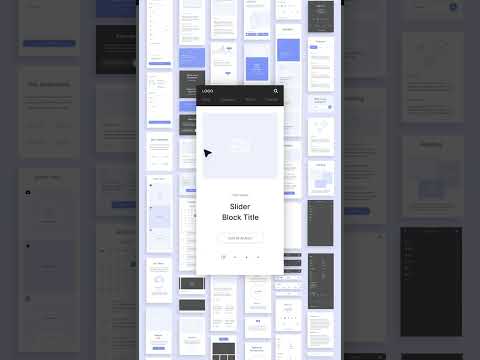 0:00:26
0:00:26
 0:00:16
0:00:16
 0:00:20
0:00:20
 0:05:02
0:05:02
 0:00:07
0:00:07
 0:09:53
0:09:53
 0:00:59
0:00:59
 0:01:16
0:01:16
 0:06:06
0:06:06
 0:18:38
0:18:38