filmov
tv
How to connect to Oracle db and run SQL queries from matlab command line and database explorer App?

Показать описание
In this video it shows the steps to configure the Oracle database in the matlab environment using the database explorer. The it shows how one run a query on the connected database through the database explorer or Matlab commands/ script.
In this video it initially shows the result of connecting to the database through the Windows command prompt using sqlplus command.
Complete source code and other details of this video are posted in the below link:
However, the main code is copied below also for reference:
%%
connection = database("Oracle_Local", "CTXSYS", "CTXSYS");
Query = "select table_name from user_tables fetch first 10 rows only";
data = fetch(connection, Query)
-
In this video it initially shows the result of connecting to the database through the Windows command prompt using sqlplus command.
Complete source code and other details of this video are posted in the below link:
However, the main code is copied below also for reference:
%%
connection = database("Oracle_Local", "CTXSYS", "CTXSYS");
Query = "select table_name from user_tables fetch first 10 rows only";
data = fetch(connection, Query)
-
Connect Oracle Database with SQL Developer. #DBA_Cave #Oracle
Connecting TOAD to Oracle Database
How to Connect with Oracle Database | Open sql plus in Command prompt
Connect to Oracle SQL Developer #viral #shortsfeed #trending #youtubeshorts #oracle #sql #database
How to Connect to Oracle Database in IntelliJ IDEA
Connect to Oracle in less than 5 minutes with SQL Developer
How to Connect to Oracle Database in Eclipse IDE
How connect to an Oracle database from Python
FINALLY DECLARING THEIR PASSION FOR YOU THAT THEY HAVE HIDDEN #tarotreading #readtarot #cardreading
How to Connect Microsoft Power BI to Oracle Database and Pull Data
Install Oracle database on Docker and connect with SQL Developer
Connect to a remote Oracle Database using SqlDeveloper
Connect Oracle with visual Studio Code
How to Create Database Connection Using Oracle SQL Developer ?|| Oracle SQL Developer Tutorial
Connect Excel to Oracle Database
Java Connect to Oracle database Made Easy
How to Connect Oracle Database with SQL Developer
Oracle CDBs and PDBs Explained (With Connections)
How to connect Oracle database with PHP on XAMPP | #Windows | #XAMPP #techiezero
Use VSCode with Oracle Database
How to connect oracle with intellij
Power BI: How to Connect to Oracle Database (Part 1)
How to Connect to Oracle Database via Power BI – Issues Fixed
How to Connect to Oracle Database in NetBeans IDE
Комментарии
 0:09:59
0:09:59
 0:06:39
0:06:39
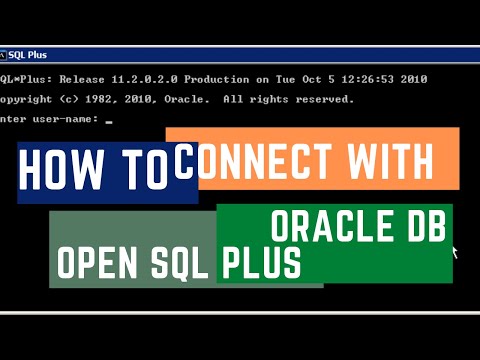 0:02:37
0:02:37
 0:00:12
0:00:12
 0:13:10
0:13:10
 0:05:14
0:05:14
 0:15:10
0:15:10
 0:08:52
0:08:52
 0:00:36
0:00:36
 0:04:14
0:04:14
 0:04:57
0:04:57
 0:07:23
0:07:23
 0:04:56
0:04:56
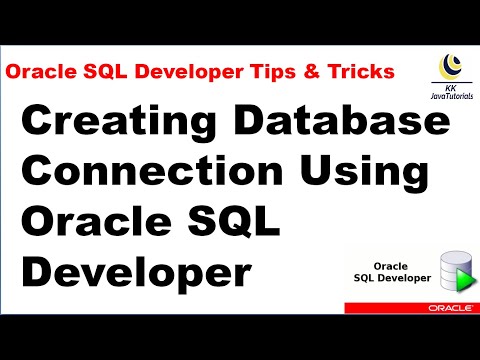 0:04:16
0:04:16
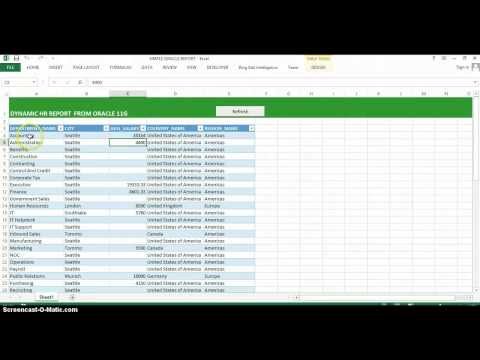 0:05:03
0:05:03
 0:44:39
0:44:39
 0:04:43
0:04:43
 0:09:14
0:09:14
 0:05:01
0:05:01
 0:10:14
0:10:14
 0:04:38
0:04:38
 0:13:55
0:13:55
 0:08:04
0:08:04
 0:15:05
0:15:05