filmov
tv
#3 Understanding Angular Modules, Button Events & Logical Operations – A Beginner’s Guide

Показать описание
#3 Understanding Angular Modules, Button Events & Logic Operations – A Beginner’s Guide
Welcome to the third video in our Angular playlist! In this tutorial, we build upon the foundational concepts we've covered so far, and dive into three key topics that are essential for creating dynamic Angular applications: Modules, Button Events, and Logical Operations. By the end of this video, you’ll have a deeper understanding of how to structure your Angular apps, handle user interactions, and implement logic in your components.
What You'll Learn:
Angular Modules: In Angular, modules are the building blocks of an application. They help organize your code into cohesive blocks of functionality. In this section, we explain the role of Angular modules and how they allow you to organize different features of your app into logical units. You’ll learn how to define a module, import necessary Angular modules, and declare components, directives, and pipes within it. We also cover the concept of the root module and how it acts as the entry point for the Angular application, bringing everything together.
This knowledge is essential because it helps you structure your application effectively, making it scalable and maintainable. By the end of this part, you’ll be able to create your own modules and understand how Angular uses them for routing, lazy loading, and encapsulation.
Handling Button Events: Interactivity is a crucial part of modern web development, and Angular makes it easy to handle user input such as button clicks. In this video, we demonstrate how to bind events to HTML elements, specifically buttons, in your Angular templates. You’ll learn how to use event binding to capture user interactions and trigger component functions in response to these actions.
We also cover some practical examples, such as updating a value in the component or toggling a class when a button is clicked. This allows you to create dynamic and responsive applications where users can interact with the UI, and the app reacts accordingly.
Implementing Logical Operations: Logic is the backbone of any dynamic web application. In this section, we explore how to implement logical operations such as conditionals (if/else) and loops in your Angular templates. These operations allow you to control the flow of data and modify the UI based on certain conditions.
We explain how to use Angular's built-in directives, such as *ngIf and *ngFor, to apply logic directly in your templates. This not only simplifies your code but also makes your views more dynamic. For example, you’ll learn how to show or hide elements based on user input, or how to iterate through arrays and objects to display dynamic lists.
Why Watch This Video?
This video is perfect for anyone who wants to go beyond the basics and start implementing more interactive features and logic in their Angular applications. We’ve broken down the key concepts in a beginner-friendly way, with easy-to-follow examples and hands-on demonstrations. Whether you're building a simple app or a more complex project, understanding how to structure your Angular app with modules, handle button events, and apply logic will be key to building powerful and interactive user experiences.
What’s Next?
Now that you have a solid understanding of modules, button events, and logical operations, you're ready to take your Angular skills to the next level. In the next video, we’ll dive into services, forms, and data binding in more detail, covering how to handle more complex data flows and form submissions. Stay tuned for more!
Be sure to like, comment, and subscribe for more tutorials in this Angular series. We’d love to hear your feedback, so feel free to share any questions or topics you’d like us to cover in future videos. Happy coding!
Welcome to the third video in our Angular playlist! In this tutorial, we build upon the foundational concepts we've covered so far, and dive into three key topics that are essential for creating dynamic Angular applications: Modules, Button Events, and Logical Operations. By the end of this video, you’ll have a deeper understanding of how to structure your Angular apps, handle user interactions, and implement logic in your components.
What You'll Learn:
Angular Modules: In Angular, modules are the building blocks of an application. They help organize your code into cohesive blocks of functionality. In this section, we explain the role of Angular modules and how they allow you to organize different features of your app into logical units. You’ll learn how to define a module, import necessary Angular modules, and declare components, directives, and pipes within it. We also cover the concept of the root module and how it acts as the entry point for the Angular application, bringing everything together.
This knowledge is essential because it helps you structure your application effectively, making it scalable and maintainable. By the end of this part, you’ll be able to create your own modules and understand how Angular uses them for routing, lazy loading, and encapsulation.
Handling Button Events: Interactivity is a crucial part of modern web development, and Angular makes it easy to handle user input such as button clicks. In this video, we demonstrate how to bind events to HTML elements, specifically buttons, in your Angular templates. You’ll learn how to use event binding to capture user interactions and trigger component functions in response to these actions.
We also cover some practical examples, such as updating a value in the component or toggling a class when a button is clicked. This allows you to create dynamic and responsive applications where users can interact with the UI, and the app reacts accordingly.
Implementing Logical Operations: Logic is the backbone of any dynamic web application. In this section, we explore how to implement logical operations such as conditionals (if/else) and loops in your Angular templates. These operations allow you to control the flow of data and modify the UI based on certain conditions.
We explain how to use Angular's built-in directives, such as *ngIf and *ngFor, to apply logic directly in your templates. This not only simplifies your code but also makes your views more dynamic. For example, you’ll learn how to show or hide elements based on user input, or how to iterate through arrays and objects to display dynamic lists.
Why Watch This Video?
This video is perfect for anyone who wants to go beyond the basics and start implementing more interactive features and logic in their Angular applications. We’ve broken down the key concepts in a beginner-friendly way, with easy-to-follow examples and hands-on demonstrations. Whether you're building a simple app or a more complex project, understanding how to structure your Angular app with modules, handle button events, and apply logic will be key to building powerful and interactive user experiences.
What’s Next?
Now that you have a solid understanding of modules, button events, and logical operations, you're ready to take your Angular skills to the next level. In the next video, we’ll dive into services, forms, and data binding in more detail, covering how to handle more complex data flows and form submissions. Stay tuned for more!
Be sure to like, comment, and subscribe for more tutorials in this Angular series. We’d love to hear your feedback, so feel free to share any questions or topics you’d like us to cover in future videos. Happy coding!
 0:10:11
0:10:11
 0:04:37
0:04:37
 0:03:59
0:03:59
 0:13:52
0:13:52
 0:17:36
0:17:36
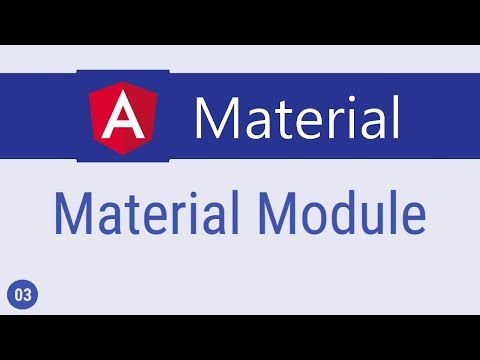 0:03:05
0:03:05
 0:07:41
0:07:41
 0:13:57
0:13:57
 0:31:01
0:31:01
 0:04:51
0:04:51
 0:04:14
0:04:14
 0:15:05
0:15:05
 0:07:13
0:07:13
 0:03:18
0:03:18
 0:05:24
0:05:24
 0:09:17
0:09:17
 0:09:29
0:09:29
 0:09:50
0:09:50
 0:03:22
0:03:22
 0:00:24
0:00:24
 0:00:18
0:00:18
 0:01:31
0:01:31
 0:09:04
0:09:04
 0:00:15
0:00:15