filmov
tv
How to Enable Auto Complete by History with Bash (Ubuntu demo)

Показать описание
Commands for auto complete by history:
"\e[A": history-search-backward
"\e[B": history-search-forward
set show-all-if-ambiguous on
set completion-ignore-case on
Make sure to open a new terminal so the changes work!
Extra: Tab completion can be enabled by doing:
sudo apt update
sudo apt install bash-completion
0:00 - Generate commands for testing
0:14 - Add autocomplete command
0:34 - Demo
🎵 Track Info:
Title: I Am OK — Vishmak [Audio Library Release]
––––––––––––––––––––––––––––––
Track: I Am OK — Vishmak [Audio Library Release]
Music provided by Audio Library Plus
––––––––––––––––––––––––––––––
How To Enable Auto Completion In Notepad++
AUTOCOMPLETE Drop-downs #excel
html auto complete input
Acrobat Tutorial - How to enable Auto-Complete
How to Enable Auto-completion in Jupiter Notebook | Hack#10
Enable autocomplete
Disable AutoComplete In Visual Studio Code (2025)
How to Disable AutoComplete on Space in Microsoft Visual Studio
Instagram Auto Scroll Feature 🔁 | Full Explanation | Enable, Fix Missing Option, Not Working?
Eclipse IDE Autocomplete Code Suggestions Stopped Working - FIXED! (No Default Proposals Error #java
How to Disable autocomplete in Visual Studio Code
Turn auto complete ON/OFF
How to enable autocomplete in google sheets
Autocomplete HTML tags in Notepad++
How To Enable Auto Completion In Notepad++
The easiest neovim autocompletion setup?
Enable autocomplete or intellisense for html and javascript in visual studio code | VS Code Emmet
How To Enable And Use AutoCorrect And AutoComplete Options In Microsoft Excel
HOW TO ENABLE AUTO COMPLETION IN NOTEPAD++ (NEW)2018!!!
use of input autocomplete attribute in html #codeeveryday #codeprep #learnprogramming
Cursor - Smart autocomplete #cursor #coding
Auto Complete in Excel Online (Data Validation) #excel #shorts
How to Enable Autocomplete feature for formulas in Excel - Office 365
Guide to enable the Blackbox Code Autocomplete on VS Code
Комментарии
 0:00:24
0:00:24
 0:00:25
0:00:25
 0:00:09
0:00:09
 0:02:36
0:02:36
 0:00:46
0:00:46
 0:00:39
0:00:39
 0:01:17
0:01:17
 0:00:20
0:00:20
 0:03:52
0:03:52
 0:00:38
0:00:38
 0:00:49
0:00:49
 0:02:10
0:02:10
 0:01:27
0:01:27
 0:00:22
0:00:22
 0:00:17
0:00:17
 0:03:08
0:03:08
 0:02:53
0:02:53
 0:01:31
0:01:31
 0:03:36
0:03:36
 0:00:28
0:00:28
 0:00:13
0:00:13
 0:00:33
0:00:33
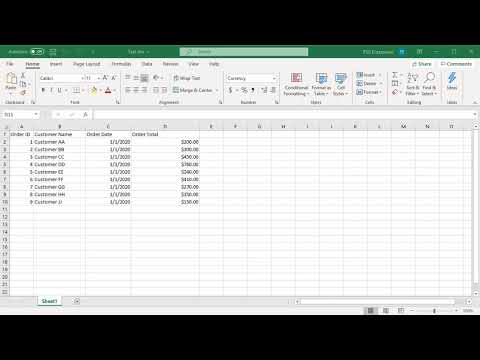 0:01:13
0:01:13
 0:01:08
0:01:08