filmov
tv
CRUD Unleashed: Dominate .NET 8 Blazor with Auto Render Magic, Entity Framework Wizardry, SQL Server

Показать описание
Hello friends, welcome, in this video, I will talk about CRUD Unleashed: How to Dominate .NET 8 Blazor with Auto Render Magic, Entity Framework Wizardry & SQL Server
Thanks so much for watching 🙌🏾 LIKE 👍, SUBSCRIBE & turn on Notifications 🔔 to know when I upload new videos EVERYDAY!
/*You can buy a coffee for me to support the channel*/ ☕️
/*Get Source Code From GitHub*/
/*Blazor Playlists*/
/*Follow Netcode-Hub*/
0:00:0 Introduction and creation of project.
0:07:59 Installing NuGet packages.
0:11:55 Adding C# class library.
0:13:47 Creating model.
0:15:23 Creating context class.
0:17:57 Creating connection string and adding migration.
0:24:19 Creating interface for CRUD operations.
0:27:43 Creating implementation class for the server.
0:40:16 Creating and registering controller in the server.
0:49:10 Creating Client service with HttpClient.
1:00:57 Creating Product List razor component.
1:17:14 Creating Add Product razor component.
1:36:01 Configuring the Add razor component to support Product Update.
1:44:55 Testing.
1:47:49 Conclusion.
Комментарии
 1:48:32
1:48:32
 0:12:34
0:12:34
 13:40:10
13:40:10
 0:08:21
0:08:21
 0:29:39
0:29:39
 0:05:07
0:05:07
 0:21:46
0:21:46
 11:58:40
11:58:40
 1:53:58
1:53:58
 7:04:49
7:04:49
 0:00:14
0:00:14
 0:34:56
0:34:56
 4:11:25
4:11:25
 1:02:00
1:02:00
 7:23:05
7:23:05
 1:10:04
1:10:04
 0:08:27
0:08:27
 1:03:23
1:03:23
 2:28:15
2:28:15
 10:27:23
10:27:23
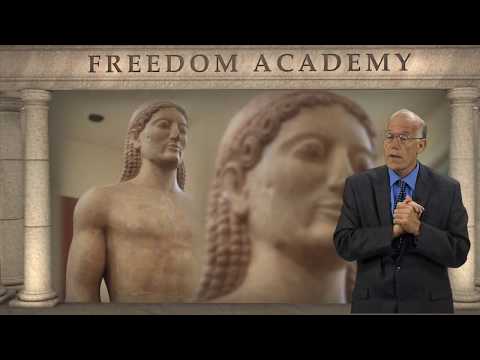 0:24:03
0:24:03
 0:23:25
0:23:25
 0:22:20
0:22:20
 3:38:39
3:38:39