filmov
tv
Cinematic Logo Animation in After Effects | After Effects Tutorial
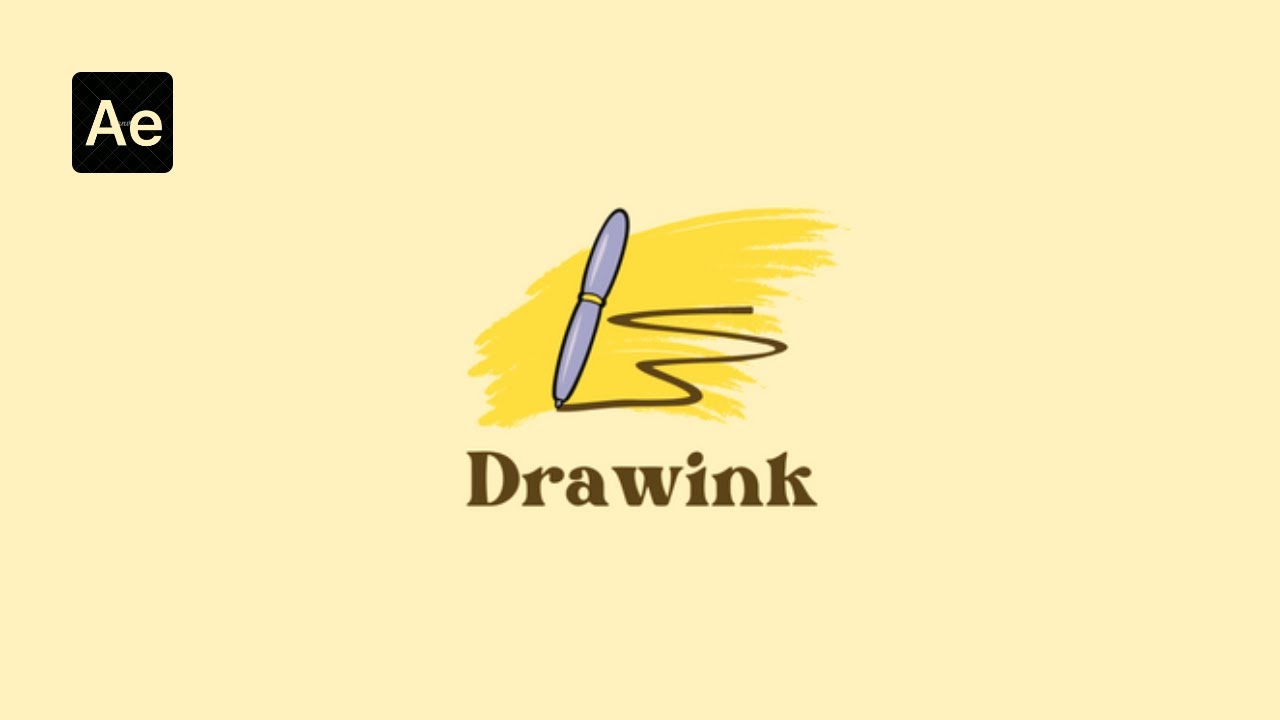
Показать описание
Welcome back to another exciting After Effects tutorial! In this video, I'll guide you through creating a professional cinematic logo animation from start to finish. Learn how to import and animate vector files, use trim paths, and master camera techniques to elevate your animation skills. Follow along with the downloadable vector file linked below. Whether you're a beginner or looking to refine your skills, this tutorial has something for everyone.
Chapters:
00:00 Introduction
00:25 Importing Vector Files
01:04 Converting Layers to Shape Layers
02:21 Animate Line
03:48 Animate pen
07:06 Animate Text
11:48 Camera Movement
🌐 Social Media:
#AfterEffects #logoanimation #logomotion
Thank you for joining me in this After Effects tutorial!
Chapters:
00:00 Introduction
00:25 Importing Vector Files
01:04 Converting Layers to Shape Layers
02:21 Animate Line
03:48 Animate pen
07:06 Animate Text
11:48 Camera Movement
🌐 Social Media:
#AfterEffects #logoanimation #logomotion
Thank you for joining me in this After Effects tutorial!
Cinematic Golden Logo Animation in After Effects | After Effects Tutorial | S05E06
Trendy Logo Animation in After Effects - After Effects Tutorial - Simple Logo Animation
After Effects Tutorial: Cinematic Title Animation in After Effects (simple way!!!) | 2019
3D Logo Animation Tutorial in After Effects | No Plugins | 3D Intro Tutorial 2025
Cinematic Trailer Title Animation in After Effects | After Effects Tutorial - 100% free Plugin
Clean Glossy Logo Animation Tutorial in After Effects | No plugins | Modern Logo Animation
After Effects Tutorial: Cinematic Title Animation in After Effects - No plugin | 2019 #2
Cinematic Trailer Title Animation in After Effects | After Effects Tutorial | No Plugins
Silver Metal Logo Reveal After Effects Intro Template #295 Animation Free Download
Trendy Logo Animation in After Effects - After Effects Tutorial - Simple Logo Animation
After Effects Tutorial: Logo & Text Animation | Cinematic Titles | Raees trailer effect
Cool Signature Text & Logo Animation in After Effects - After Effects Tutorial | No plugin
After Effects Tutorial: Cinematic Title Animation in After Effects (simple way!!!!)
3 Popular Logo Animation Techniques in After Effects | Tutorial
After Effects Tutorial: Particles Logo & Text Animation | Simple Way
After Effects Tutorial: Cinematic Title Animation in After Effects (simple way!!!!)
Create 3D Cinematic Title Animation in After Effects - After effects Tutorial
After Effects Tutorial: Cinematic Trailer Animation in After Effects - No Plugin | Simple way
Golden Particles Cinematic Title Animation in After Effects - After Effects Tutorial
After Effects Tutorial: Cinematic Title Animation in After Effects - No Plugin | Free Download
How to Make 3D Logo Animation | After Effects Tutorial
Clean 3D Logo Reveal Animation In After Effects | After Effects Tutorial | S05E01
How I Faked the BLACK ADAM 3D Logo Animation in After Effects & C4D ... and Hollywood approved!
Free Logo Intro/animation/reveal Template After Effects CC
Комментарии
 0:19:23
0:19:23
 0:11:02
0:11:02
 0:12:26
0:12:26
 0:07:08
0:07:08
 0:12:46
0:12:46
 0:06:40
0:06:40
 0:12:55
0:12:55
 0:17:21
0:17:21
 0:01:46
0:01:46
 0:14:35
0:14:35
 0:08:23
0:08:23
 0:12:18
0:12:18
 0:12:47
0:12:47
 0:10:15
0:10:15
 0:13:38
0:13:38
 0:12:50
0:12:50
 0:10:18
0:10:18
 0:07:07
0:07:07
 0:10:07
0:10:07
 0:14:05
0:14:05
 0:12:13
0:12:13
 0:13:27
0:13:27
 0:07:13
0:07:13
 0:00:47
0:00:47