filmov
tv
Install Eclipse + Android Development Tools in 64 bit Ubuntu 14.04
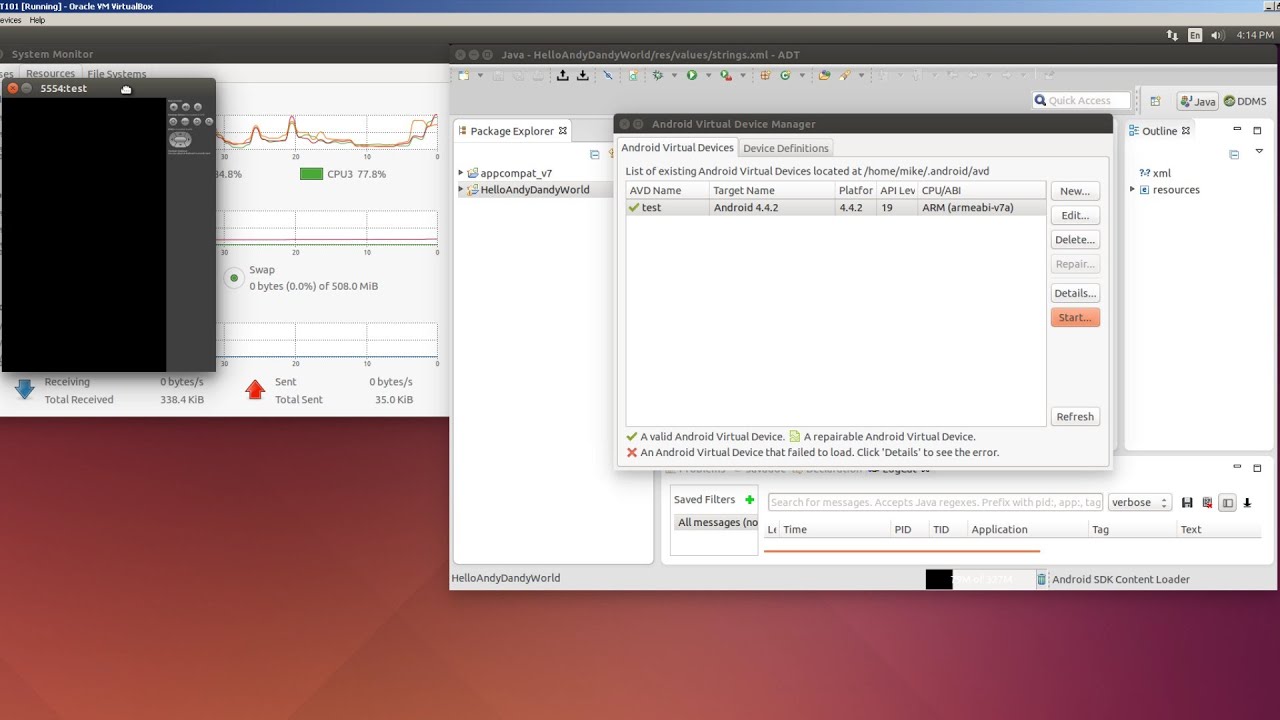
Показать описание
A guide for the install of an Android Development Environment in an Ubuntu 14.04 desktop. First 18 minutes covers install. Last 8 minutes covers Android emulator in virtual guest.
Install Oracle Java 7. Install 32 bit libraries for Android Development Tools in 64 bit Ubuntu 14.04. Install Android Development Bundle which includes Eclipse. Verify operation by creating a "Hello World" program and running the program on an Android phone.
Video demonstrates with the System Monitor what happens when you try and run an Android emulator in an Ubuntu 14.04 VirtualBox guest.
Install Oracle Java 7. Install 32 bit libraries for Android Development Tools in 64 bit Ubuntu 14.04. Install Android Development Bundle which includes Eclipse. Verify operation by creating a "Hello World" program and running the program on an Android phone.
Video demonstrates with the System Monitor what happens when you try and run an Android emulator in an Ubuntu 14.04 VirtualBox guest.
100% installation guide for eclipse for android application for windows 10 || PARALLEL CODING
install eclipse and android development tools
Android App Development Tutorial #2 Install Eclipse IDE and Create Your First Hello World App
How to Download/Install Eclipse IDE with Android Development Tools
Installing Eclipse for Android Development on Windows
How to Setup Android Development Environment - Android SDK & Eclipse ADT Plugin
Android Development Tools (ADT) – Installing Eclipse Plugin – Android Apps Development & Testing...
How to install Android on Eclipse
How to Install PostgreSQL on Windows 10/11 [ 2025 Update ] pgAdmin 4 | with CRUD Operations
Android programming - setting up a development environment with Eclipse
android ECLIPSE JDK SDK installation
Install Android Development tool in eclipse
1.How to setup android development environment in eclipse?
How To Install Eclipse with Android SDK and Setting up
How to install Eclipse for Android Development
How to Setup Android Development Environment Android SDK Eclipse ADT Plugin
Eclipse and Java Installation for creating Android Application
[OBSOLETE] Installation using ECLIPSE, ADT PLUGIN, SDK & JAVA JDK
Android Tutorial 1.1 - Installing Eclipse ADT and android SDK For Complete Beginners
How to Install the Android SDK and Eclipse
How to setup eclipse for Android Development || SDK || Apk modding
How to Install Android SDK + ADT into Eclipse IDE on Windows OS. (tutorial)
Eclipse ADT Installation | Appium Installation for Android - 5
How to install Eclipse to Develop Android Applications
Комментарии
 0:07:54
0:07:54
 0:06:50
0:06:50
 0:08:09
0:08:09
 0:12:10
0:12:10
 0:09:27
0:09:27
 0:22:44
0:22:44
 0:03:15
0:03:15
 0:04:23
0:04:23
 0:11:17
0:11:17
 0:12:52
0:12:52
 0:03:32
0:03:32
 0:01:32
0:01:32
 0:13:36
0:13:36
 0:06:46
0:06:46
 0:13:12
0:13:12
 0:22:44
0:22:44
 0:03:15
0:03:15
![[OBSOLETE] Installation using](https://i.ytimg.com/vi/EJ6JROLnWvc/hqdefault.jpg) 0:11:29
0:11:29
 0:12:05
0:12:05
 0:14:53
0:14:53
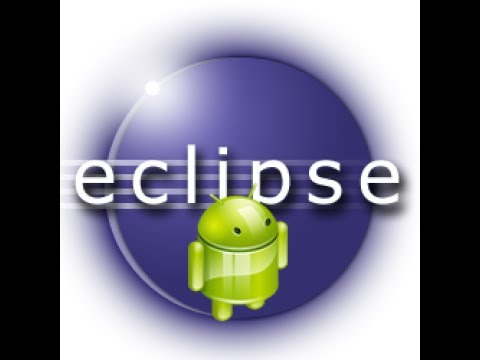 0:05:04
0:05:04
 0:11:24
0:11:24
 0:05:55
0:05:55
 0:06:05
0:06:05