filmov
tv
Install Visual Studio 2022 (Ver.17.0) and create your first WinUI 3 app | Tutorial

Показать описание
[UPDATE]
On Visual Studio 2022 version 17.1 or later, you DON'T need to install Windows App SDK Visual Studio extension (VSIX). Instead, you need to select:
"Windows App SDK C# Templates" on .NET Desktop Development for C#
"Windows App SDK C++ Templates" on Desktop development with C++
In this video, I will show you how to install Visual Studio 2022 and create a simple WinUI 3 app step by step.
Chapters:
00:00 Intro
00:11 Windows App SDK info
01:27 Installing Visual Studio 2022
03:47 Installing Windows App SDK extension
05:32 Creating a simple WinUI 3 app
06:27 (Upcoming video) Splittable DataGrid trailer
07:08 Fixing "Developer Mode" error
08:18 Ending
Windows App SDK:
Install tools for the Windows App SDK:
Visual Studio 2022:
Twitter:
#winui3 #visualstudio2022 #windowsappsdk
On Visual Studio 2022 version 17.1 or later, you DON'T need to install Windows App SDK Visual Studio extension (VSIX). Instead, you need to select:
"Windows App SDK C# Templates" on .NET Desktop Development for C#
"Windows App SDK C++ Templates" on Desktop development with C++
In this video, I will show you how to install Visual Studio 2022 and create a simple WinUI 3 app step by step.
Chapters:
00:00 Intro
00:11 Windows App SDK info
01:27 Installing Visual Studio 2022
03:47 Installing Windows App SDK extension
05:32 Creating a simple WinUI 3 app
06:27 (Upcoming video) Splittable DataGrid trailer
07:08 Fixing "Developer Mode" error
08:18 Ending
Windows App SDK:
Install tools for the Windows App SDK:
Visual Studio 2022:
Twitter:
#winui3 #visualstudio2022 #windowsappsdk
How to Install Microsoft Visual Studio 2022 on Windows 10/11 (64 bit) [2024 Update] .NET Developers
How to install Visual Studio 2022 on Windows 10
How To Download and Install Visual Studio 2022 | Step-By-Step
How to Download & Install Visual Studio 2022 For Web Development [2023]
How To Install/Reinstall Microsoft Visual C++Visual Studio 2015, 2017, 2019, and 2022 Windows 11/10
How to Download & Install Visual C++ Redistributable in Windows 11/10 (2023 Latest)
download visual studio 2022 for C++ || windows 11
Visual Studio 2022 - 17.2: What's New?!
.NET 8 Microservices using Clean Architecture Templates
how to install the older versions of visual studio like 2019, 2017, 2015 ,2013
How To Download And Install Visual Studio 2022 On Windows 11/10
How to install Visual Studio 2022 on Windows 10 | For Free
How to update Visual Studio 2022 | Amit Thinks
VS 2019-22 Installation Migration Guide | Keep Install Config EASY
How to install Visual Studio 2022 in Windows 11 and 10 and activate it
How To Download & Install Visual Studio C++ For Windows 10/11
How to Download & Install Visual C++ in Windows 10/11 (2023 Latest)
How to easily download and install Microsoft Visual Studio 2017, community edition for free.
How to Create Offline Installer Visual Studio 2022
How to Download and Install Visual Studio 2017 / 2019 / 2022 on Windows 10 & Windows 11
How to install Visual Studio 2022 Main & Preview Versions (ultimate guide)
Visual Studio Preview 2022 | x64
Getting started: C# & Visual Studio - Installing Visual Studio 2022
How to install Visual Studio 2022 on Windows 10/11 | Advanced Web Programming | BSCIT Sem 5
Комментарии
 0:08:57
0:08:57
 0:06:20
0:06:20
 0:08:19
0:08:19
 0:02:17
0:02:17
 0:01:28
0:01:28
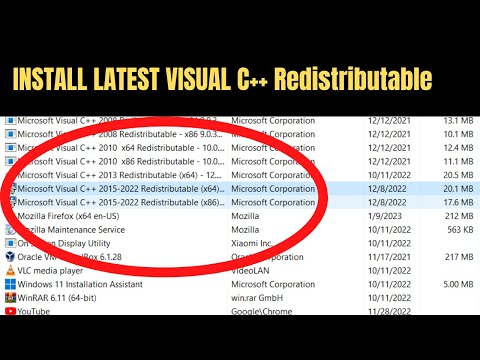 0:02:06
0:02:06
 0:04:14
0:04:14
 0:03:27
0:03:27
 0:24:06
0:24:06
 0:05:31
0:05:31
 0:02:17
0:02:17
 0:08:08
0:08:08
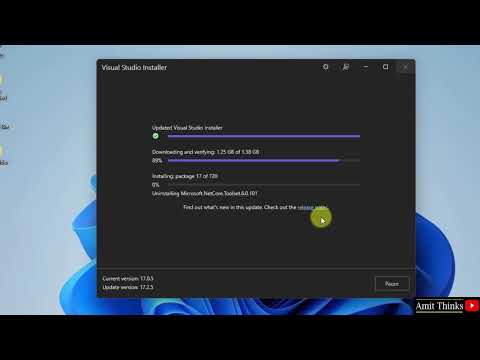 0:01:45
0:01:45
 0:04:51
0:04:51
 0:07:44
0:07:44
 0:03:02
0:03:02
 0:03:35
0:03:35
 0:11:20
0:11:20
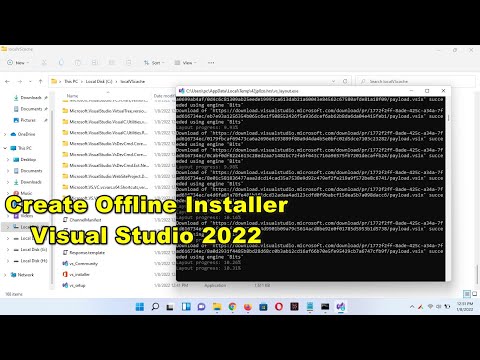 0:05:42
0:05:42
 0:03:41
0:03:41
 0:11:48
0:11:48
 0:03:03
0:03:03
 0:20:32
0:20:32
 0:04:17
0:04:17