filmov
tv
VB.NET 2019 || How to send mouse click outside of the app #Easy_Code

Показать описание
you will need button + timer
code :
Public Class Form1
Public Declare Sub mouse_event Lib "user32" Alias "mouse_event" (ByVal dwFlags As Integer, ByVal dx As Integer, ByVal dy As Integer, ByVal cButtons As Integer, ByVal dwExtaInfo As Integer)
Private Sub Timer1_Tick(sender As Object, e As EventArgs) Handles Timer1.Tick
Me.Text = Cursor.Position.ToString()
' we will need that for our example
End Sub
Private Sub Button1_Click(sender As Object, e As EventArgs) Handles Button1.Click
' we need that button : when we click on it . it send mouse cursor to our program exit location and simulate click automatically
' first we need to decalre the sub which will allow us to do that simulation
Cursor.Position = New Point(1020, 180) ' this point can be changed at your screen , its not fixed point
' now we want it to simulate the auto click
System.Threading.Thread.Sleep(1000)
mouse_event(&H2, 0, 0, 0, 0) ' This simulate left mouse click down
mouse_event(&H4, 0, 0, 0, 0) ' this simulate left mouse click up
' lets make it little slower
End Sub
Private Sub Form1_FormClosing(sender As Object, e As FormClosingEventArgs) Handles MyBase.FormClosing
If MessageBox.Show("are you want to exit ?", "exit", MessageBoxButtons.YesNo, MessageBoxIcon.Question) = DialogResult.No Then
e.Cancel = True
End If
End Sub
End Class
code :
Public Class Form1
Public Declare Sub mouse_event Lib "user32" Alias "mouse_event" (ByVal dwFlags As Integer, ByVal dx As Integer, ByVal dy As Integer, ByVal cButtons As Integer, ByVal dwExtaInfo As Integer)
Private Sub Timer1_Tick(sender As Object, e As EventArgs) Handles Timer1.Tick
Me.Text = Cursor.Position.ToString()
' we will need that for our example
End Sub
Private Sub Button1_Click(sender As Object, e As EventArgs) Handles Button1.Click
' we need that button : when we click on it . it send mouse cursor to our program exit location and simulate click automatically
' first we need to decalre the sub which will allow us to do that simulation
Cursor.Position = New Point(1020, 180) ' this point can be changed at your screen , its not fixed point
' now we want it to simulate the auto click
System.Threading.Thread.Sleep(1000)
mouse_event(&H2, 0, 0, 0, 0) ' This simulate left mouse click down
mouse_event(&H4, 0, 0, 0, 0) ' this simulate left mouse click up
' lets make it little slower
End Sub
Private Sub Form1_FormClosing(sender As Object, e As FormClosingEventArgs) Handles MyBase.FormClosing
If MessageBox.Show("are you want to exit ?", "exit", MessageBoxButtons.YesNo, MessageBoxIcon.Question) = DialogResult.No Then
e.Cancel = True
End If
End Sub
End Class
Комментарии
 0:07:34
0:07:34
 3:17:20
3:17:20
 0:09:21
0:09:21
 0:06:58
0:06:58
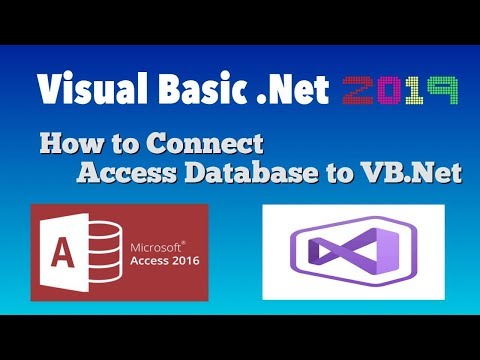 0:10:19
0:10:19
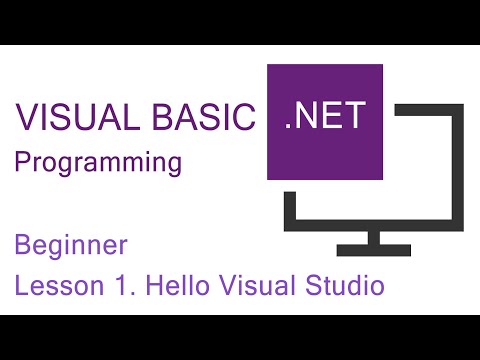 0:13:04
0:13:04
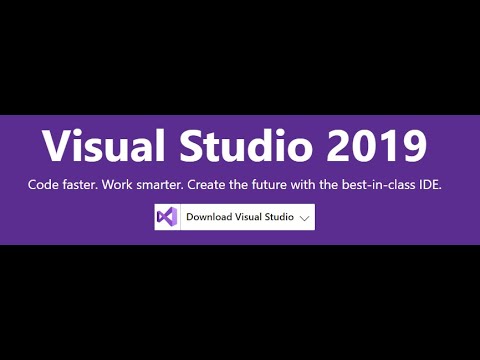 0:04:40
0:04:40
 0:17:28
0:17:28
 0:00:25
0:00:25
 0:31:25
0:31:25
 0:11:32
0:11:32
 0:21:17
0:21:17
 0:07:42
0:07:42
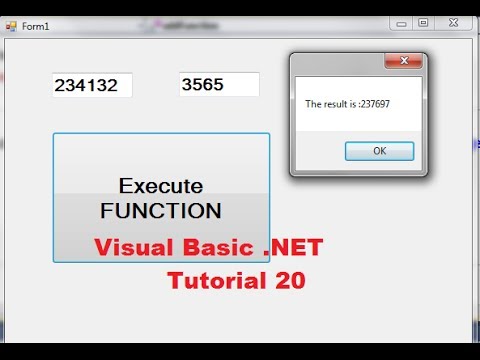 0:08:17
0:08:17
 0:07:46
0:07:46
 0:09:09
0:09:09
 0:03:51
0:03:51
 0:07:57
0:07:57
 0:19:19
0:19:19
 0:04:38
0:04:38
 0:15:35
0:15:35
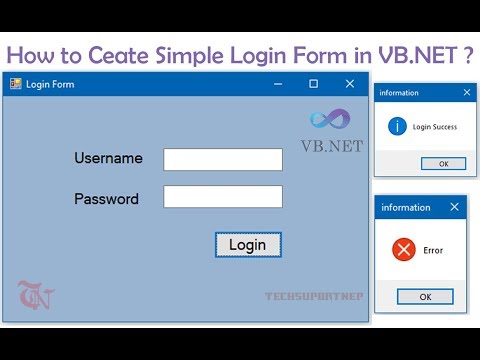 0:06:59
0:06:59
 0:43:24
0:43:24
 0:10:31
0:10:31