filmov
tv
How do the two modes work in the new #Retouch4me Panel for Photoshop?

Показать описание
The new #Retouch4me Panel for Photoshop operates with two distinct modes, enhancing the flexibility and functionality for users:
1. **Cloud Retouching:** This mode leverages cloud computing to perform retouching tasks. When you use this feature, your images are sent to a remote server where the retouching process is executed. This can be particularly beneficial if the local system lacks the computing power or if the retouching task is complex and requires more advanced processing power that is available in the cloud. The results are then sent back and integrated into your Photoshop project as layers. This mode ensures that even users with less powerful computers can achieve high-quality retouching results.
2. **Local Retouching with Installed Plugins:** This mode utilizes the plugins that are installed directly on your computer. It harnesses the power of your local hardware to perform the retouching tasks. This is the traditional way of working where all processes are handled locally without the need for an internet connection. This mode might be preferable for those concerned with privacy or who work in environments with limited or unreliable internet access.
Both modes allow users to save the retouching results as layers in Photoshop, providing flexibility in editing and further manipulation of the image. The choice between cloud and local retouching provides users the convenience of selecting the method that best suits their specific needs and circumstances.
1. **Cloud Retouching:** This mode leverages cloud computing to perform retouching tasks. When you use this feature, your images are sent to a remote server where the retouching process is executed. This can be particularly beneficial if the local system lacks the computing power or if the retouching task is complex and requires more advanced processing power that is available in the cloud. The results are then sent back and integrated into your Photoshop project as layers. This mode ensures that even users with less powerful computers can achieve high-quality retouching results.
2. **Local Retouching with Installed Plugins:** This mode utilizes the plugins that are installed directly on your computer. It harnesses the power of your local hardware to perform the retouching tasks. This is the traditional way of working where all processes are handled locally without the need for an internet connection. This mode might be preferable for those concerned with privacy or who work in environments with limited or unreliable internet access.
Both modes allow users to save the retouching results as layers in Photoshop, providing flexibility in editing and further manipulation of the image. The choice between cloud and local retouching provides users the convenience of selecting the method that best suits their specific needs and circumstances.
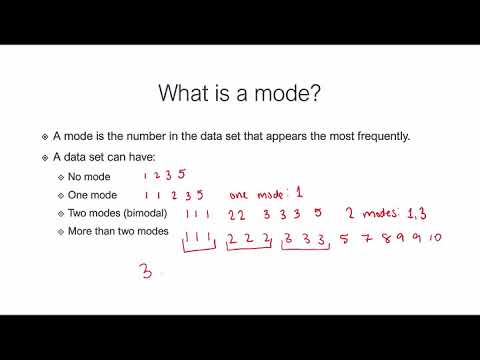 0:06:09
0:06:09
 0:00:42
0:00:42
 0:00:13
0:00:13
 0:00:07
0:00:07
 0:03:40
0:03:40
 0:02:35
0:02:35
 0:00:13
0:00:13
 0:16:40
0:16:40
 0:02:44
0:02:44
 0:06:19
0:06:19
 0:08:55
0:08:55
 0:08:02
0:08:02
 0:00:09
0:00:09
 0:00:07
0:00:07
 0:11:41
0:11:41
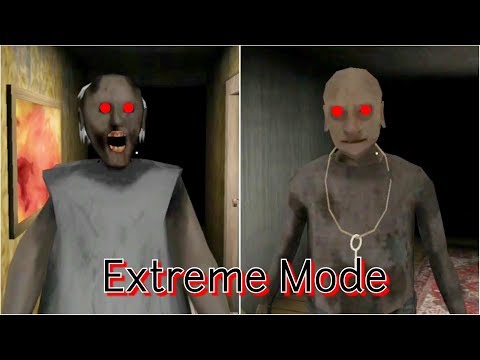 0:11:54
0:11:54
 0:28:04
0:28:04
 0:31:28
0:31:28
 0:12:48
0:12:48
 0:02:04
0:02:04
 0:02:59
0:02:59
 0:10:25
0:10:25
 0:02:53
0:02:53
 0:00:37
0:00:37