filmov
tv
How to Use PowerPoint Slide Zoom

Показать описание
A complete guide to using PowerPoint Slide Zoom, Section Zoom, and Summary Zoom. Plus, learn how to REALLY use them in your next presentation. Perfect for creating Prezi-like presentations, right in PowerPoint. Try it out!
🔗 Links
~~~~~~
Download sample PowerPoint file: ►
~~~~~~
*** Related Videos ***
⌚ Timestamps:
[ 0:00 ] - Intro
[ 0:25 ] - Slide Zoom
[ 1:31 ] - Zoom Settings
[ 2:47 ] - Section Zoom
[ 4:15 ] - Change Image
[ 5:31 ] - More Zoom Options
[ 6:24 ] - Summary Zoom
[ 7:39 ] - End
#zoom #powerpoint #template
🚩 ClassPoint on Social Media:
📢 About This Channel
_________________________________
In this channel, we provide tutorials to help teachers use technology in their classrooms, in addition to our tutorials on ClassPoint.
We aim to be a welcoming community for teachers around the world to learn and ask questions about different EdTech solutions.
SUBSCRIBE for videos on learning to use technology to help you better connect and engage with your students.
🔗 Links
~~~~~~
Download sample PowerPoint file: ►
~~~~~~
*** Related Videos ***
⌚ Timestamps:
[ 0:00 ] - Intro
[ 0:25 ] - Slide Zoom
[ 1:31 ] - Zoom Settings
[ 2:47 ] - Section Zoom
[ 4:15 ] - Change Image
[ 5:31 ] - More Zoom Options
[ 6:24 ] - Summary Zoom
[ 7:39 ] - End
#zoom #powerpoint #template
🚩 ClassPoint on Social Media:
📢 About This Channel
_________________________________
In this channel, we provide tutorials to help teachers use technology in their classrooms, in addition to our tutorials on ClassPoint.
We aim to be a welcoming community for teachers around the world to learn and ask questions about different EdTech solutions.
SUBSCRIBE for videos on learning to use technology to help you better connect and engage with your students.
How to create a presentation in PowerPoint
PowerPoint for Beginners | Step by Step Tutorial to get started
How to use PowerPoint Slide Master
The Beginner's Guide to Microsoft PowerPoint
How to Create a Powerpoint Presentation | a Beginner's Guide
How to Use PowerPoint (Basics)
Microsoft PowerPoint - Presentation Tutorial in 13 MINS! [ COMPLETE ]
PowerPoint - Setup Slide Show
⭐ MASTERCLASS: How to use Microsoft PowerPoint (2024) | FIX Problem
Microsoft PowerPoint for Beginners - Complete Course
Animated PowerPoint Slide Tutorial 2023
Present with CONFIDENCE with THESE 3 PowerPoint Tips
Dynamic AGENDA slides in PowerPoint 😍 #presentation
5 QUICK Ways to Improve Your PowerPoint Design
How to make a good PowerPoint slide - Easy Tutorial
CREATIVE 🔥 Animated PowerPoint Title Slide 🔥
Transform BULLET POINTS in PowerPoint 🙌🏼 #presentation #powerpoint
Image animation in PowerPoint
How to make an interactive PowerPoint presentation - PowerPoint basic training
This is crazy easy! #powerpoint #transformation #presentation
How to add a new slide in Microsoft PowerPoint?
How to make PowerPoint Photo Slideshow
PowerPoint presentation transformation
All about PowerPoint Slide Master [Basic to Advanced]
Комментарии
 0:00:59
0:00:59
 0:20:44
0:20:44
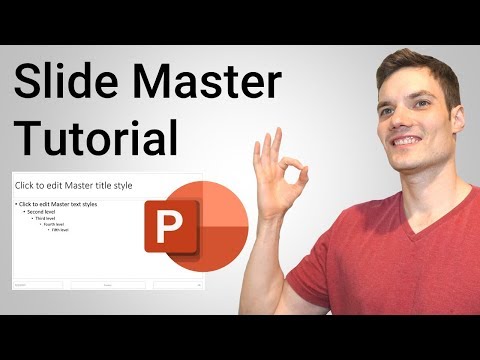 0:06:04
0:06:04
 0:23:13
0:23:13
 0:05:36
0:05:36
 0:05:20
0:05:20
 0:13:05
0:13:05
 0:06:41
0:06:41
 0:02:53
0:02:53
 0:52:04
0:52:04
 0:04:54
0:04:54
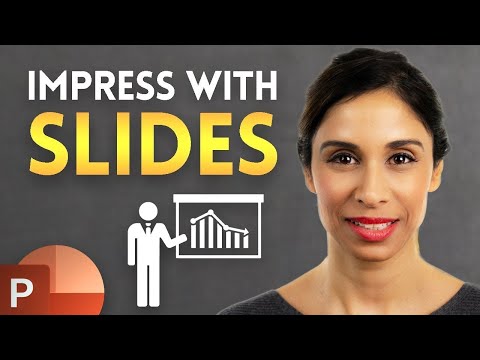 0:05:34
0:05:34
 0:00:55
0:00:55
 0:09:47
0:09:47
 0:10:36
0:10:36
 0:00:55
0:00:55
 0:00:50
0:00:50
 0:00:53
0:00:53
 0:08:02
0:08:02
 0:00:31
0:00:31
 0:00:22
0:00:22
 0:07:06
0:07:06
 0:00:20
0:00:20
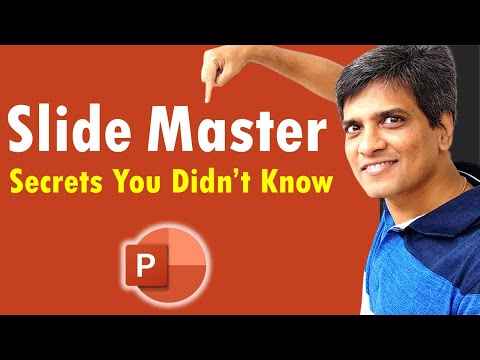 0:20:44
0:20:44