filmov
tv
Passing Arguments to Functions in Arduino: Utilizing Parameters and Return Values

Показать описание
Learn how to effectively use parameters and return values in Arduino functions to enhance the modularity and efficiency of your projects. By understanding how to pass arguments, you can create versatile and reusable code for your Arduino sketches.
---
Disclaimer/Disclosure: Some of the content was synthetically produced using various Generative AI (artificial intelligence) tools; so, there may be inaccuracies or misleading information present in the video. Please consider this before relying on the content to make any decisions or take any actions etc. If you still have any concerns, please feel free to write them in a comment. Thank you.
---
When programming with Arduino, understanding how to pass arguments to functions can greatly enhance the modularity and efficiency of your projects. By utilizing parameters and return values effectively, you can create versatile and reusable code for your sketches. This article will delve into the basics of passing arguments to functions in Arduino.
Parameters in Functions
Parameters are variables declared in the function definition that are used to pass values into the function. They allow you to provide input to a function, which the function can then use to perform specific tasks. In Arduino, parameters are specified within the parentheses following the function name.
Here's a basic example of a function with parameters in Arduino:
[[See Video to Reveal this Text or Code Snippet]]
In this example, the function blinkLED takes two parameters: pin and duration. These parameters define which pin to blink and the duration of each blink, respectively. When calling this function, you would provide values for these parameters, like so:
[[See Video to Reveal this Text or Code Snippet]]
Return Values in Functions
Return values allow functions to send data back to the code that called them. They are specified in the function definition and are used to return a single value of a specified data type. In Arduino, return values are declared before the function name, indicating the type of data that the function will return.
Here's an example of a function with a return value in Arduino:
[[See Video to Reveal this Text or Code Snippet]]
In this example, the function add takes two parameters (a and b) and returns their sum. When calling this function, you can store the returned value in a variable, like so:
[[See Video to Reveal this Text or Code Snippet]]
Combining Parameters and Return Values
You can combine parameters and return values to create functions that take input, perform operations, and then return a result. This allows for greater flexibility and reusability in your code.
[[See Video to Reveal this Text or Code Snippet]]
In this example, the multiply function takes two parameters (x and y) and returns their product. You can call this function and use its return value in your code as needed.
[[See Video to Reveal this Text or Code Snippet]]
Conclusion
Understanding how to pass arguments to functions using parameters and return values is essential for writing efficient and modular code in Arduino. By leveraging these concepts, you can create reusable functions that accept input, perform operations, and return results, making your code more versatile and easier to maintain.
---
Disclaimer/Disclosure: Some of the content was synthetically produced using various Generative AI (artificial intelligence) tools; so, there may be inaccuracies or misleading information present in the video. Please consider this before relying on the content to make any decisions or take any actions etc. If you still have any concerns, please feel free to write them in a comment. Thank you.
---
When programming with Arduino, understanding how to pass arguments to functions can greatly enhance the modularity and efficiency of your projects. By utilizing parameters and return values effectively, you can create versatile and reusable code for your sketches. This article will delve into the basics of passing arguments to functions in Arduino.
Parameters in Functions
Parameters are variables declared in the function definition that are used to pass values into the function. They allow you to provide input to a function, which the function can then use to perform specific tasks. In Arduino, parameters are specified within the parentheses following the function name.
Here's a basic example of a function with parameters in Arduino:
[[See Video to Reveal this Text or Code Snippet]]
In this example, the function blinkLED takes two parameters: pin and duration. These parameters define which pin to blink and the duration of each blink, respectively. When calling this function, you would provide values for these parameters, like so:
[[See Video to Reveal this Text or Code Snippet]]
Return Values in Functions
Return values allow functions to send data back to the code that called them. They are specified in the function definition and are used to return a single value of a specified data type. In Arduino, return values are declared before the function name, indicating the type of data that the function will return.
Here's an example of a function with a return value in Arduino:
[[See Video to Reveal this Text or Code Snippet]]
In this example, the function add takes two parameters (a and b) and returns their sum. When calling this function, you can store the returned value in a variable, like so:
[[See Video to Reveal this Text or Code Snippet]]
Combining Parameters and Return Values
You can combine parameters and return values to create functions that take input, perform operations, and then return a result. This allows for greater flexibility and reusability in your code.
[[See Video to Reveal this Text or Code Snippet]]
In this example, the multiply function takes two parameters (x and y) and returns their product. You can call this function and use its return value in your code as needed.
[[See Video to Reveal this Text or Code Snippet]]
Conclusion
Understanding how to pass arguments to functions using parameters and return values is essential for writing efficient and modular code in Arduino. By leveraging these concepts, you can create reusable functions that accept input, perform operations, and return results, making your code more versatile and easier to maintain.
 0:02:11
0:02:11
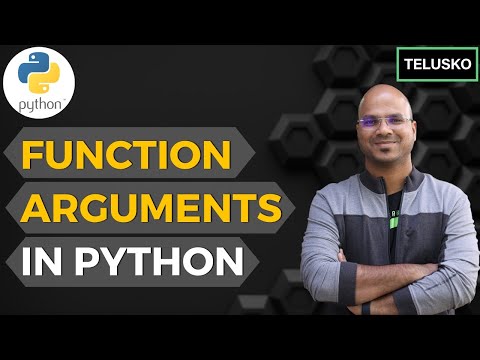 0:07:52
0:07:52
 0:06:20
0:06:20
 0:06:15
0:06:15
 0:03:33
0:03:33
 0:05:15
0:05:15
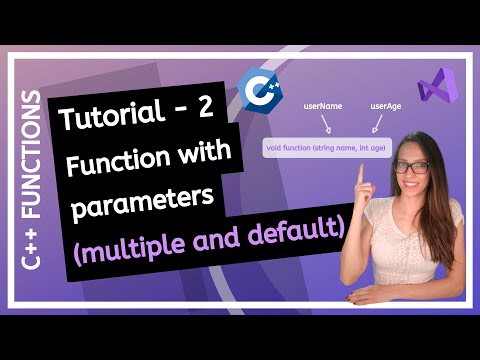 0:16:49
0:16:49
 0:11:07
0:11:07
 0:24:09
0:24:09
 0:14:11
0:14:11
 0:08:13
0:08:13
 0:02:23
0:02:23
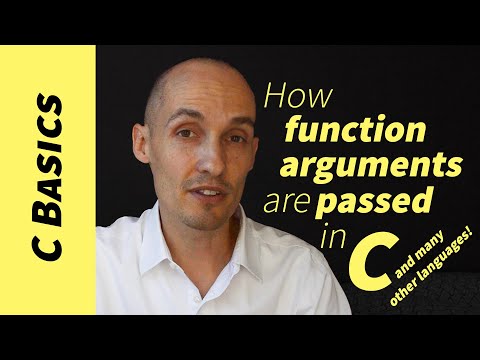 0:03:49
0:03:49
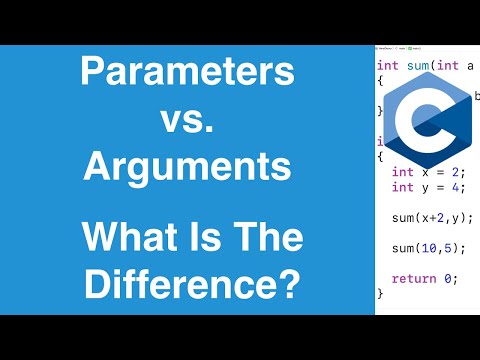 0:02:45
0:02:45
 0:01:38
0:01:38
 0:03:07
0:03:07
 0:08:50
0:08:50
 0:03:53
0:03:53
 0:09:05
0:09:05
 0:29:52
0:29:52
 0:00:33
0:00:33
 0:01:00
0:01:00
 0:13:50
0:13:50
 0:01:22
0:01:22