filmov
tv
How to Download and Install Apps on MacBook Air & MacBook Pro
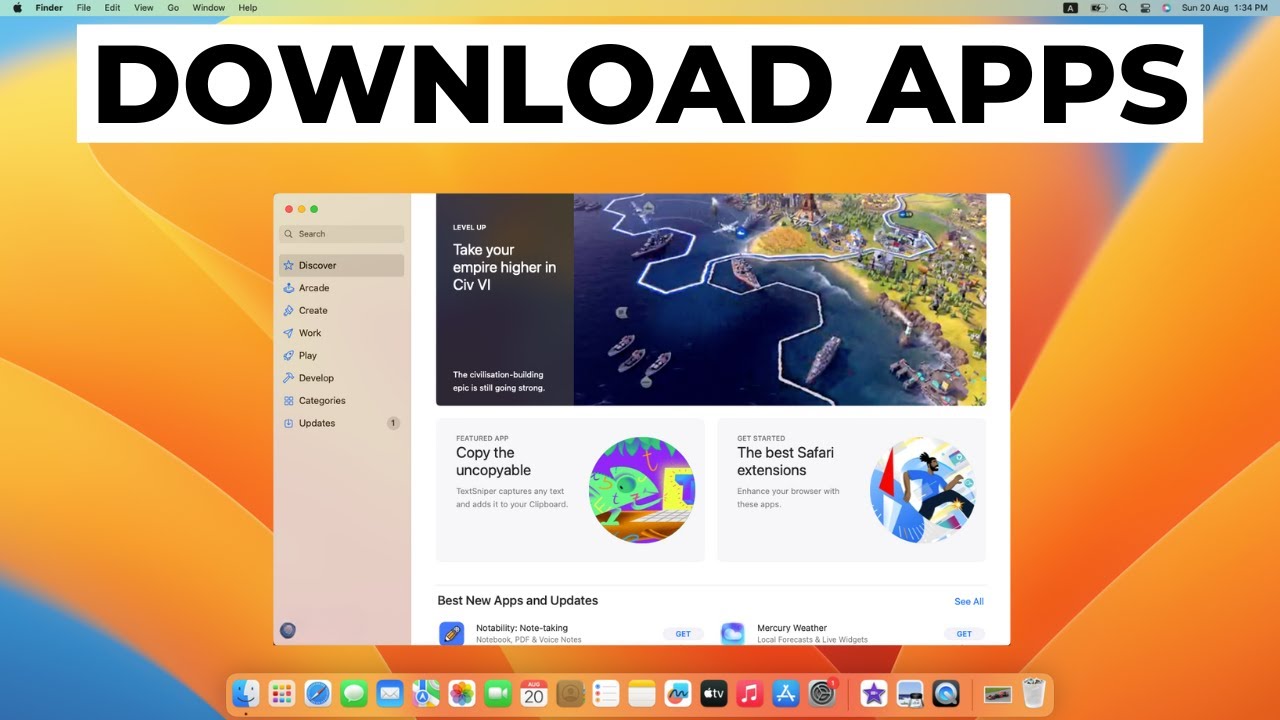
Показать описание
This videos guides about how to download and install apps in MacBook pro and MacBook air.
To understand how to download apps on macbook, simply follow the step-by-step guide.
Here are the Steps to Download and Install Apps in MacBook (Macbook Pro & Macbook Air):
1. Open App Store by clicking on App Store icon on dock or by searching it in "Launchpad".
2. Use the search bar at the top right corner of the App Store window to find the app you want to download. You can also explore categories and featured apps.
3. Once you find the app, click on its icon to view its details.
4. On the app's details page, you'll see an "Install" button next to its name. Click on it. If the app is free, the button will change to "Install App." If it's a paid app, it will show the price instead.
5. Depending on your settings, you might be prompted to enter your Apple ID and password or use Touch ID / Face ID to confirm the download. This step ensures that only authorized users can download apps.
6. After authenticating, the app will begin downloading and installing automatically.
Once the download is complete, the app will appear in your "Applications" folder. You can find this folder by clicking on the "Finder" icon in the Dock and selecting "Applications" from the sidebar. Double-click the app's icon to open and use it.
You how to download apps in MacBook, If you still have trouble installing apps on mac, ask in the comments section below, and I'll surely reply.
#installapp
#apps
#macbookpro
#macbookair
#macbook
#downloadapps
#appstore
#techrelatedtips
how to download apps on macbook air, how to download apps on macbook pro, how to download apps on macbook, how to download apps in macbook air, how to download apps in macbook pro, how to download apps in macbook, apps to download on macbook, how to download apps on macbook air m2, how to download apps on a macbook air, macbook air m2 how to download apps, best apps to download on macbook air, best apps to download on macbook pro, macbook download apps, how to download google apps on macbook, macbook air download apps, download apps on macbook air, how to download apps on a macbook, how to download apps on a macbook pro, how to install apps in macbook air, how to install apps in macbook pro, how to install apps on macbook air, how to install apps on macbook pro, how to install apps on macbook, macbook air m2 apps to install, how to download apps on macbook air, how to download apps on macbook pro, how to download apps on macbook, how to download apps in macbook air, how to download apps in macbook pro, how to download apps in macbook, apps to download on macbook, how to download apps on macbook air m2, how to download apps on a macbook air, macbook air m2 how to download apps, best apps to download on macbook air, best apps to download on macbook pro, macbook download apps, how to download google apps on macbook, macbook air download apps, download apps on macbook air, how to download apps on a macbook, how to download apps on a macbook pro, how to install apps in macbook air, how to install apps in macbook pro, how to install apps on macbook air, how to install apps on macbook pro, how to install apps on macbook, macbook air m2 apps to install,
To understand how to download apps on macbook, simply follow the step-by-step guide.
Here are the Steps to Download and Install Apps in MacBook (Macbook Pro & Macbook Air):
1. Open App Store by clicking on App Store icon on dock or by searching it in "Launchpad".
2. Use the search bar at the top right corner of the App Store window to find the app you want to download. You can also explore categories and featured apps.
3. Once you find the app, click on its icon to view its details.
4. On the app's details page, you'll see an "Install" button next to its name. Click on it. If the app is free, the button will change to "Install App." If it's a paid app, it will show the price instead.
5. Depending on your settings, you might be prompted to enter your Apple ID and password or use Touch ID / Face ID to confirm the download. This step ensures that only authorized users can download apps.
6. After authenticating, the app will begin downloading and installing automatically.
Once the download is complete, the app will appear in your "Applications" folder. You can find this folder by clicking on the "Finder" icon in the Dock and selecting "Applications" from the sidebar. Double-click the app's icon to open and use it.
You how to download apps in MacBook, If you still have trouble installing apps on mac, ask in the comments section below, and I'll surely reply.
#installapp
#apps
#macbookpro
#macbookair
#macbook
#downloadapps
#appstore
#techrelatedtips
how to download apps on macbook air, how to download apps on macbook pro, how to download apps on macbook, how to download apps in macbook air, how to download apps in macbook pro, how to download apps in macbook, apps to download on macbook, how to download apps on macbook air m2, how to download apps on a macbook air, macbook air m2 how to download apps, best apps to download on macbook air, best apps to download on macbook pro, macbook download apps, how to download google apps on macbook, macbook air download apps, download apps on macbook air, how to download apps on a macbook, how to download apps on a macbook pro, how to install apps in macbook air, how to install apps in macbook pro, how to install apps on macbook air, how to install apps on macbook pro, how to install apps on macbook, macbook air m2 apps to install, how to download apps on macbook air, how to download apps on macbook pro, how to download apps on macbook, how to download apps in macbook air, how to download apps in macbook pro, how to download apps in macbook, apps to download on macbook, how to download apps on macbook air m2, how to download apps on a macbook air, macbook air m2 how to download apps, best apps to download on macbook air, best apps to download on macbook pro, macbook download apps, how to download google apps on macbook, macbook air download apps, download apps on macbook air, how to download apps on a macbook, how to download apps on a macbook pro, how to install apps in macbook air, how to install apps in macbook pro, how to install apps on macbook air, how to install apps on macbook pro, how to install apps on macbook, macbook air m2 apps to install,
 0:02:57
0:02:57
 0:01:35
0:01:35
 0:07:20
0:07:20
 0:06:07
0:06:07
 0:02:29
0:02:29
 0:04:45
0:04:45
 0:02:39
0:02:39
 0:03:19
0:03:19
 0:02:28
0:02:28
 0:04:30
0:04:30
 0:03:28
0:03:28
 0:11:17
0:11:17
 0:05:29
0:05:29
 0:10:50
0:10:50
 0:00:48
0:00:48
 0:01:33
0:01:33
 0:03:43
0:03:43
 0:01:38
0:01:38
 0:06:20
0:06:20
 0:05:54
0:05:54
 0:00:46
0:00:46
 0:05:43
0:05:43
 0:05:22
0:05:22
 0:02:19
0:02:19