filmov
tv
Python Excel Automation: read_excel and to_excel

Показать описание
In this video, we will be learning about 2 essential python pandas functions: read_excel and to_excel. They can help automate excel with python!
Timestamps below:
0:28 – Explain read_excel and to_excel
1:20 – Import excel data to dataframe
3:00 – Parameter: sheet_name
4:24 – Parameter: header
5:27 – Parameter: nrows
5:44 – Parameter: usecols
6:11 – Parameter: index_col
6:44 – Export dataframe to excel (one sheet) using to_excel
7:35 – Export dataframes to excel (multiple sheets) using to_excel and ExcelWriter
Note: I didn’t put another backslash (2:24), but it still worked. I went back, tested, and learned that you only need to put a backslash after the “C:\” to not get an error 😊
#python #pandas #excel
Timestamps below:
0:28 – Explain read_excel and to_excel
1:20 – Import excel data to dataframe
3:00 – Parameter: sheet_name
4:24 – Parameter: header
5:27 – Parameter: nrows
5:44 – Parameter: usecols
6:11 – Parameter: index_col
6:44 – Export dataframe to excel (one sheet) using to_excel
7:35 – Export dataframes to excel (multiple sheets) using to_excel and ExcelWriter
Note: I didn’t put another backslash (2:24), but it still worked. I went back, tested, and learned that you only need to put a backslash after the “C:\” to not get an error 😊
#python #pandas #excel
Automate Excel With Python - Python Excel Tutorial (OpenPyXL)
Python OpenPyXL Tutorial 🔥: how to read Excel files with Python | Python Excel automation
Python in Excel‼️ #excel #python
I Create Excel file in 5sec using Python || python excel || python pandas || python to excel #python
Python OpenPyXL Tutorial 🔥: modifying Excel files with Python | Python Excel automation
Excel automation using Python| python projects#python #coding #excel
Using Excel .xlsx files with Python! OpenPyXl Tutorial
Automate Excel With Python | Python Excel Automation | Python Tutorial For Beginners | Simplilearn
How and Why use Data Analysis with Excel , Power Bi and Python
Python Openpyxl: How to Read Excel Cell Values in a Snap!
Are You Still Using Excel? AUTOMATE it with PYTHON
How To Automate Excel Using Python | Combine Files & Create Charts 🤓
Python: Copy Data From Multiple Files to Master File | Read/Write Closed Excel Files Using Openpyxl
Read And Write Excel Files In Python Using Openpyxl In PyCharm- Excel Styling and formatting Python
READ EXCEL XLS AND XLSX FILES IN PYTHON VS CODE | READ EXCEL WITH PYTHON | IMPORT EXCEL IN PYTHON
How to Read Excel Files with Python (Pandas Tutorial)
Automate Excel Work with Python and Pandas
Python Excel - Reading Excel files with Pandas read_excel
Reading Excel File in Python | Selenium WebDriver with Python
Using pandas with Python in Excel
Introducing Python in Excel
3 Python viz tips for Excel
Automate Excel using Python + ChatGPT-4o 🤯
Python for VBA Developers in 30 Minutes
Комментарии
 0:38:02
0:38:02
 0:10:57
0:10:57
 0:00:29
0:00:29
 0:00:10
0:00:10
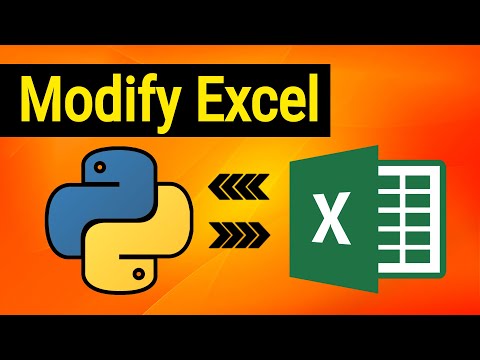 0:07:50
0:07:50
 0:00:58
0:00:58
 0:07:23
0:07:23
 1:53:39
1:53:39
 0:19:33
0:19:33
 0:06:03
0:06:03
 0:07:19
0:07:19
 0:10:57
0:10:57
 0:07:37
0:07:37
 0:42:49
0:42:49
 0:05:56
0:05:56
 0:23:23
0:23:23
 0:21:29
0:21:29
 0:19:33
0:19:33
 0:12:56
0:12:56
 0:01:00
0:01:00
 0:19:01
0:19:01
 0:00:37
0:00:37
 0:07:40
0:07:40
 0:30:05
0:30:05