filmov
tv
Docker Best Practices Made Simple #shorts #docker

Показать описание
Docker Best Practices Made Simple
1. Use Official Images
Always start with official Docker images from trusted sources like Docker Hub. These images are maintained, secure, and well-documented. Avoid using untrusted or outdated images.
2. Minimize Container Size
Keep your Docker images as small as possible by removing unnecessary dependencies and optimizing layers. Utilize multi-stage builds and avoid installing unnecessary packages to reduce image size and improve performance.
3. Single Responsibility Principle (SRP)
Follow the SRP in container design, meaning each container should have a single responsibility. This promotes easier maintenance, scalability, and reusability of containers.
4. Volume Mounting for Persistent Data
Utilize volume mounts to persist data outside of containers. This allows easy data sharing between containers and ensures that important data is not lost when containers are stopped or removed.
5. Environment Variables for Configuration
Use environment variables for application configuration. This promotes portability and allows configuration changes without modifying the image.
6. Use Docker Compose for Multi-Container Applications
For complex applications with multiple services, use Docker Compose to define and manage a multi-container setup. It simplifies the orchestration and management of interconnected services.
7. Implement Health Checks
Define health checks in your Dockerfile to monitor the health of your application. This helps Docker to understand if the container is running correctly and if it needs to be restarted.
8. Secure Sensitive Data
Avoid hardcoding sensitive information like passwords or API keys directly into Dockerfiles or environment variables. Instead, use secrets management tools or runtime injection mechanisms to secure such data.
9. Regularly Update and Patch Images
Regularly update your Docker images and base operating systems to incorporate security patches and updates. Outdated images can expose your system to potential vulnerabilities.
10. Logging Best Practices
Configure your Docker containers to log to standard output and use a centralized logging system to aggregate and analyze logs. This aids in troubleshooting and monitoring.
11. Docker Networking
Utilize Docker networking features to securely connect containers and control communication between them. Avoid exposing unnecessary ports to enhance security.
12. Proper Image Tagging and Versioning
Tag and version your Docker images appropriately to keep track of changes and ensure consistency across deployments.
#docker #devops #devopstutorial #kubernetes #kubernetesforbeginners #cloudcomputing #coding #devopstrainingvideos #kubernetestutorialforbeginners #devopstutorials #networking
1. Use Official Images
Always start with official Docker images from trusted sources like Docker Hub. These images are maintained, secure, and well-documented. Avoid using untrusted or outdated images.
2. Minimize Container Size
Keep your Docker images as small as possible by removing unnecessary dependencies and optimizing layers. Utilize multi-stage builds and avoid installing unnecessary packages to reduce image size and improve performance.
3. Single Responsibility Principle (SRP)
Follow the SRP in container design, meaning each container should have a single responsibility. This promotes easier maintenance, scalability, and reusability of containers.
4. Volume Mounting for Persistent Data
Utilize volume mounts to persist data outside of containers. This allows easy data sharing between containers and ensures that important data is not lost when containers are stopped or removed.
5. Environment Variables for Configuration
Use environment variables for application configuration. This promotes portability and allows configuration changes without modifying the image.
6. Use Docker Compose for Multi-Container Applications
For complex applications with multiple services, use Docker Compose to define and manage a multi-container setup. It simplifies the orchestration and management of interconnected services.
7. Implement Health Checks
Define health checks in your Dockerfile to monitor the health of your application. This helps Docker to understand if the container is running correctly and if it needs to be restarted.
8. Secure Sensitive Data
Avoid hardcoding sensitive information like passwords or API keys directly into Dockerfiles or environment variables. Instead, use secrets management tools or runtime injection mechanisms to secure such data.
9. Regularly Update and Patch Images
Regularly update your Docker images and base operating systems to incorporate security patches and updates. Outdated images can expose your system to potential vulnerabilities.
10. Logging Best Practices
Configure your Docker containers to log to standard output and use a centralized logging system to aggregate and analyze logs. This aids in troubleshooting and monitoring.
11. Docker Networking
Utilize Docker networking features to securely connect containers and control communication between them. Avoid exposing unnecessary ports to enhance security.
12. Proper Image Tagging and Versioning
Tag and version your Docker images appropriately to keep track of changes and ensure consistency across deployments.
#docker #devops #devopstutorial #kubernetes #kubernetesforbeginners #cloudcomputing #coding #devopstrainingvideos #kubernetestutorialforbeginners #devopstutorials #networking
 0:18:27
0:18:27
 0:08:28
0:08:28
 0:11:02
0:11:02
 0:39:35
0:39:35
 0:11:10
0:11:10
 0:49:18
0:49:18
 0:12:09
0:12:09
 0:00:26
0:00:26
 0:57:01
0:57:01
 0:01:56
0:01:56
 0:34:00
0:34:00
 0:02:07
0:02:07
 0:17:58
0:17:58
 0:41:16
0:41:16
 0:43:20
0:43:20
 0:08:23
0:08:23
 0:00:53
0:00:53
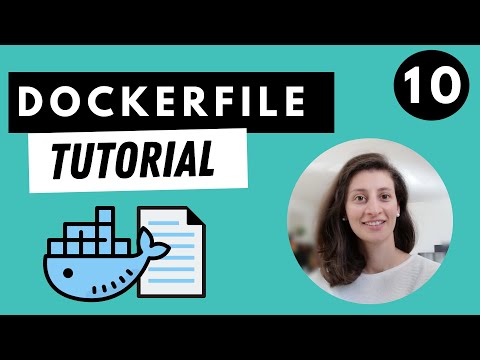 0:24:05
0:24:05
 0:53:32
0:53:32
 0:33:34
0:33:34
 0:32:06
0:32:06
 0:09:18
0:09:18
 0:58:17
0:58:17
 1:49:30
1:49:30