filmov
tv
API Tester #3 How to use Path Variables in API Tester | A Mobile App to Test Your APIs | API Testing

Показать описание
This video is devoted to using Path Variables in requests. We will pay attention to what are Path Variables, in which cases they are used in requests, and how to set these variables in the API tester app in a GET request example.
#APITester is a #mobileapp for IOS and Android to test and use any kind of APIs. By using API Tester, you can send requests to connect with APIs you are working with. When you send a request, API Tester displays the response received from the API server to examine it.
API Tester has a minimalist and user-friendly interface so you can interact with APIs on the go using only your mobile device. Cheers, you can leave your laptop at home!
API Tester Features are:
- Creation and sending any type of request, such as GET, POST, PUT, PATCH, DELETE,
- Using Path Variables, Query Params, Body Params, Headers, Cookies, and Authentication (Basic, OAuth) for requests,
- Support of GraphQL and Websocket Requests,
- Any kind of API call is available (REST, HTTP, XML, SOAP, JSON-RPC),
- Convenient export and import options (via cURL or via link),
- Powerful response exploring options (content search, JSON Path search, response size, headers, cookies, and other important metrics).
Official Web Site:
You can download the App:
Check Tubebuddy Features Here:
#APITester is a #mobileapp for IOS and Android to test and use any kind of APIs. By using API Tester, you can send requests to connect with APIs you are working with. When you send a request, API Tester displays the response received from the API server to examine it.
API Tester has a minimalist and user-friendly interface so you can interact with APIs on the go using only your mobile device. Cheers, you can leave your laptop at home!
API Tester Features are:
- Creation and sending any type of request, such as GET, POST, PUT, PATCH, DELETE,
- Using Path Variables, Query Params, Body Params, Headers, Cookies, and Authentication (Basic, OAuth) for requests,
- Support of GraphQL and Websocket Requests,
- Any kind of API call is available (REST, HTTP, XML, SOAP, JSON-RPC),
- Convenient export and import options (via cURL or via link),
- Powerful response exploring options (content search, JSON Path search, response size, headers, cookies, and other important metrics).
Official Web Site:
You can download the App:
Check Tubebuddy Features Here:
Комментарии
 0:08:30
0:08:30
 0:09:48
0:09:48
 0:05:15
0:05:15
 0:07:21
0:07:21
 0:21:11
0:21:11
 0:30:58
0:30:58
 0:15:47
0:15:47
 0:00:50
0:00:50
 0:10:26
0:10:26
 0:25:55
0:25:55
 0:39:56
0:39:56
 0:13:31
0:13:31
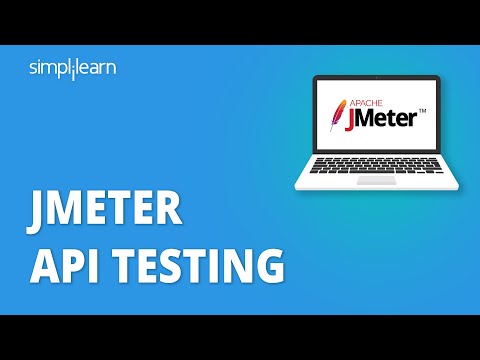 0:18:07
0:18:07
 0:13:55
0:13:55
 2:09:38
2:09:38
 0:48:13
0:48:13
 0:14:47
0:14:47
 0:04:01
0:04:01
 0:20:04
0:20:04
 1:28:06
1:28:06
 0:04:29
0:04:29
 0:06:22
0:06:22
 0:15:10
0:15:10
 0:04:16
0:04:16