filmov
tv
Next Js App Routing 💡 || How to Implement Routing in Next Js || App Routing || Routing || Next JS

Показать описание
How to Implement Next js Routing
📝 How to Create Next js Project and 📁 Folder Structure Explanation 🚀 || Next Js
1. App Directory Structure
The App Router is based on the app/ directory, where folders and files define routes automatically. The folder structure directly corresponds to URL paths, making it easy to manage and create new routes. Pages, layouts, and other components like error handling can be managed using specific file naming conventions.
2. File Naming Conventions
3. Server and Client Components
4. Nested Layouts
The App Router supports nested layouts, enabling you to create layouts that can be shared across multiple pages or sections of your app. Layouts define persistent components (like headers or footers) that can remain visible while other content changes. Nested layouts allow for better organization and UI consistency across different routes.
5. Dynamic Routes
Dynamic routing enables URL paths with parameters, such as /post/[id]. This system allows you to create routes that handle dynamic content based on the URL, making it easy to manage content-heavy applications like blogs or e-commerce platforms. Parameters can be accessed directly, allowing you to generate content dynamically based on the route.
6. Routing and Navigation
7. Handling Loading and Error States
8. SEO and Metadata
9. Streaming and Server-Side Rendering
Leveraging React 18's features, the App Router supports Server-Side Rendering (SSR) and Streaming, which improve the speed and performance of your application. These technologies ensure that content is delivered faster to the user, improving load times and overall app performance.
#nextjs #routing #approuting
📝 How to Create Next js Project and 📁 Folder Structure Explanation 🚀 || Next Js
1. App Directory Structure
The App Router is based on the app/ directory, where folders and files define routes automatically. The folder structure directly corresponds to URL paths, making it easy to manage and create new routes. Pages, layouts, and other components like error handling can be managed using specific file naming conventions.
2. File Naming Conventions
3. Server and Client Components
4. Nested Layouts
The App Router supports nested layouts, enabling you to create layouts that can be shared across multiple pages or sections of your app. Layouts define persistent components (like headers or footers) that can remain visible while other content changes. Nested layouts allow for better organization and UI consistency across different routes.
5. Dynamic Routes
Dynamic routing enables URL paths with parameters, such as /post/[id]. This system allows you to create routes that handle dynamic content based on the URL, making it easy to manage content-heavy applications like blogs or e-commerce platforms. Parameters can be accessed directly, allowing you to generate content dynamically based on the route.
6. Routing and Navigation
7. Handling Loading and Error States
8. SEO and Metadata
9. Streaming and Server-Side Rendering
Leveraging React 18's features, the App Router supports Server-Side Rendering (SSR) and Streaming, which improve the speed and performance of your application. These technologies ensure that content is delivered faster to the user, improving load times and overall app performance.
#nextjs #routing #approuting
 0:14:32
0:14:32
 0:07:46
0:07:46
 0:05:40
0:05:40
 0:04:43
0:04:43
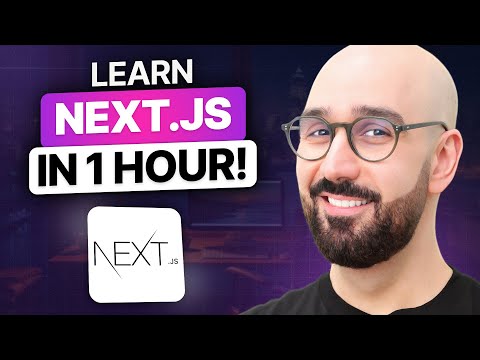 1:02:55
1:02:55
 0:20:37
0:20:37
 0:03:53
0:03:53
 0:16:18
0:16:18
 0:13:07
0:13:07
 0:19:28
0:19:28
 0:09:00
0:09:00
 0:11:31
0:11:31
 0:07:31
0:07:31
 0:11:04
0:11:04
 0:01:00
0:01:00
 0:44:38
0:44:38
 1:13:36
1:13:36
 0:04:55
0:04:55
 1:45:10
1:45:10
 0:25:22
0:25:22
 0:16:21
0:16:21
 0:16:10
0:16:10
 0:07:55
0:07:55
 4:55:49
4:55:49