filmov
tv
Python for AI with ChatGPT Master Class by Dr.K.Sudheendra Rao from Raj Cloud Technologies #chatgpt

Показать описание
Contact: 9880490148 /782143092/ 8105296858 / 9113861544
------------------------------------------------------------------------------------------------------------------------------------
PPTs download link:
Subscribe to our channel and hit the bell 🔔🔔🔔 icon to get video updates.
💡 About Raj Cloud Technologies :
Raj Cloud Technologies is the No.1 quality training institute in India for the candidates who want to build their future in Information Technology. We are into online training, class room training, corporate training and one to one training with more passion and dedication. Raj Cloud Technologies aims in providing best quality realtime oriented trainings on , Informatica , IICS/IDMC ,Python, ChatGPT, DJango, Angular, React JS, Salesforce, Testing, Android, Docker, Kubernates, Manual Testing, AWS , DevOps , Tableau , Power-BI and Selenium
💡 Our Online Training Features
1. Instructor : Dr.Sudheendra Rao (PHD in IIT Kanpur)
2. Introduction to python for AI & ChatGPT
3. Implementation of 2 RealTime End to End Projects.
4. Introduction to Prompt Engineering with ChatGPT.
5. Introduction to Relevant Libraries and AI.
6. Data Preprocessing and Basic Visualization.
7. Optimization and Performance Tuning, Documentation and Finalization.
8. Testing and Debugging.
9. Complete Step by Step Material.
10.Life time access for All recordings.
11.100% Hands on Sessions.
Course duration : 1 month (30+ Hours)
The timings are
Morning : 8:00 am to 10:00 am IST
Fee for Python for AI & ChatGPT Training : 5000 /-
💡 Working with Python, Jupyter Notebook, Relevant APIs
💡 Hands On Exercises of Basic to Advanced topics related to Python
💡 Doubts will cleared on live sessions.
💡 Daily Practice work
💡 Complete End to End Practical sessions.
💡 Realtime Project with Explanation
💡 Realtime Project Document Explanation
Python, Jupyter Notebook, Relevant APIs
Recordings : Life-time recording access.
1.Introduction to Python and Setting Up the Environment
Introduction to Python
What is Python?
Why Python is popular?
Applications of Python.
Setting Up the Environment
Installing Python and IDE (e.g., Anaconda, Jupyter Notebook).
Introduction to Jupyter Notebook.
Basic Syntax
Writing and running your first Python script.
Understanding Python syntax and code structure.
2.Basic Data Types and Variables
Variables and Data Types
Numbers, Strings, Lists, Tuples, Dictionaries.
Variable assignment and naming conventions.
Basic Operations
Arithmetic operations.
String operations and manipulations.
3.Control Structures
Conditional Statements
If, elif, else statements.
Loops
For loops.
While loops.
Break and Continue Statements
4.Functions and Modules
Defining Functions
Syntax of functions.
Parameters and return values.
Modules and Packages
Importing modules.
Standard library overview (os, sys, math, datetime).
5.Working with Data
Lists and List Comprehensions
Adding, removing, and accessing elements.
Dictionaries
Key-value pairs.
Adding, updating, and accessing values.
Tuples and Sets
6.Introduction to the Projects and APIs
Project Overview
Introduction to potential projects.
Explanation of data and API use.
API Setup
Registering for API access.
Installing API library and setting up authentication.
7.Fetching Data with APIs
API Basics
Understanding API endpoints.
Making API requests.
Fetching Data
Retrieving and storing relevant data.
Basic exploration of the dataset.
8.Introduction to Pandas
Introduction to Pandas
Installing and importing Pandas.
DataFrames and Series.
Basic Operations with Pandas
Reading and writing data (CSV, Excel).
Data manipulation and analysis.
9.Data Preprocessing and Basic Visualization
Data Preprocessing
Cleaning and formatting the data.
Handling missing data.
Basic Visualization.
Plotting data using Matplotlib.
10.Advanced Data Analysis
Advanced Data Analysis
Data transformation and normalization.
Grouping and aggregating data.
Project Poll
Conduct user poll for project selection.
11.Project Implementation (Part 1)
Project 1 Development
Initial implementation steps.
Project 2 Development
Initial implementation steps.
14.Advanced Data Handling with NumPy
Introduction to NumPy
Installing and importing NumPy.
Working with arrays.
Advanced Operations with NumPy
Array creation and manipulation.
Mathematical operations on arrays.
By the end of this course, you will be able to:
Develop a strong foundation in Python programming.
Utilize APIs to fetch and manipulate real-time data.
Handle and analyze data efficiently using Pandas.
Create insightful visualizations using Matplotlib.
Implement and optimize real-world projects in selected domains.
 0:16:52
0:16:52
 0:06:12
0:06:12
 0:01:06
0:01:06
 0:16:46
0:16:46
![[35] Using ChatGPT](https://i.ytimg.com/vi/DoyRTMlVFTU/hqdefault.jpg) 0:04:19
0:04:19
 0:24:22
0:24:22
 0:16:37
0:16:37
 4:46:20
4:46:20
 0:00:57
0:00:57
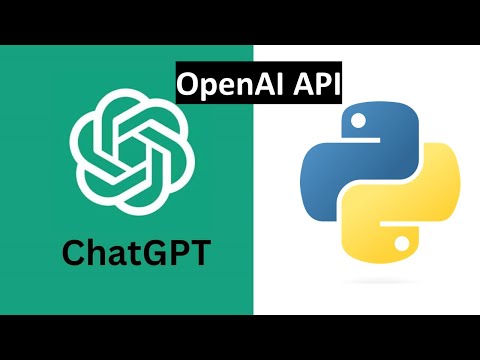 0:34:59
0:34:59
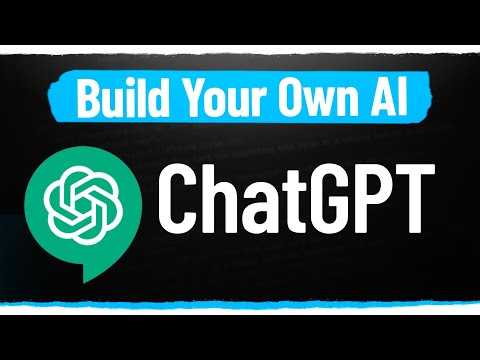 0:09:51
0:09:51
 0:05:33
0:05:33
 0:35:42
0:35:42
 0:11:43
0:11:43
 0:10:05
0:10:05
 0:08:55
0:08:55
 0:09:18
0:09:18
 0:13:28
0:13:28
 0:06:01
0:06:01
 0:09:06
0:09:06
 0:23:10
0:23:10
 0:14:08
0:14:08
 0:04:22
0:04:22
 0:12:59
0:12:59