filmov
tv
How to create Pop-up form in Excel Userform using excel vba | Hindi

Показать описание
How to create Pop-up form in Excel Userform using excel vba
Hindi
In this video you are going to learn How To create a quick view Pop-Up in userform in excel using Microsoft Excel Macros and VBA tutorial. As you know that in the userform if you want to show any controls on the front of Listbox will never show but in this tutorials you will learn how to move the frame in front of Listbox using excel VBA.
Highlights of this video :
ListBox Popup in Excel Vba
Use of Frame as Popup
Show Information in Frame
Join this channel to get access to perks:
Excel VBA is a very useful programming language where you can do your work very smartly and this language is very simple to use. From this channel, you will learn how to simplify your code in excel VBA to automate your sheet for daily routine work as well as will teach you how to create an application in excel VBA to make the data entry, invoice, keeping a record of data inventory and many more excel application which uses in each and every offices and school.
Our Aim :
Create Excel Application
userform in excel in hindi
excel vba training
excel application development
simple method to writing code
excel micros
userform automation
excel sheet automation
Free sample excel application
Other excel vba training Video :
Small Business Applications - sale/purchase/inventory
Employee Manager
School manager in excel
DatePicker in excel
Advance Data Entry Software in excel
PoS in Excel with Image Control
PoS in Excel
#ExcelApplication #excelvba #Popup
Hindi
In this video you are going to learn How To create a quick view Pop-Up in userform in excel using Microsoft Excel Macros and VBA tutorial. As you know that in the userform if you want to show any controls on the front of Listbox will never show but in this tutorials you will learn how to move the frame in front of Listbox using excel VBA.
Highlights of this video :
ListBox Popup in Excel Vba
Use of Frame as Popup
Show Information in Frame
Join this channel to get access to perks:
Excel VBA is a very useful programming language where you can do your work very smartly and this language is very simple to use. From this channel, you will learn how to simplify your code in excel VBA to automate your sheet for daily routine work as well as will teach you how to create an application in excel VBA to make the data entry, invoice, keeping a record of data inventory and many more excel application which uses in each and every offices and school.
Our Aim :
Create Excel Application
userform in excel in hindi
excel vba training
excel application development
simple method to writing code
excel micros
userform automation
excel sheet automation
Free sample excel application
Other excel vba training Video :
Small Business Applications - sale/purchase/inventory
Employee Manager
School manager in excel
DatePicker in excel
Advance Data Entry Software in excel
PoS in Excel with Image Control
PoS in Excel
#ExcelApplication #excelvba #Popup
Комментарии
 0:14:47
0:14:47
 0:05:09
0:05:09
 0:04:44
0:04:44
 0:05:40
0:05:40
 0:09:33
0:09:33
 0:12:24
0:12:24
 0:12:17
0:12:17
 0:23:14
0:23:14
 0:04:12
0:04:12
 0:10:01
0:10:01
 0:05:24
0:05:24
 0:02:44
0:02:44
 0:01:42
0:01:42
 0:03:13
0:03:13
 0:00:30
0:00:30
 0:16:55
0:16:55
 0:11:41
0:11:41
 0:13:04
0:13:04
 0:07:41
0:07:41
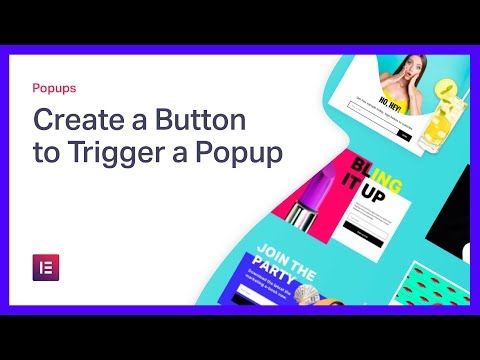 0:02:46
0:02:46
 0:09:04
0:09:04
 0:11:55
0:11:55
 0:16:25
0:16:25
 0:09:07
0:09:07